3 Simple Steps to Secure Your Smart Phone
Your cell phone is an easy target for pickpockets and identity thieves. Keep it safe.
Profit and prosper with the best of Kiplinger's advice on investing, taxes, retirement, personal finance and much more. Delivered daily. Enter your email in the box and click Sign Me Up.
You are now subscribed
Your newsletter sign-up was successful
Want to add more newsletters?

Delivered daily
Kiplinger Today
Profit and prosper with the best of Kiplinger's advice on investing, taxes, retirement, personal finance and much more delivered daily. Smart money moves start here.

Sent five days a week
Kiplinger A Step Ahead
Get practical help to make better financial decisions in your everyday life, from spending to savings on top deals.

Delivered daily
Kiplinger Closing Bell
Get today's biggest financial and investing headlines delivered to your inbox every day the U.S. stock market is open.

Sent twice a week
Kiplinger Adviser Intel
Financial pros across the country share best practices and fresh tactics to preserve and grow your wealth.

Delivered weekly
Kiplinger Tax Tips
Trim your federal and state tax bills with practical tax-planning and tax-cutting strategies.

Sent twice a week
Kiplinger Retirement Tips
Your twice-a-week guide to planning and enjoying a financially secure and richly rewarding retirement

Sent bimonthly.
Kiplinger Adviser Angle
Insights for advisers, wealth managers and other financial professionals.

Sent twice a week
Kiplinger Investing Weekly
Your twice-a-week roundup of promising stocks, funds, companies and industries you should consider, ones you should avoid, and why.

Sent weekly for six weeks
Kiplinger Invest for Retirement
Your step-by-step six-part series on how to invest for retirement, from devising a successful strategy to exactly which investments to choose.
A smart phone puts your e-mail in-box, contact list and financial accounts at your fingertips. But information could easily land in a stranger's hands. Here's how to protect your phone.
Step 1
Open your phone’s security settings and select a password, PIN or pattern to lock the screen. You’ll enter it each time you use your phone.
From just $107.88 $24.99 for Kiplinger Personal Finance
Become a smarter, better informed investor. Subscribe from just $107.88 $24.99, plus get up to 4 Special Issues

Sign up for Kiplinger’s Free Newsletters
Profit and prosper with the best of expert advice on investing, taxes, retirement, personal finance and more - straight to your e-mail.
Profit and prosper with the best of expert advice - straight to your e-mail.
Step 2
Set up the ability to track your phone’s location online and erase its data in case the phone is lost or stolen. Android users can download an app such as the free Android Lost. The iPhone comes with Find My iPhone, which you must activate on the device through iCloud. Windows Phone owners can log in to their Microsoft accounts to use the built-in Find My Phone feature.
Step 3
Before downloading an unfamiliar app, search the Web for reviews to verify that its developer is legitimate. For online activity, using your cellular data plan helps keep your information safe. If you turn on Wi-Fi through your phone’s network settings, avoid unsecured networks (you’ll have to enter a password to access secured Wi-Fi). Install software updates as soon as you receive notices about them. And log out of banking apps after you use them (as well as any others that might include sensitive data).
The payoff
Your data stays private.
Profit and prosper with the best of Kiplinger's advice on investing, taxes, retirement, personal finance and much more. Delivered daily. Enter your email in the box and click Sign Me Up.
-
 Dow Adds 1,206 Points to Top 50,000: Stock Market Today
Dow Adds 1,206 Points to Top 50,000: Stock Market TodayThe S&P 500 and Nasdaq also had strong finishes to a volatile week, with beaten-down tech stocks outperforming.
-
 Ask the Tax Editor: Federal Income Tax Deductions
Ask the Tax Editor: Federal Income Tax DeductionsAsk the Editor In this week's Ask the Editor Q&A, Joy Taylor answers questions on federal income tax deductions
-
 States With No-Fault Car Insurance Laws (and How No-Fault Car Insurance Works)
States With No-Fault Car Insurance Laws (and How No-Fault Car Insurance Works)A breakdown of the confusing rules around no-fault car insurance in every state where it exists.
-
 How to Search For Foreclosures Near You: Best Websites for Listings
How to Search For Foreclosures Near You: Best Websites for ListingsMaking Your Money Last Searching for a foreclosed home? These top-rated foreclosure websites — including free, paid and government options — can help you find listings near you.
-
 Work Email Phishing Scams on the Rise: The Kiplinger Letter
Work Email Phishing Scams on the Rise: The Kiplinger LetterThe Kiplinger Letter Phishing scam emails continue to plague companies despite utilizing powerful email security tools.
-
 Four Tips for Renting Out Your Home on Airbnb
Four Tips for Renting Out Your Home on Airbnbreal estate Here's what you should know before listing your home on Airbnb.
-
 Is Relief from Shipping Woes Finally in Sight?
Is Relief from Shipping Woes Finally in Sight?business After years of supply chain snags, freight shipping is finally returning to something more like normal.
-
 Economic Pain at a Food Pantry
Economic Pain at a Food Pantrypersonal finance The manager of this Boston-area nonprofit has had to scramble to find affordable food.
-
 The Golden Age of Cinema Endures
The Golden Age of Cinema Enduressmall business About as old as talkies, the Music Box Theater has had to find new ways to attract movie lovers.
-
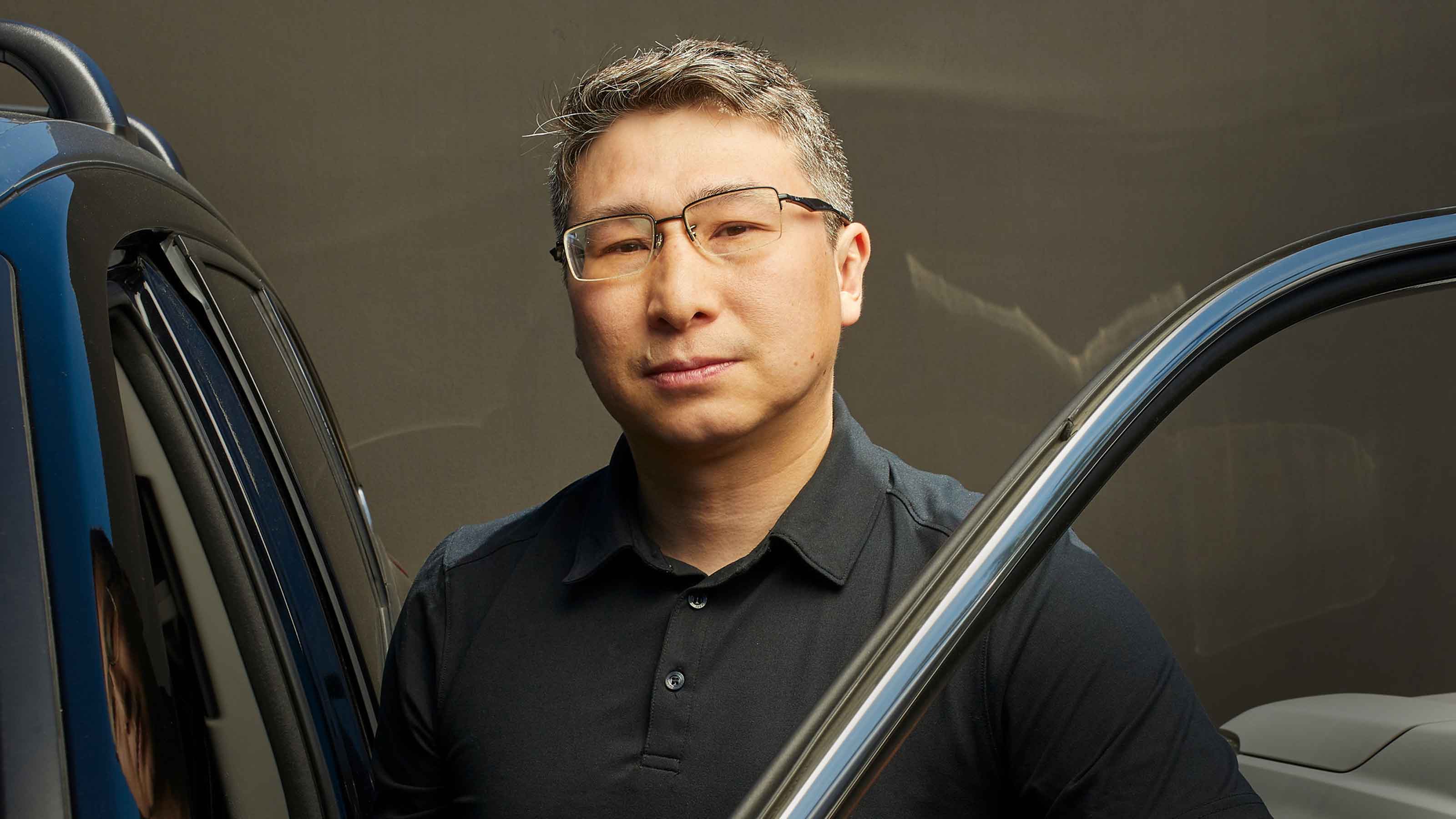 Pricey Gas Derails This Uber Driver
Pricey Gas Derails This Uber Driversmall business With rising gas prices, one Uber driver struggles to maintain his livelihood.
-
 Smart Strategies for Couples Who Run a Business Together
Smart Strategies for Couples Who Run a Business TogetherFinancial Planning Starting an enterprise with a spouse requires balancing two partnerships: the marriage and the business. And the stakes are never higher.