Why You Should Try Your Bank’s Mobile App
Get account alerts, make deposits, pay bills and transfer funds all while you're on the go.

Profit and prosper with the best of Kiplinger's advice on investing, taxes, retirement, personal finance and much more. Delivered daily. Enter your email in the box and click Sign Me Up.
You are now subscribed
Your newsletter sign-up was successful
Want to add more newsletters?

Delivered daily
Kiplinger Today
Profit and prosper with the best of Kiplinger's advice on investing, taxes, retirement, personal finance and much more delivered daily. Smart money moves start here.

Sent five days a week
Kiplinger A Step Ahead
Get practical help to make better financial decisions in your everyday life, from spending to savings on top deals.

Delivered daily
Kiplinger Closing Bell
Get today's biggest financial and investing headlines delivered to your inbox every day the U.S. stock market is open.

Sent twice a week
Kiplinger Adviser Intel
Financial pros across the country share best practices and fresh tactics to preserve and grow your wealth.

Delivered weekly
Kiplinger Tax Tips
Trim your federal and state tax bills with practical tax-planning and tax-cutting strategies.

Sent twice a week
Kiplinger Retirement Tips
Your twice-a-week guide to planning and enjoying a financially secure and richly rewarding retirement

Sent bimonthly.
Kiplinger Adviser Angle
Insights for advisers, wealth managers and other financial professionals.

Sent twice a week
Kiplinger Investing Weekly
Your twice-a-week roundup of promising stocks, funds, companies and industries you should consider, ones you should avoid, and why.

Sent weekly for six weeks
Kiplinger Invest for Retirement
Your step-by-step six-part series on how to invest for retirement, from devising a successful strategy to exactly which investments to choose.
Although mobile banking is on the rise, it’s certainly not widespread. Only 35% of cell phone users bank using their phones, according to a Pew Research Center survey. If you’re not among them, you should consider downloading your bank’s mobile app. Why? It’s an incredibly convenient and secure way to bank, says Alex Matjanec, co-founder of MyBankTracker, an independent banking-information Web site.
If your bank offers an app, here are several of the features you can expect:
Banking alerts. Mobile banking apps typically give you the option to receive text-message alerts about your account activity, which Matjanec says are the biggest benefit of bank apps. While sitting at his desk one day, he received alerts through his bank’s app when two $500 withdrawals had been made – and he hadn’t made them. So he knew instantly that someone was stealing from his account. Most banks let customers sign up for alerts through their Web sites. But Matjanec says that the benefit of having the mobile app is that you can easily access your account and take immediate action when you get those alerts.
From just $107.88 $24.99 for Kiplinger Personal Finance
Become a smarter, better informed investor. Subscribe from just $107.88 $24.99, plus get up to 4 Special Issues

Sign up for Kiplinger’s Free Newsletters
Profit and prosper with the best of expert advice on investing, taxes, retirement, personal finance and more - straight to your e-mail.
Profit and prosper with the best of expert advice - straight to your e-mail.
Bill payment. Many bank apps let you set up alerts to notify you when bills are due. With a few clicks, you can easily make payments while you’re on the go through the app, Matjanec says.
Mobile deposits. When you get a check, many banks’ apps eliminate the need to drive to an ATM or branch to deposit it. With the app, you simply enter the amount of the check, indicate the account into which you want it deposited and take a picture of the front and back of the check. However, Matjanec recommends hanging on to that check until it shows up in your account as a deposit.
Funds transfers. Some bank apps let you transfer funds to other people’s accounts from your phone. So if you’re at a restaurant with a friend, for example, and don’t have cash to pay your half of the tab, you can easily send the money from your account to your friend’s. Through the app, you type in the person’s e-mail or phone number and how much money to send. That person will receive a message and finish the transaction.
Merchant rewards. A few banks – such as Bank of America and Capital One – offer customers with their apps discounts based on where they shop, Matjanec says. They can click on the “merchant rewards” tab in the app to see what deals are available from retailers where they typically make purchases.
Security. Matjanec says that using a bank's own mobile banking app is actually safer than banking online because it offers you direct access to your account – rather than requiring you to go through an Internet browser to get to your bank’s Web site. However, you still need to take steps to protect your personal information, he says. First, make sure that your phone requires a passcode so no one but you can access it. Then when you download a mobile banking app, use all the security measures that are offered, such as personal identification numbers, or PINs, in addition to passwords. And when you log in to the app, make sure “save my user ID” is turned off so that others can’t access your account if your phone falls into the wrong hands.
Profit and prosper with the best of Kiplinger's advice on investing, taxes, retirement, personal finance and much more. Delivered daily. Enter your email in the box and click Sign Me Up.

Award-winning journalist, speaker, family finance expert, and author of Mom and Dad, We Need to Talk.
Cameron Huddleston wrote the daily "Kip Tips" column for Kiplinger.com. She joined Kiplinger in 2001 after graduating from American University with an MA in economic journalism.
-
 How Much It Costs to Host a Super Bowl Party in 2026
How Much It Costs to Host a Super Bowl Party in 2026Hosting a Super Bowl party in 2026 could cost you. Here's a breakdown of food, drink and entertainment costs — plus ways to save.
-
 3 Reasons to Use a 5-Year CD As You Approach Retirement
3 Reasons to Use a 5-Year CD As You Approach RetirementA five-year CD can help you reach other milestones as you approach retirement.
-
 Your Adult Kids Are Doing Fine. Is It Time To Spend Some of Their Inheritance?
Your Adult Kids Are Doing Fine. Is It Time To Spend Some of Their Inheritance?If your kids are successful, do they need an inheritance? Ask yourself these four questions before passing down another dollar.
-
 Five Ways to Save on Vacation Rental Properties
Five Ways to Save on Vacation Rental PropertiesTravel Use these strategies to pay less for an apartment, condo or house when you travel.
-
 How to Avoid Annoying Hotel Fees: Per Person, Parking and More
How to Avoid Annoying Hotel Fees: Per Person, Parking and MoreTravel Here's how to avoid extra charges and make sure you don't get stuck paying for amenities that you don't use.
-
 7 Ways to Automate Your Finances and Supercharge Your Savings
7 Ways to Automate Your Finances and Supercharge Your SavingsStarting the process can be daunting, but the sooner you jump in, the easier it could be to manage your financial life. Your future self will thank you.
-
 Best Student Credit Cards 2023
Best Student Credit Cards 2023Students can get hundreds of dollars in cash back while they build credit with these offers from popular issuers.
-
 What Is APR?
What Is APR?Even for those who pay off their credit card balances every month, knowing your APR is a good credit habit.
-
 What to Know About CD Ladders, A Flexible Way to Save
What to Know About CD Ladders, A Flexible Way to SaveSavings One way to keep your earnings on track is to spread out your cash.
-
 Should You Use a Credit Card Travel Portal?
Should You Use a Credit Card Travel Portal?credit cards Some credit cards come with travel portals, where you can redeem points and miles for trips. Is it the best option?
-
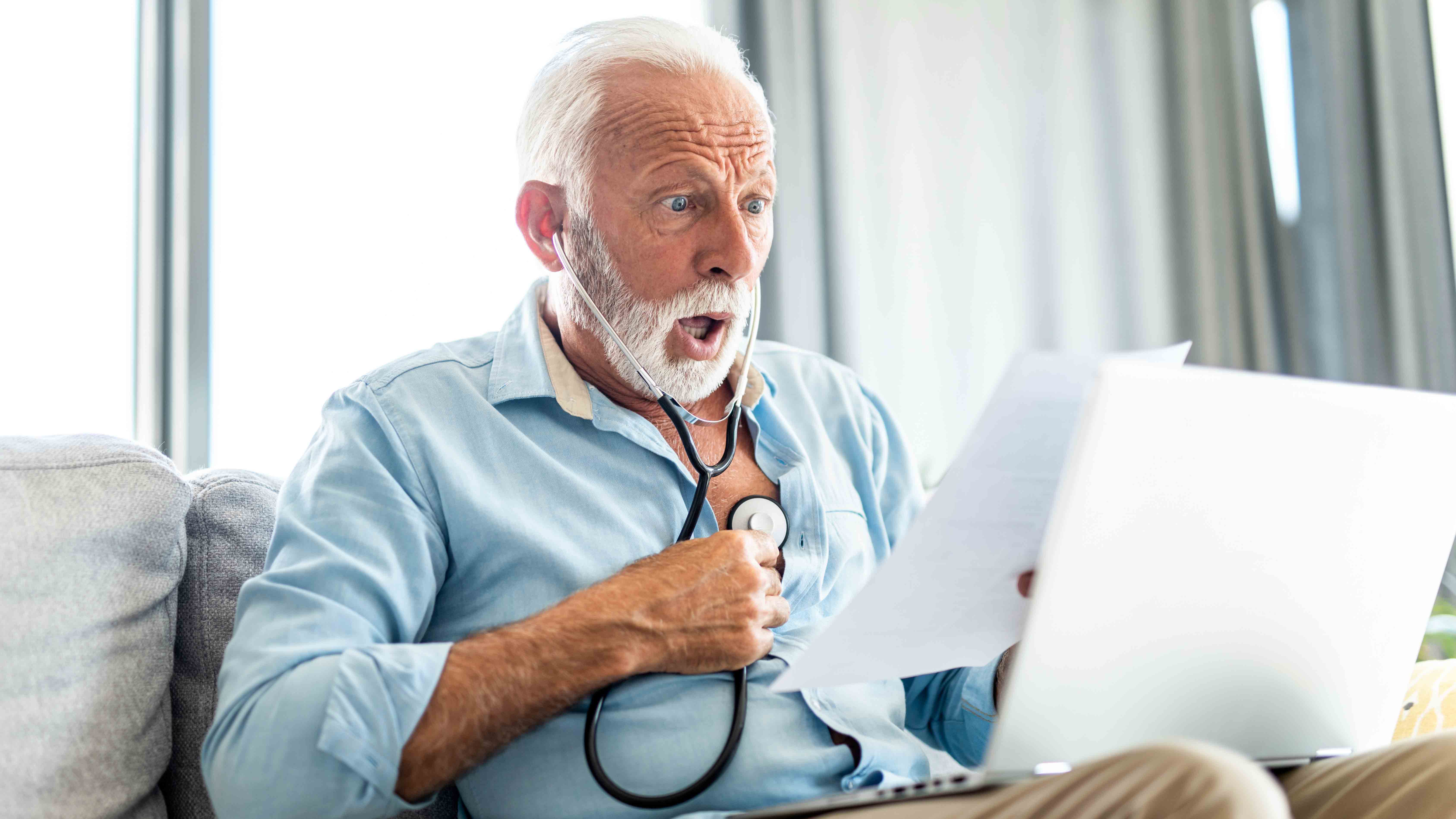 How to Appeal an Unexpected Medical Bill
How to Appeal an Unexpected Medical Billhealth insurance You may receive a bill because your insurance company denied a claim—but that doesn’t mean you have to pay it.