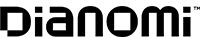21 Smart Financial Moves You Can Make in 15 Minutes or Less
Hey, can you spare a few minutes?

Profit and prosper with the best of Kiplinger's advice on investing, taxes, retirement, personal finance and much more. Delivered daily. Enter your email in the box and click Sign Me Up.
You are now subscribed
Your newsletter sign-up was successful
Want to add more newsletters?

Delivered daily
Kiplinger Today
Profit and prosper with the best of Kiplinger's advice on investing, taxes, retirement, personal finance and much more delivered daily. Smart money moves start here.

Sent five days a week
Kiplinger A Step Ahead
Get practical help to make better financial decisions in your everyday life, from spending to savings on top deals.

Delivered daily
Kiplinger Closing Bell
Get today's biggest financial and investing headlines delivered to your inbox every day the U.S. stock market is open.

Sent twice a week
Kiplinger Adviser Intel
Financial pros across the country share best practices and fresh tactics to preserve and grow your wealth.

Delivered weekly
Kiplinger Tax Tips
Trim your federal and state tax bills with practical tax-planning and tax-cutting strategies.

Sent twice a week
Kiplinger Retirement Tips
Your twice-a-week guide to planning and enjoying a financially secure and richly rewarding retirement

Sent bimonthly.
Kiplinger Adviser Angle
Insights for advisers, wealth managers and other financial professionals.

Sent twice a week
Kiplinger Investing Weekly
Your twice-a-week roundup of promising stocks, funds, companies and industries you should consider, ones you should avoid, and why.

Sent weekly for six weeks
Kiplinger Invest for Retirement
Your step-by-step six-part series on how to invest for retirement, from devising a successful strategy to exactly which investments to choose.
Hey, can you spare a few minutes? We know you’re busy, but chances are you can set aside 15 minutes to tackle some of these quickie tasks. Our collection of financial fixes—designed to save you money, get you on track to reach a goal or simplify your life—run the gamut from trimming your cable to cutting back on your phone bill. Ready? Get started.

Get a Better Deal on Cable
Is your cable or internet service bill creeping upward? Call the customer-service number for your service provider and ask whether you qualify for any promotional deals. If you don’t succeed with a phone call, check whether the company has a presence on Twitter. You may get what you want by requesting a discount via tweets directed to the company’s account.

Reshop Your Cell-Phone Plan
At this Wall Street Journal interactive tool, select the number of phone lines, voice minutes, messages and gigabytes of data you need per month. You’ll see options from AT&T, Sprint, T-Mobile and Verizon.

Put Your Savings on Autopilot
To squirrel away money before you have a chance to miss it, create automatic, recurring transfers from checking to savings and investment accounts. Log in to your checking account and look for an option to transfer funds. Enter routing and account numbers for your savings account and choose the frequency and amount for each transfer. Then set up a transfer to your investment account, too. Watch out for any fees that your bank may charge for transferring to external accounts; you may be able to avoid fees by initiating the transfer through the savings or investment account instead.

Save Extra Money With an App
Wells Fargo's Qapital gives your savings a boost by automatically collecting small chunks of your money for you. Link your checking account to the app and create rules that will prompt transfers to Qapital’s savings account (held by Wells Fargo).


Search for Lost Money
Go to MissingMoney.com and enter your name and state of residence in the search fields. If you have unclaimed property in state or local government records—such as cash in a forgotten bank account, a utility deposit or investments—your name will appear along with details on the property and directions on how to file a claim.

Copy Everything in Your Wallet
If your purse or wallet is lost or stolen, having copies or scans of the front and back of your driver’s license, credit cards, and membership and loyalty cards will make the process of suspending accounts and replacing cards go more smoothly. Keep paper copies in a safe place, and store scanned PDFs on your computer and back it up.

Consolidate Loyalty Cards
Slim down your wallet or key ring without missing out on rewards or discounts with a mobile wallet, such as Android Pay, Samsung Pay or Apple Pay’s Wallet, or download the free Key Ring app (Apple and Android). Use the camera on your phone to scan loyalty cards into the mobile wallet or app. The next time you’re in the store, show the digital version of your card’s barcode.

Sell Old Gift Cards
At GiftCardGranny, you can sell the card to a partner site at the offered rate or list it for sale at a price you choose (you’ll pay a fee of about 10% to 15% to the listing site). You’ll receive a check in the mail or a credit to your PayPal or bank account.


Monitor Your Subscriptions
Truebill.com links with your bank, credit card or PayPal account to scan your monthly statements and track paid subscriptions, from your Netflix account to your gym membership. If you see a forgotten subscription or one you no longer want, use the site’s one-click cancellation feature. Truebill also sends a monthly report to alert you to any rate hikes or extra fees.

Digitize Your Receipts
You’ll reduce clutter from paper receipts if you organize and store them with the free Receipts by Wave app. You can photograph and categorize receipts, plus save them in the cloud so they’re accessible from the app or at Waveapps.com.

Get the Best Deal Online
To make sure you are getting the lowest price on your purchases, install two web browser add-ons. Ziftr Alerts compares prices as you shop and lets you know when it spots the item for less. Honey scours the web for coupon and discount codes—before you buy, just click the icon the extension installs on your toolbar.

Test the Refinancing Waters
After the turmoil of Brexit in late June, the 30-year fixed rate fell to 3.5%, according to Freddie Mac. To see whether a refi makes sense for you, visit the Zillow Mortgage Marketplace. Fill out an anonymous loan request with personal information and the type of mortgage you want. You’ll get instant quotes on rates, fees and payments. Before you connect with lenders, use the Zillow refi calculator to see whether you can save enough to recoup the cost of a refi before you sell the home.

Lower Your Student Loan Payments
Go to StudentLoans.gov and click on “Repayment Estimator” under “Managing Repayment.” Enter the balance and interest rates of each of your federal loans and your income information to see what your payments would be for each repayment plan.
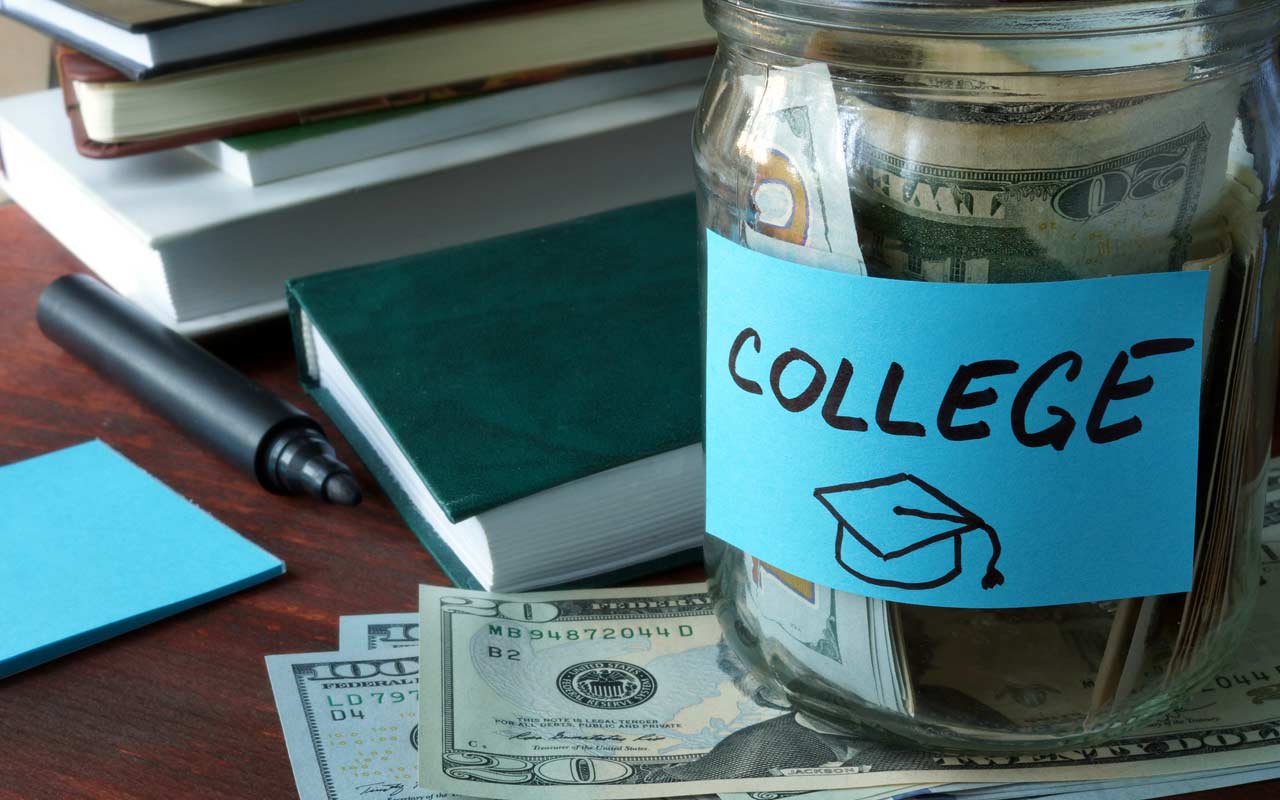
Set a College Savings Goal
Visit SavingforCollege.com to use the World's Simplest College Cost Calculator. You can generate estimates based on the average cost of a private or in-state public college education or the cost of a specific school. Enter how much you have saved so far and what kind of investment return you expect for your college fund (or use the calculator’s default settings). The calculator delivers an instant verdict on how much you should save each month.

Sign Up for My Social Security
Want to see what you’ll get when you claim benefits? Go to SSA.gov and click on “My Social Security.” Enter your personal information and answer several security questions, then create a user name and password. You’ll see a preview of your benefits.

Size Up Your Retirement Stash
Go to Kiplinger's Retirement Savings Calculator and fill in information about your salary, accumulated savings and future sources of retirement income (including Social Security benefits and any pension income). Our calculator estimates how much you need to save each month to reach your goal.
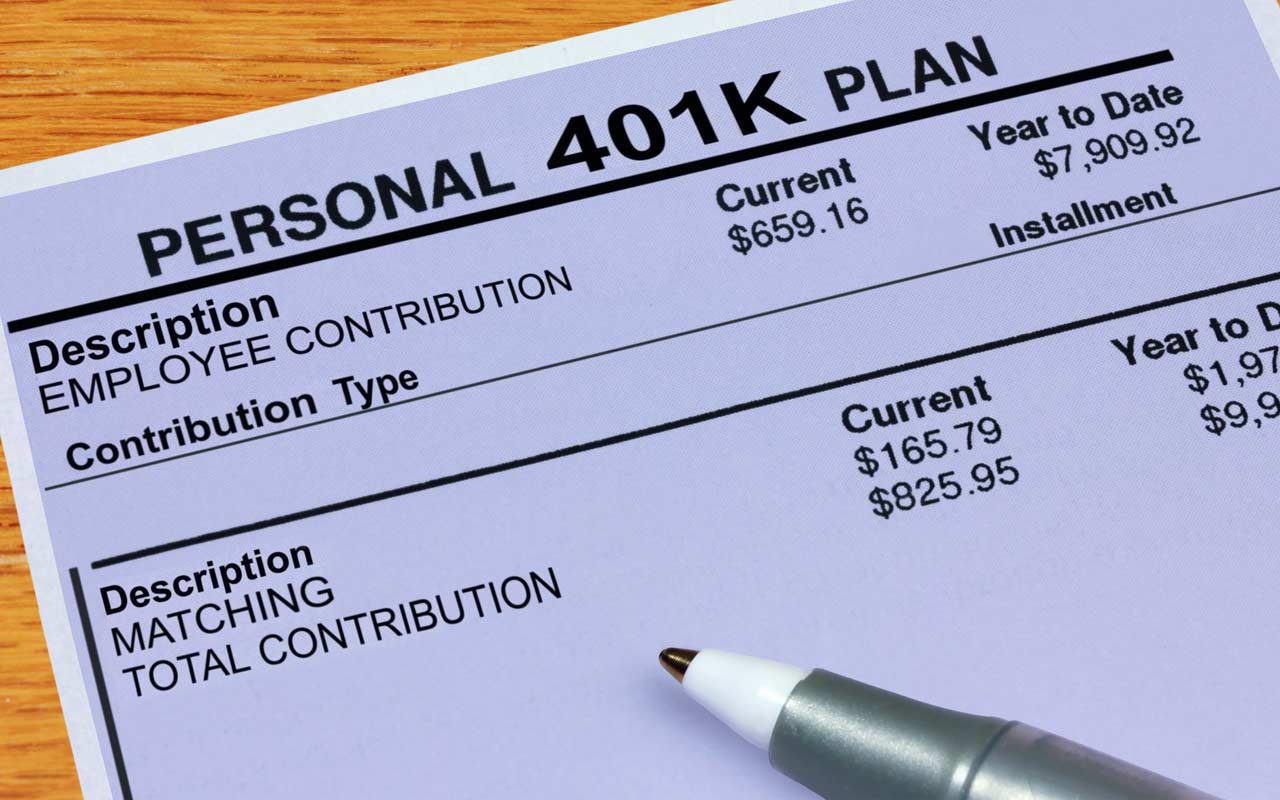
Tweak the Choices in Your 401(k)
Log in to your account and go to the page that lets you manage your money. Look for the appropriate button or category—say, “Change My Investments” or “Change My Paycheck Deduction.” For 2016, you can contribute up to $18,000 to your 401(k) or similar employer-based plan, or up to $24,000 if you are 50 or older.

Get a Fatter Paycheck
If you’ve been lending money to Uncle Sam—that is, getting a big tax refund each year—use Kiplinger’s withholding calculator to reduce your withholding. Consult your 2015 tax return and latest pay stub to fill in the blanks; you’ll have to make some educated guesses about other income and expenses. The calculator tells you how many allowances to claim. Then go to your human resources department and ask to fill out a revised W-4 form (or download the form at www.irs.gov).

Reassess Your Risk Tolerance
To create an investment plan that suits your goals and fits your personality, use Vanguard’s Investor Questionnaire as a starting point. Gather estimates of your annual Social Security or pension benefits and the balances of your 401(k), IRA and other investment accounts, then answer 11 questions about your time horizon and your tolerance for risk.
Profit and prosper with the best of Kiplinger's advice on investing, taxes, retirement, personal finance and much more. Delivered daily. Enter your email in the box and click Sign Me Up.
-
 Nasdaq Leads a Rocky Risk-On Rally: Stock Market Today
Nasdaq Leads a Rocky Risk-On Rally: Stock Market TodayAnother worrying bout of late-session weakness couldn't take down the main equity indexes on Wednesday.
-
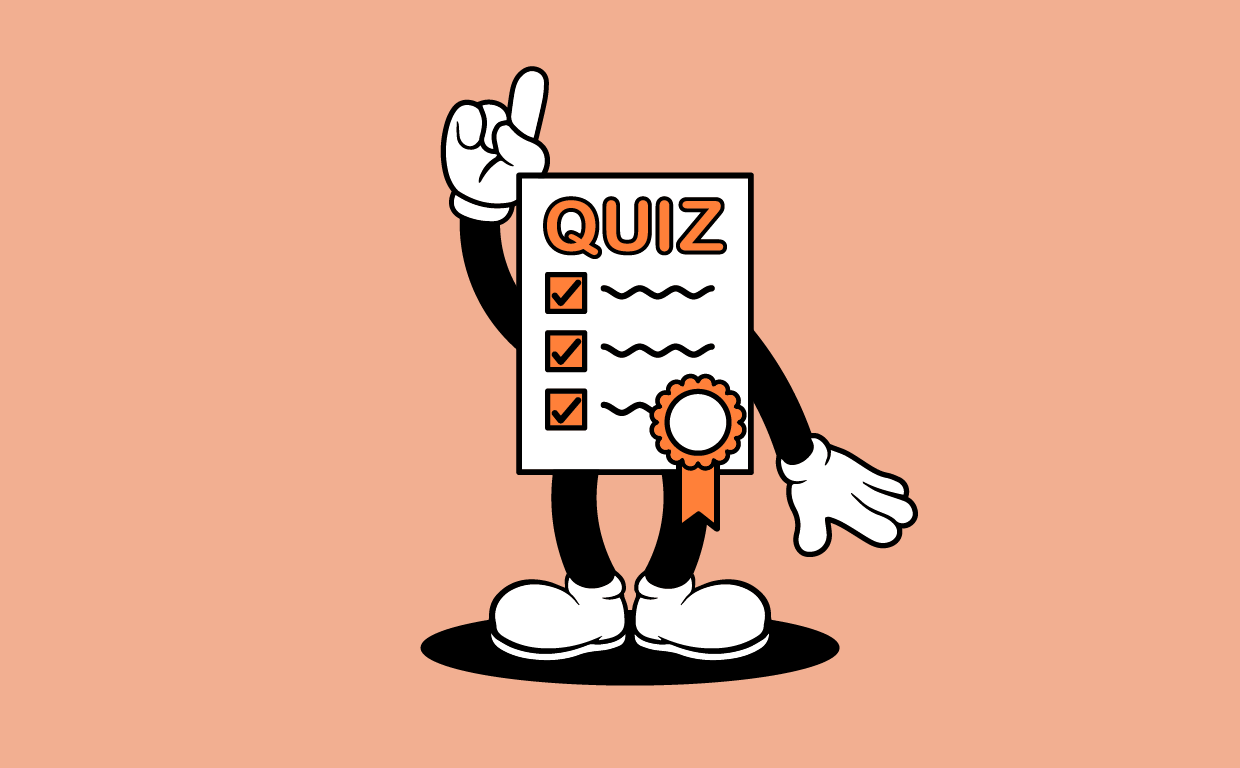 Quiz: Do You Know How to Avoid the "Medigap Trap?"
Quiz: Do You Know How to Avoid the "Medigap Trap?"Quiz Test your basic knowledge of the "Medigap Trap" in our quick quiz.
-
 5 Top Tax-Efficient Mutual Funds for Smarter Investing
5 Top Tax-Efficient Mutual Funds for Smarter InvestingMutual funds are many things, but "tax-friendly" usually isn't one of them. These are the exceptions.
-
 What to Do With Your Tax Refund: 6 Ways to Bring Growth
What to Do With Your Tax Refund: 6 Ways to Bring GrowthUse your 2024 tax refund to boost short-term or long-term financial goals by putting it in one of these six places.
-
 What Does Medicare Not Cover? Eight Things You Should Know
What Does Medicare Not Cover? Eight Things You Should KnowMedicare Part A and Part B leave gaps in your healthcare coverage. But Medicare Advantage has problems, too.
-
 15 Reasons You'll Regret an RV in Retirement
15 Reasons You'll Regret an RV in RetirementMaking Your Money Last Here's why you might regret an RV in retirement. RV-savvy retirees talk about the downsides of spending retirement in a motorhome, travel trailer, fifth wheel, or other recreational vehicle.
-
 The Six Best Places to Retire in New England
The Six Best Places to Retire in New Englandplaces to live Thinking about a move to New England for retirement? Here are the best places to land for quality of life, affordability and other criteria.
-
 The 10 Cheapest Countries to Visit
The 10 Cheapest Countries to VisitWe find the 10 cheapest countries to visit around the world. Forget inflation and set your sights on your next vacation.
-
 15 Ways to Prepare Your Home for Winter
15 Ways to Prepare Your Home for Winterhome There are many ways to prepare your home for winter, which will help keep you safe and warm and save on housing and utility costs.
-
 Six Steps to Get Lower Car Insurance Rates
Six Steps to Get Lower Car Insurance Ratesinsurance Shopping around for auto insurance may not be your idea of fun, but comparing prices for a new policy every few years — or even more often — can pay off big.
-
 How to Increase Credit Scores — Fast
How to Increase Credit Scores — FastHow to increase credit scores quickly, starting with paying down your credit card debt.