How to Add Your Passport to Google Wallet
Travelers can now store and use their digital passport on Android for faster, more secure airport experiences.


Profit and prosper with the best of Kiplinger's advice on investing, taxes, retirement, personal finance and much more. Delivered daily. Enter your email in the box and click Sign Me Up.
You are now subscribed
Your newsletter sign-up was successful
Want to add more newsletters?

Delivered daily
Kiplinger Today
Profit and prosper with the best of Kiplinger's advice on investing, taxes, retirement, personal finance and much more delivered daily. Smart money moves start here.

Sent five days a week
Kiplinger A Step Ahead
Get practical help to make better financial decisions in your everyday life, from spending to savings on top deals.

Delivered daily
Kiplinger Closing Bell
Get today's biggest financial and investing headlines delivered to your inbox every day the U.S. stock market is open.

Sent twice a week
Kiplinger Adviser Intel
Financial pros across the country share best practices and fresh tactics to preserve and grow your wealth.

Delivered weekly
Kiplinger Tax Tips
Trim your federal and state tax bills with practical tax-planning and tax-cutting strategies.

Sent twice a week
Kiplinger Retirement Tips
Your twice-a-week guide to planning and enjoying a financially secure and richly rewarding retirement

Sent bimonthly.
Kiplinger Adviser Angle
Insights for advisers, wealth managers and other financial professionals.

Sent twice a week
Kiplinger Investing Weekly
Your twice-a-week roundup of promising stocks, funds, companies and industries you should consider, ones you should avoid, and why.

Sent weekly for six weeks
Kiplinger Invest for Retirement
Your step-by-step six-part series on how to invest for retirement, from devising a successful strategy to exactly which investments to choose.
You use your phone for practically everything these days, including shopping, browsing the internet, and connecting with others through calls, texts, emails and countless mobile apps.
But did you know you can also use your Android device to store and share a digital copy of your passport?
We’ll explain how and where to leverage this emerging technology. That way, you can decide if doing so is right for you.
From just $107.88 $24.99 for Kiplinger Personal Finance
Become a smarter, better informed investor. Subscribe from just $107.88 $24.99, plus get up to 4 Special Issues

Sign up for Kiplinger’s Free Newsletters
Profit and prosper with the best of expert advice on investing, taxes, retirement, personal finance and more - straight to your e-mail.
Profit and prosper with the best of expert advice - straight to your e-mail.
Where you can use your digital passport

Just like your physical passport, you’ll primarily use your digital passport at the airport while going through TSA checkpoints. You can present your electronic document to prove your identity and board domestic flights.
Unfortunately, while adoption of the technology is expanding rapidly, the full rollout to all major U.S. airports won’t happen until December 2025. Plus, you can’t use a digital version of your document for international trips, and the system could experience glitches. Therefore, it’s critical to keep your physical passport on you at all times to avoid potential travel issues.
So where else can you use a digital passport? Select businesses and applications may accept the electronic document to verify your age, but don’t assume a given location or app will do so. It’s wise to confirm in advance.
Going abroad? One of Kiplinger’s top travel card picks could help you earn rewards on global getaways, with no foreign transaction fees. , powered by Bankrate. Advertising disclosure.
Technical requirements to add your digital passport to your Google Wallet
If you want to add your passport to your Google Wallet, you must:
- Have a device running Android 9 or newer
- Turn on Bluetooth and nearby devices
- Set a screen lock with a pin, pattern, password or fingerprint
- Possess a valid U.S. passport
Important note: You can only link your passport to one device at a time, so be sure it’s removed from your old phone, if applicable.
How to add your digital passport to your Google Wallet
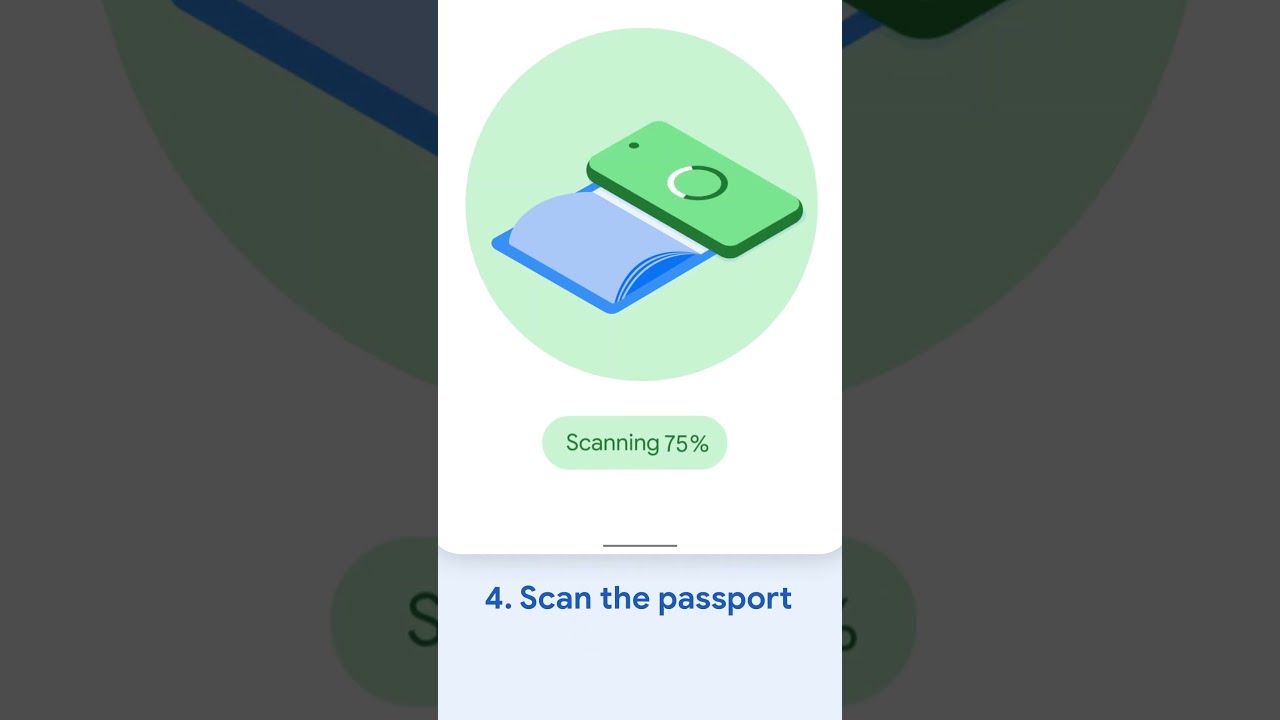
Adding your digital passport to your Google Wallet is a fairly straightforward process. Here’s what to do:
- Open the Google Wallet app.
- Tap the “+” button.
- Tap the “ID” option.
- Select “ID pass.”
- Choose the United States. (The United Kingdom is an option, but a digital passport from the UK can’t be used at a TSA checkpoint.)
- Read the information and tap “Get started.”
- Read the agreement and tap “I agree.”
- Scan your passport’s information page (which contains your photo). You can also enter the document’s code manually.
- Scan the security chip inside the back cover of your passport.
- Record a video of your face to confirm your identity.
- Tap “Continue,” and then tap “Done.”
If everything processes correctly, you’ll receive a notification indicating that you’ve successfully added your passport to your Google Wallet.
Are you an Apple user? You’ll be able to add your passport to your Apple Wallet soon.
How to use your digital passport
Participating apps and businesses may have different procedures and systems for accepting electronic IDs. However, here’s what you’ll have to do to securely present your digital passport at a TSA checkpoint:
- Turn on Bluetooth (if you haven’t already).
- Open the Google Wallet app.
- Find a TSA kiosk.
- Hold your device over the reader. The system will pull up your passport automatically.
- Wait for the kiosk to take your photo.
- Tap “Continue” to permit the app to share your information with the TSA.
- Verify your identity with your pin, password, pattern or fingerprint.
- Wait for the process to finish. You’ll see a blue checkmark once you’re all set.
You may also be able to scan a QR code to share your passport information.
Ready to remove your passport from your Google Wallet? You can do so through the app or your online Google account with a few taps or clicks. Once you find and select your passport, the process is intuitive, but Google offers a step-by-step walkthrough if you have any issues.
Important reminder: Your digital passport, while convenient, isn’t a substitute for the hard copy of the document. Be sure to keep your physical wallet and identification on you at all times, just in case.
Related Content
Profit and prosper with the best of Kiplinger's advice on investing, taxes, retirement, personal finance and much more. Delivered daily. Enter your email in the box and click Sign Me Up.

Laura has been a freelance writer since 2018. Her work primarily focuses on managing your money, navigating your career, and running a successful business. Her words have been featured in Yahoo Finance, US News & World Report, and many other publications. She earned her MBA and a Bachelor's in Psychology during her previous career in human resources.
-
 Ask the Tax Editor: Federal Income Tax Deductions
Ask the Tax Editor: Federal Income Tax DeductionsAsk the Editor In this week's Ask the Editor Q&A, Joy Taylor answers questions on federal income tax deductions
-
 States With No-Fault Car Insurance Laws (and How No-Fault Car Insurance Works)
States With No-Fault Car Insurance Laws (and How No-Fault Car Insurance Works)A breakdown of the confusing rules around no-fault car insurance in every state where it exists.
-
 Why Picking a Retirement Age Feels Impossible (and How to Finally Decide)
Why Picking a Retirement Age Feels Impossible (and How to Finally Decide)Struggling with picking a date? Experts explain how to get out of your head and retire on your own terms.
-
 No-Fault Car Insurance States and What Drivers Need to Know
No-Fault Car Insurance States and What Drivers Need to KnowA breakdown of the confusing rules around no-fault car insurance in every state where it exists.
-
 7 Frugal Habits to Keep Even When You're Rich
7 Frugal Habits to Keep Even When You're RichSome frugal habits are worth it, no matter what tax bracket you're in.
-
 How Much It Costs to Host a Super Bowl Party in 2026
How Much It Costs to Host a Super Bowl Party in 2026Hosting a Super Bowl party in 2026 could cost you. Here's a breakdown of food, drink and entertainment costs — plus ways to save.
-
 3 Reasons to Use a 5-Year CD As You Approach Retirement
3 Reasons to Use a 5-Year CD As You Approach RetirementA five-year CD can help you reach other milestones as you approach retirement.
-
 How to Watch the 2026 Winter Olympics Without Overpaying
How to Watch the 2026 Winter Olympics Without OverpayingHere’s how to stream the 2026 Winter Olympics live, including low-cost viewing options, Peacock access and ways to catch your favorite athletes and events from anywhere.
-
 Here’s How to Stream the Super Bowl for Less
Here’s How to Stream the Super Bowl for LessWe'll show you the least expensive ways to stream football's biggest event.
-
 The Cost of Leaving Your Money in a Low-Rate Account
The Cost of Leaving Your Money in a Low-Rate AccountWhy parking your cash in low-yield accounts could be costing you, and smarter alternatives that preserve liquidity while boosting returns.
-
 This Is How You Can Land a Job You'll Love
This Is How You Can Land a Job You'll Love"Work How You Are Wired" leads job seekers on a journey of self-discovery that could help them snag the job of their dreams.
