Can You Use a Credit Card on Venmo? Fees, Security and More to Know
Here’s what you need to know about using a credit card on Venmo.


Profit and prosper with the best of Kiplinger's advice on investing, taxes, retirement, personal finance and much more. Delivered daily. Enter your email in the box and click Sign Me Up.
You are now subscribed
Your newsletter sign-up was successful
Want to add more newsletters?

Delivered daily
Kiplinger Today
Profit and prosper with the best of Kiplinger's advice on investing, taxes, retirement, personal finance and much more delivered daily. Smart money moves start here.

Sent five days a week
Kiplinger A Step Ahead
Get practical help to make better financial decisions in your everyday life, from spending to savings on top deals.

Delivered daily
Kiplinger Closing Bell
Get today's biggest financial and investing headlines delivered to your inbox every day the U.S. stock market is open.

Sent twice a week
Kiplinger Adviser Intel
Financial pros across the country share best practices and fresh tactics to preserve and grow your wealth.

Delivered weekly
Kiplinger Tax Tips
Trim your federal and state tax bills with practical tax-planning and tax-cutting strategies.

Sent twice a week
Kiplinger Retirement Tips
Your twice-a-week guide to planning and enjoying a financially secure and richly rewarding retirement

Sent bimonthly.
Kiplinger Adviser Angle
Insights for advisers, wealth managers and other financial professionals.

Sent twice a week
Kiplinger Investing Weekly
Your twice-a-week roundup of promising stocks, funds, companies and industries you should consider, ones you should avoid, and why.

Sent weekly for six weeks
Kiplinger Invest for Retirement
Your step-by-step six-part series on how to invest for retirement, from devising a successful strategy to exactly which investments to choose.
Like other peer-to-peer (P2P) payment apps, Venmo makes sending money to family, friends or businesses convenient, quick and secure. Whether you're paying back your share of last night's dinner bill or sending money to a nephew on their birthday, "venmoing" someone lets you easily transfer cash from your bank account to theirs.
When setting up an account with Venmo, you link and verify a bank account from which your digital payments will be sent.
But what if you don’t want funds to be drawn from your checking or high-yield savings account? With Venmo, it is possible to link payments to a credit card, including your favorite rewards credit card — but it may not be worth it.
From just $107.88 $24.99 for Kiplinger Personal Finance
Become a smarter, better informed investor. Subscribe from just $107.88 $24.99, plus get up to 4 Special Issues

Sign up for Kiplinger’s Free Newsletters
Profit and prosper with the best of expert advice on investing, taxes, retirement, personal finance and more - straight to your e-mail.
Profit and prosper with the best of expert advice - straight to your e-mail.
Here’s what you need to know about using a credit card with Venmo, from fees to set-up and more.
Using a credit card on Venmo
First off, can you use a credit card on Venmo? Yes, you can send payments with a credit card on Venmo, although it’s important to know the pros and cons of doing so beforehand.
Pros of using a credit card on Venmo:
The most sensible way to use a credit card on Venmo is when you are trying to meet minimum spending requirements to earn your credit card’s sign-up or welcome bonus.
Also, if you’re strapped for cash, you can use a credit card to pay someone over Venmo without risking overdrafting your checking account or keeping your friend waiting.
Just be sure to pay off your credit card as soon as possible so that you won't owe hefty interest charges and end up in debt. Doing so will also help boost your credit score.
Cons of using a credit card on Venmo:
On the other hand, there are drawbacks to using a credit card on Venmo: fees.
When using a credit card on Venmo, you’ll be charged a 3% fee when making a payment. No fee will be charged if using a debit card or bank account. So, even if you pay with a rewards credit card like a 2% back card, you will likely lose money on Venmo payments linked to credit cards.
Also, when sending payments to friends and families with a credit card over Venmo, your card issuer may code the transaction as a cash advance, resulting in more fees and a higher interest rate. You also won’t be able to transfer any Venmo balances onto your credit card.
Venmo may not recognize some cards. For example, Health Savings Account cards may be difficult to link to your Venmo account.
Remember that most peer-to-peer payment apps do not offer fraud or purchase protection as a credit card might.
Moreover, the cash you keep in the app is usually not FDIC-insured. Readers should also be cautious of apps' offers to take out Buy Now, Pay Later loans or to convert cash to Bitcoin.
A better option: Consider using Apple Cash; when linked to the Apple Card, Apple Cash charges no fee and gives you cash back.
How much does Venmo charge for using a credit card?
Venmo charges a 3% fee for payments made with a credit card. Additionally, your credit card company may charge cash advance fees if you use your credit card to make payments on Venmo.
According to Experian, the most common cash advance fee structure is 5% of the advance amount or $10, whichever is more, but it ultimately depends on your card issuer.
Is it safe to use a credit card on Venmo?
Venmo is mostly safe — but with some important caveats. Like other peer-to-peer payment apps, Venmo is increasingly vulnerable to scammers, and customers have complained about how the company has handled these problems.
Venmo encrypts your account details, and the app also uses multi-factor authentication to confirm your identity. You can also set up a unique PIN code and/or use Touch ID to provide another layer of security to your account.
Just be sure not to fall for any of the most common scams on Venmo, and think twice about storing money with Venmo; unlike banks, money stored on payment apps is not under Federal Deposit Insurance Corporation (FDIC) protection.
The risk of scams has led to lawmakers calling for further protections for users.
In early August, Rep. Maxine Waters, D-CA, and Sens. Richard Blumenthal, D-CT, and Elizabeth Warren, D-MA, introduced a bill, the Protecting Consumers from Payment Scams Act, that would enact further protections for users in the face of scams. It's an update to the Electronic Fund Transfer Act (EFTA), which protects customers in cases of lost or stolen credit cards and was passed in 1978.
Actions are also happening on the state level. For example, earlier this year, New York state officials introduced the Financial App Security Act, which would require companies that offer peer-to-peer mobile payment services, like Venmo, to enact security measures designed to protect consumers from financial fraud and theft.
How to use a credit card on Venmo
Here’s how to add a credit card to your account, according to Venmo, on the Venmo app:
- Go to the "Me" tab by tapping your picture or initials
- Go to the Wallet section
- Tap “Add bank or card...” and then tap “Card”
- Add your card information manually or with your phone’s camera
To add a card to your Venmo account from a computer, go to your payment methods then follow these steps:
- Click "Add bank or card"
- Select "Debit or credit card" then add your card information
Bottom line on using a credit card on Venmo
While using a credit card to send payments over Venmo is technically possible, it's not advised. You'll be charged a 3% fee for using a credit card on Venmo, plus any other cash advance fees charged by your bank.
Even if your card earns cashback on the payment, you'll still likely lose money. That's why it's wiser to consider a cash back credit card, as it earns you perks on everyday purchases without the transaction fee.
The best cash back credit cards save you money on everyday purchases. See our top picks, powered by Bankrate. Advertising disclosure.
Related Content
Profit and prosper with the best of Kiplinger's advice on investing, taxes, retirement, personal finance and much more. Delivered daily. Enter your email in the box and click Sign Me Up.

Erin pairs personal experience with research and is passionate about sharing personal finance advice with others. Previously, she was a freelancer focusing on the credit card side of finance, but has branched out since then to cover other aspects of personal finance. Erin is well-versed in traditional media with reporting, interviewing and research, as well as using graphic design and video and audio storytelling to share with her readers.
-
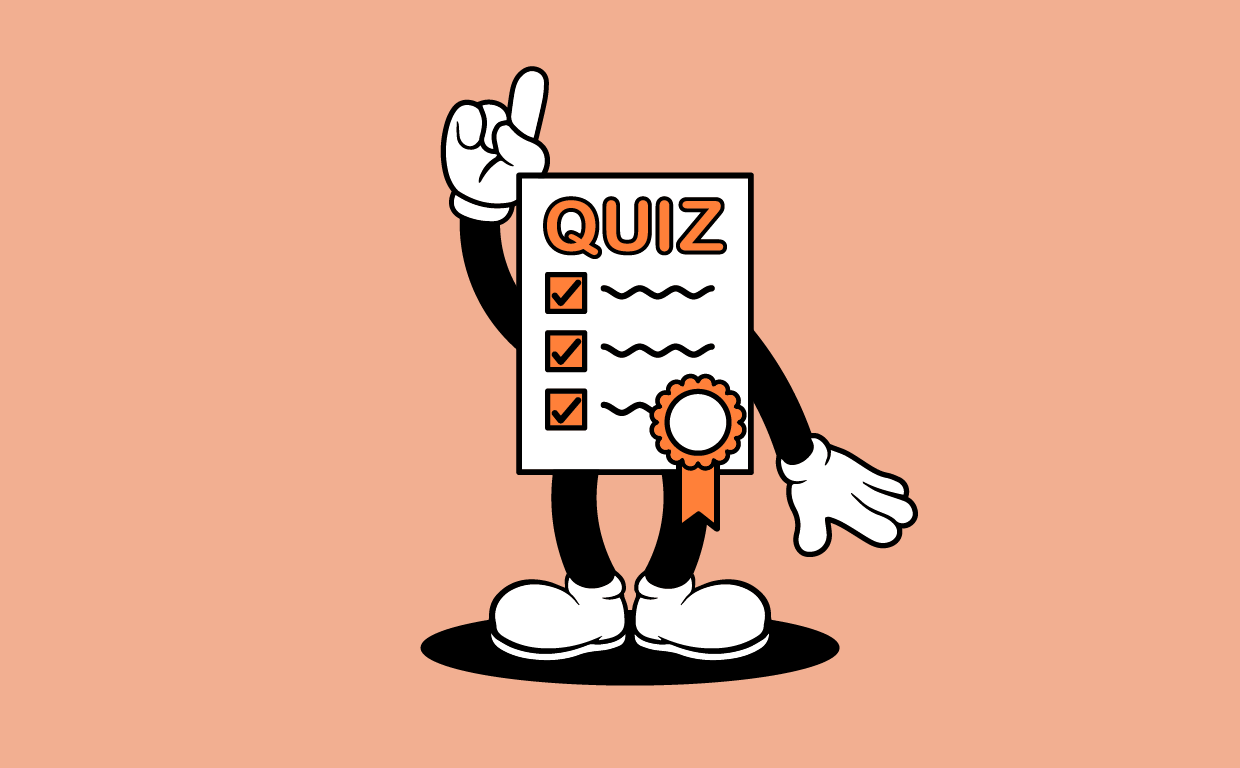 Quiz: Do You Know How to Avoid the "Medigap Trap?"
Quiz: Do You Know How to Avoid the "Medigap Trap?"Quiz Test your basic knowledge of the "Medigap Trap" in our quick quiz.
-
 5 Top Tax-Efficient Mutual Funds for Smarter Investing
5 Top Tax-Efficient Mutual Funds for Smarter InvestingMutual funds are many things, but "tax-friendly" usually isn't one of them. These are the exceptions.
-
 AI Sparks Existential Crisis for Software Stocks
AI Sparks Existential Crisis for Software StocksThe Kiplinger Letter Fears that SaaS subscription software could be rendered obsolete by artificial intelligence make investors jittery.
-
 One of the Most Powerful Wealth-Building Moves a Woman Can Make: A Midcareer Pivot
One of the Most Powerful Wealth-Building Moves a Woman Can Make: A Midcareer PivotIf it feels like you can't sustain what you're doing for the next 20 years, it's time for an honest look at what's draining you and what energizes you.
-
 I'm a Wealth Adviser Obsessed With Mahjong: Here Are 8 Ways It Can Teach Us How to Manage Our Money
I'm a Wealth Adviser Obsessed With Mahjong: Here Are 8 Ways It Can Teach Us How to Manage Our MoneyThis increasingly popular Chinese game can teach us not only how to help manage our money but also how important it is to connect with other people.
-
 Looking for a Financial Book That Won't Put Your Young Adult to Sleep? This One Makes 'Cents'
Looking for a Financial Book That Won't Put Your Young Adult to Sleep? This One Makes 'Cents'"Wealth Your Way" by Cosmo DeStefano offers a highly accessible guide for young adults and their parents on building wealth through simple, consistent habits.
-
 My Spouse and I Are Saving Money for a Down Payment on a House. Which Savings Account is the Best Way to Reach Our Goal?
My Spouse and I Are Saving Money for a Down Payment on a House. Which Savings Account is the Best Way to Reach Our Goal?Learn how timing matters when it comes to choosing the right account.
-
 We're 78 and Want to Use Our 2026 RMD to Treat Our Kids and Grandkids to a Vacation. How Should We Approach This?
We're 78 and Want to Use Our 2026 RMD to Treat Our Kids and Grandkids to a Vacation. How Should We Approach This?An extended family vacation can be a fun and bonding experience if planned well. Here are tips from travel experts.
-
 My First $1 Million: Retired From Real Estate, 75, San Francisco
My First $1 Million: Retired From Real Estate, 75, San FranciscoEver wonder how someone who's made a million dollars or more did it? Kiplinger's My First $1 Million series uncovers the answers.
-
 To Love, Honor and Make Financial Decisions as Equal Partners
To Love, Honor and Make Financial Decisions as Equal PartnersEnsuring both partners are engaged in financial decisions isn't just about fairness — it's a risk-management strategy that protects against costly crises.
-
 Top 5 Career Lessons From the 2026 Winter Olympics (So Far)
Top 5 Career Lessons From the 2026 Winter Olympics (So Far)Five lessons to learn from the 2026 Winter Olympics for your career and finances.
