Why You Should Update Your iPhone to Protect Your Bank Accounts
Apple's new Rapid Security Responses keep your device secure between software updates.

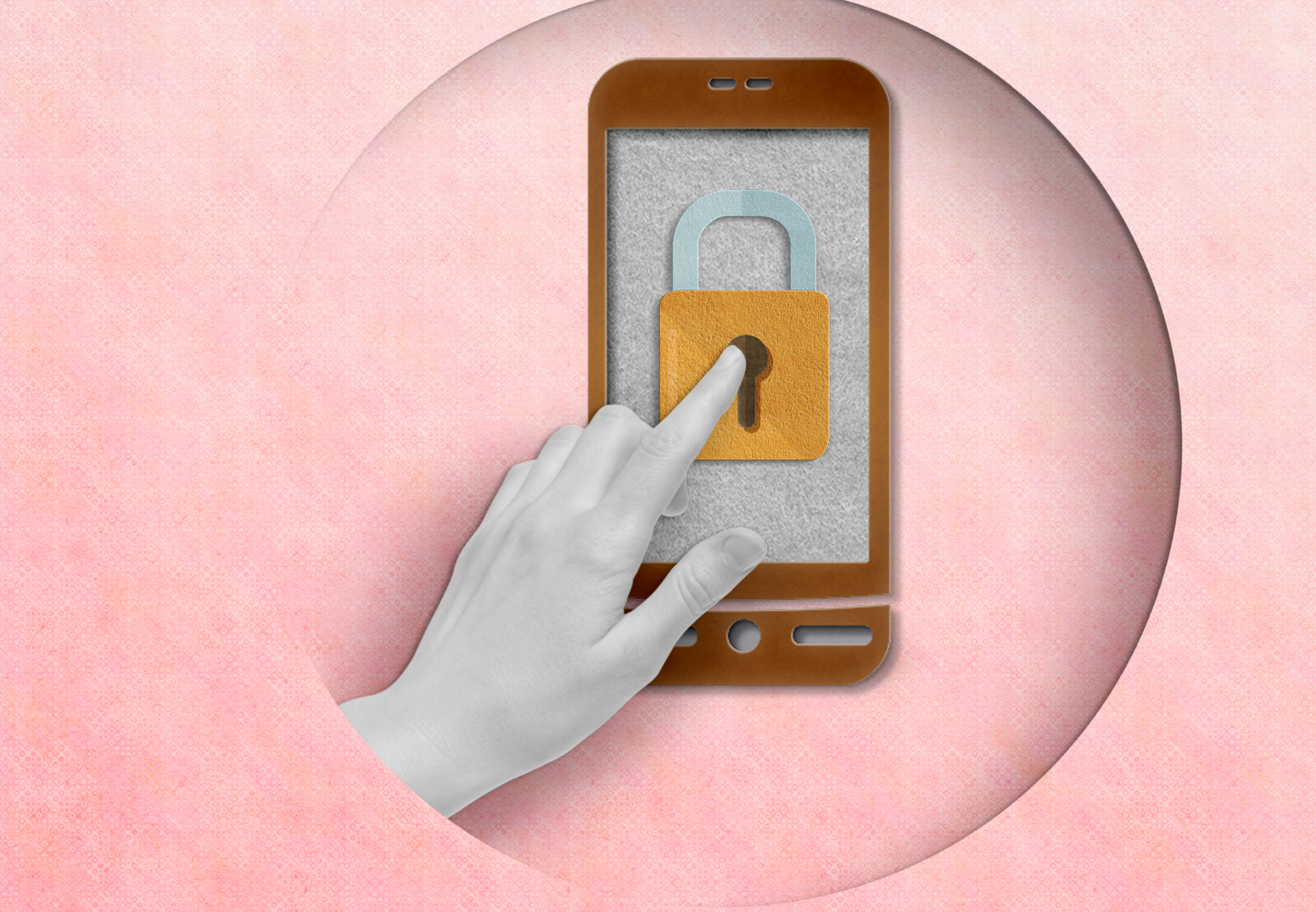
Profit and prosper with the best of Kiplinger's advice on investing, taxes, retirement, personal finance and much more. Delivered daily. Enter your email in the box and click Sign Me Up.
You are now subscribed
Your newsletter sign-up was successful
Want to add more newsletters?

Delivered daily
Kiplinger Today
Profit and prosper with the best of Kiplinger's advice on investing, taxes, retirement, personal finance and much more delivered daily. Smart money moves start here.

Sent five days a week
Kiplinger A Step Ahead
Get practical help to make better financial decisions in your everyday life, from spending to savings on top deals.

Delivered daily
Kiplinger Closing Bell
Get today's biggest financial and investing headlines delivered to your inbox every day the U.S. stock market is open.

Sent twice a week
Kiplinger Adviser Intel
Financial pros across the country share best practices and fresh tactics to preserve and grow your wealth.

Delivered weekly
Kiplinger Tax Tips
Trim your federal and state tax bills with practical tax-planning and tax-cutting strategies.

Sent twice a week
Kiplinger Retirement Tips
Your twice-a-week guide to planning and enjoying a financially secure and richly rewarding retirement

Sent bimonthly.
Kiplinger Adviser Angle
Insights for advisers, wealth managers and other financial professionals.

Sent twice a week
Kiplinger Investing Weekly
Your twice-a-week roundup of promising stocks, funds, companies and industries you should consider, ones you should avoid, and why.

Sent weekly for six weeks
Kiplinger Invest for Retirement
Your step-by-step six-part series on how to invest for retirement, from devising a successful strategy to exactly which investments to choose.
Apple released its first Rapid Security Response (RSR) update on Monday. Rapid Security Responses are a new type of update for Phone, iPad and Mac, aimed at helping keep your device more secure.
According to Apple, “they deliver important security improvements between software updates — for example, improvements to the Safari web browser, the WebKit framework stack, or other critical system libraries.”
These new Rapid Security Responses help to keep your devices safer, without having to install a full software update, and they “may also be used to mitigate some security issues more quickly, such as issues that might have been exploited or reported to exist in the wild," says Apple.
From just $107.88 $24.99 for Kiplinger Personal Finance
Become a smarter, better informed investor. Subscribe from just $107.88 $24.99, plus get up to 4 Special Issues

Sign up for Kiplinger’s Free Newsletters
Profit and prosper with the best of expert advice on investing, taxes, retirement, personal finance and more - straight to your e-mail.
Profit and prosper with the best of expert advice - straight to your e-mail.
So, if you’re worried about keeping your device — and all the information stored on it such as financial details — more secure, these new Rapid Security Responses could help, meaning the risk of fraud on your bank accounts between software updates is lowered. (If you’re looking to keep your bank accounts safe, also make sure they are federally insured.)
Keeping your savings safe with the new software is easy; installing the Rapid Security Responses is just like downloading any other software update on your iPhone, iPad or Mac.
To download and install the new Rapid Security Responses, you’ll need to have the latest version of iOS, iPadOS and macOS, beginning with iOS 16.4.1, iPadOS 16.4.1, and macOS 13.3.1. And like other software updates, your device allows Rapid Security Responses to be applied automatically, but can also be added manually.
To install Rapid Security Responses, on your Phone or iPad: Go to Settings > General > Software Update > Automatic Updates, then make sure that "Security Responses & System Files" is turned on.
To install on Mac: Choose Apple menu > System Settings. Click General in the sidebar, then click Software Update on the right. Click the Show Details button next to Automatic Updates, then make sure that "Install Security Responses and system files" is turned on.
If you opt not to download the RSR when available, your device will receive relevant fixes or mitigations when they’re included in a subsequent software update.
Related Content
Profit and prosper with the best of Kiplinger's advice on investing, taxes, retirement, personal finance and much more. Delivered daily. Enter your email in the box and click Sign Me Up.

Erin pairs personal experience with research and is passionate about sharing personal finance advice with others. Previously, she was a freelancer focusing on the credit card side of finance, but has branched out since then to cover other aspects of personal finance. Erin is well-versed in traditional media with reporting, interviewing and research, as well as using graphic design and video and audio storytelling to share with her readers.
-
 How Much It Costs to Host a Super Bowl Party in 2026
How Much It Costs to Host a Super Bowl Party in 2026Hosting a Super Bowl party in 2026 could cost you. Here's a breakdown of food, drink and entertainment costs — plus ways to save.
-
 3 Reasons to Use a 5-Year CD As You Approach Retirement
3 Reasons to Use a 5-Year CD As You Approach RetirementA five-year CD can help you reach other milestones as you approach retirement.
-
 Your Adult Kids Are Doing Fine. Is It Time To Spend Some of Their Inheritance?
Your Adult Kids Are Doing Fine. Is It Time To Spend Some of Their Inheritance?If your kids are successful, do they need an inheritance? Ask yourself these four questions before passing down another dollar.