Can a NEST Smart Thermostat Save You Money?
A NEST smart thermostat is one of the best smart thermostats, enabling you to control your heating and cooling system by phone or voice and lower your utility bills. On the downside, you can’t automatically set schedules.


Profit and prosper with the best of Kiplinger's advice on investing, taxes, retirement, personal finance and much more. Delivered daily. Enter your email in the box and click Sign Me Up.
You are now subscribed
Your newsletter sign-up was successful
Want to add more newsletters?

Delivered daily
Kiplinger Today
Profit and prosper with the best of Kiplinger's advice on investing, taxes, retirement, personal finance and much more delivered daily. Smart money moves start here.

Sent five days a week
Kiplinger A Step Ahead
Get practical help to make better financial decisions in your everyday life, from spending to savings on top deals.

Delivered daily
Kiplinger Closing Bell
Get today's biggest financial and investing headlines delivered to your inbox every day the U.S. stock market is open.

Sent twice a week
Kiplinger Adviser Intel
Financial pros across the country share best practices and fresh tactics to preserve and grow your wealth.

Delivered weekly
Kiplinger Tax Tips
Trim your federal and state tax bills with practical tax-planning and tax-cutting strategies.

Sent twice a week
Kiplinger Retirement Tips
Your twice-a-week guide to planning and enjoying a financially secure and richly rewarding retirement

Sent bimonthly.
Kiplinger Adviser Angle
Insights for advisers, wealth managers and other financial professionals.

Sent twice a week
Kiplinger Investing Weekly
Your twice-a-week roundup of promising stocks, funds, companies and industries you should consider, ones you should avoid, and why.

Sent weekly for six weeks
Kiplinger Invest for Retirement
Your step-by-step six-part series on how to invest for retirement, from devising a successful strategy to exactly which investments to choose.
A scorching summer is underway, with 2024 ramping up to be the hottest year on record. As you scramble to find ways to temper rising costs, a NEST smart thermostat and other smart thermostats can be a good way to save you money on your electric bills.
Residential customers' electricity bills are estimated to average $173 per month this summer, up from $168 last year, according to the most-recent estimates from the Energy Information Administration.
Data from the Environmental Protection Agency (EPA) supports the fact that smart thermostats meeting Energy Star criteria save users an average of 8% on their utility bills. That can equal about $50 annually, although savings may be greater in locations with frigid winter temperatures or hot summers. But, research also shows that just slightly more than 30 million homes in the U.S. had smart thermostats in 2020.
From just $107.88 $24.99 for Kiplinger Personal Finance
Become a smarter, better informed investor. Subscribe from just $107.88 $24.99, plus get up to 4 Special Issues

Sign up for Kiplinger’s Free Newsletters
Profit and prosper with the best of expert advice on investing, taxes, retirement, personal finance and more - straight to your e-mail.
Profit and prosper with the best of expert advice - straight to your e-mail.
Budget-friendly Google NEST thermostats are WiFi-enabled thermostats that require programming when set up for the first time. For many people, that’s just fine, as they would rather adjust temperatures themselves. That’s not to say that you can’t do some basic automating with the NEST thermostat. Just a few taps on your smartphone and you can easily program everything through the Google Home app.
What are smart thermostats?
The technology behind home thermostats has come a long way. From manual controls to programmable options, smart thermostats can save money, add convenience and keep you comfortable. They offer a variety of features not found in manual thermostats, such as Wi-Fi connectivity, data on energy use and maintenance alerts. Some smart thermostats even provide the ability to learn your family’s heating and cooling needs.
How do smart thermostats work?
Smart thermostats are hardwired into your home’s HVAC system, just like traditional thermostats. However, they also need a Wi-Fi connection to function remotely with an app or your phone. Fortunately, if your Wi-Fi goes out, you can still program your thermostat manually.
Through the app, you can typically schedule when your heating or cooling turns on. You can adjust the temperature in your home no matter where you are, so even when away, you can come home to cozy or cool temps. Smart thermostats work with most heating and cooling setups, even those connected to radiators.
Many smart thermostats have a touch or digital screen that allows you to control temperature. You can’t control your home’s humidity, but you can monitor it and set an alarm if it changes. You can also set your smart thermostat to run during specific times of day through geofencing — the ability to create a virtual fence or imaginary boundary on a map — so that when you leave the house, you can adjust the home’s temperature for maximum efficiency and energy usage.
Can a smart thermostat save you money?
It’s no secret that smart thermostats can cost more than manual thermostats. Most are easily installed by homeowners, while some may require professional installation, adding to your costs. However, upgrading to a smart thermostat can optimize your HVAC systems, reducing energy waste and maximizing savings — about 8% on your heating and cooling costs per year.
A study by NEST found that NEST customers saved an average of 10% to 12% on heating costs and 15% on air conditioning costs, or about $131 to $145 a year. Of course, actual savings can vary from one home to the next and are based on your family’s preferences and energy costs in your area.
On the flipside, the retail price of a smart thermostat is between $120 and $250, not including installation, while a mechanical thermostat may only cost between $15 and $50. At $130, the Google NEST Thermostat is one of the most reasonably priced smart thermostats on the market.
What are the upsides of smart thermostats?
While smart thermostats are efficient and offer cost-savings, there are a few downsides to consider also, such as possible security issues and upfront costs. Here are the upsides:
Energy efficient — Smart thermostats offer control over your heating and cooling systems. You can schedule and track energy use and offer the ability to control your home temperature from your smartphone or other smart device to create customized heating and cooling schedules. That way, your system only runs when needed, which equals energy savings.
Convenience — Smart thermostats can be controlled by a smart device, which is probably one of their best features. Many smart thermostats also learn your routines, alert you when the system needs maintenance, and track outdoor weather.
Cost-efficient — Smart thermostats can save customers an average of 8% on HVAC costs, while some manufacturers boast even higher savings. The cost savings will vary depending on location, climate and comfort levels.
What are the downsides of smart thermostats?
On the downside, smart thermostats have higher installation costs and certain security vulnerabilities. Here are the downsides:
Upfront cost — Smart thermostats are generally more expensive to install than manual and mechanical thermostats, and those with specialized capabilities can cost significantly more. If you’re not a DIYer, add installation by a professional to your upfront costs.
Security vulnerabilities — Smart thermostats can present a gateway for hackers and malicious intruders to access your internet network. Regular software updates can limit access, but the threat still exists.
Tech-savvy barriers — Although smart thermostats are generally easy to install, homeowners must be reasonably tech-savvy to get the most out of them. If you’re not particularly tech-savvy and web apps aren’t your strong suit, the headaches these devices can cause may outweigh the benefits. Also, you may have to overcome a learning curve if you don't understand HVAC systems.
Notable features of the NEST thermostat
- Programming via an app. You can program everything on your smartphone in the Google Home app.
- Presence sensing. The NEST Thermostat uses a built-in motion sensor, touch controls, and your smartphone’s location data via a schedule you program to know when you leave your home.
- Voice control. The NEST thermostat also works with Amazon Alexa and the Google Assistant for voice control.
- Ease of operation. The Google Nest Thermostat is also very easy to manually operate and control.
- Low price tag. The NEST thermostat offers convenience without a high price tag.
Related Content
Profit and prosper with the best of Kiplinger's advice on investing, taxes, retirement, personal finance and much more. Delivered daily. Enter your email in the box and click Sign Me Up.

For the past 18+ years, Kathryn has highlighted the humanity in personal finance by shaping stories that identify the opportunities and obstacles in managing a person's finances. All the same, she’ll jump on other equally important topics if needed. Kathryn graduated with a degree in Journalism and lives in Duluth, Minnesota. She joined Kiplinger in 2023 as a contributor.
-
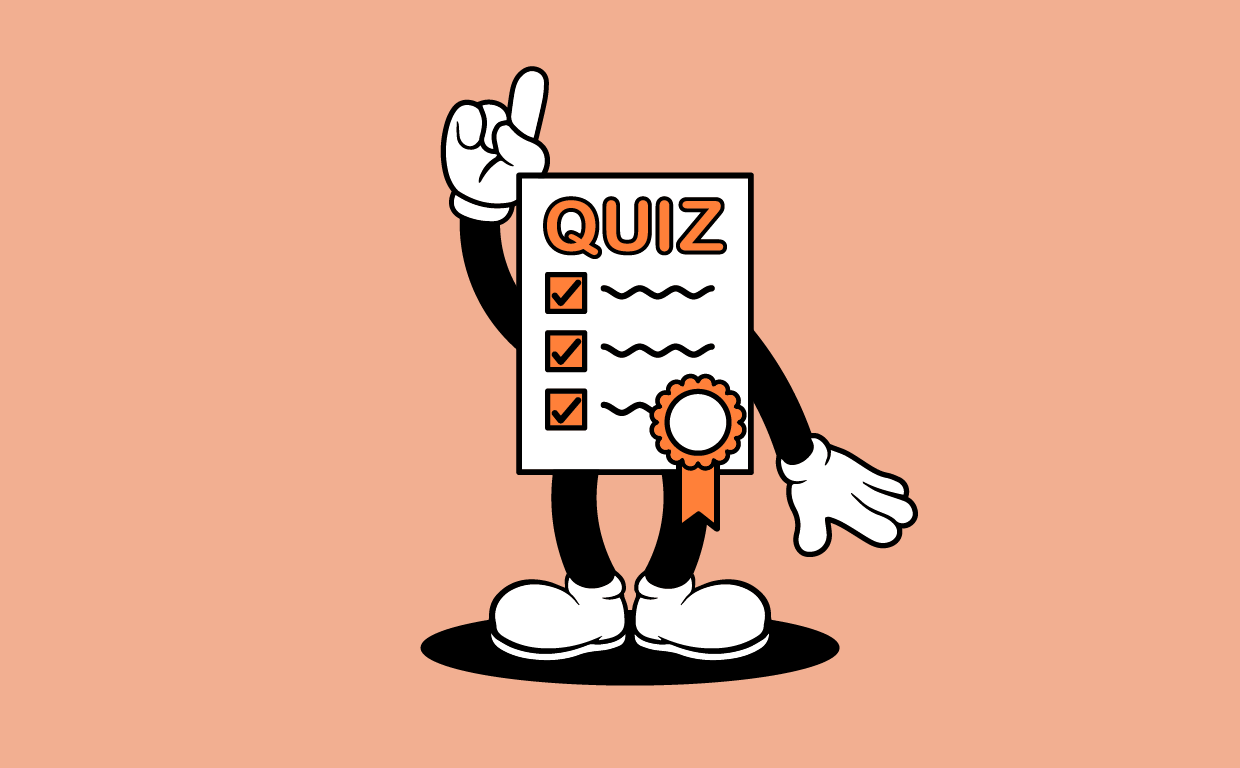 Quiz: Do You Know How to Avoid the "Medigap Trap?"
Quiz: Do You Know How to Avoid the "Medigap Trap?"Quiz Test your basic knowledge of the "Medigap Trap" in our quick quiz.
-
 5 Top Tax-Efficient Mutual Funds for Smarter Investing
5 Top Tax-Efficient Mutual Funds for Smarter InvestingMutual funds are many things, but "tax-friendly" usually isn't one of them. These are the exceptions.
-
 AI Sparks Existential Crisis for Software Stocks
AI Sparks Existential Crisis for Software StocksThe Kiplinger Letter Fears that SaaS subscription software could be rendered obsolete by artificial intelligence make investors jittery.
-
 One of the Most Powerful Wealth-Building Moves a Woman Can Make: A Midcareer Pivot
One of the Most Powerful Wealth-Building Moves a Woman Can Make: A Midcareer PivotIf it feels like you can't sustain what you're doing for the next 20 years, it's time for an honest look at what's draining you and what energizes you.
-
 I'm a Wealth Adviser Obsessed With Mahjong: Here Are 8 Ways It Can Teach Us How to Manage Our Money
I'm a Wealth Adviser Obsessed With Mahjong: Here Are 8 Ways It Can Teach Us How to Manage Our MoneyThis increasingly popular Chinese game can teach us not only how to help manage our money but also how important it is to connect with other people.
-
 Looking for a Financial Book That Won't Put Your Young Adult to Sleep? This One Makes 'Cents'
Looking for a Financial Book That Won't Put Your Young Adult to Sleep? This One Makes 'Cents'"Wealth Your Way" by Cosmo DeStefano offers a highly accessible guide for young adults and their parents on building wealth through simple, consistent habits.
-
 My Spouse and I Are Saving Money for a Down Payment on a House. Which Savings Account is the Best Way to Reach Our Goal?
My Spouse and I Are Saving Money for a Down Payment on a House. Which Savings Account is the Best Way to Reach Our Goal?Learn how timing matters when it comes to choosing the right account.
-
 We're 78 and Want to Use Our 2026 RMD to Treat Our Kids and Grandkids to a Vacation. How Should We Approach This?
We're 78 and Want to Use Our 2026 RMD to Treat Our Kids and Grandkids to a Vacation. How Should We Approach This?An extended family vacation can be a fun and bonding experience if planned well. Here are tips from travel experts.
-
 My First $1 Million: Retired From Real Estate, 75, San Francisco
My First $1 Million: Retired From Real Estate, 75, San FranciscoEver wonder how someone who's made a million dollars or more did it? Kiplinger's My First $1 Million series uncovers the answers.
-
 To Love, Honor and Make Financial Decisions as Equal Partners
To Love, Honor and Make Financial Decisions as Equal PartnersEnsuring both partners are engaged in financial decisions isn't just about fairness — it's a risk-management strategy that protects against costly crises.
-
 Top 5 Career Lessons From the 2026 Winter Olympics (So Far)
Top 5 Career Lessons From the 2026 Winter Olympics (So Far)Five lessons to learn from the 2026 Winter Olympics for your career and finances.