How to Protect Your Home From Keyless Break-ins
While smart locks enhance home security, skilled intruders may bypass them. Here's how to strengthen your defenses.


Profit and prosper with the best of Kiplinger's advice on investing, taxes, retirement, personal finance and much more. Delivered daily. Enter your email in the box and click Sign Me Up.
You are now subscribed
Your newsletter sign-up was successful
Want to add more newsletters?

Delivered daily
Kiplinger Today
Profit and prosper with the best of Kiplinger's advice on investing, taxes, retirement, personal finance and much more delivered daily. Smart money moves start here.

Sent five days a week
Kiplinger A Step Ahead
Get practical help to make better financial decisions in your everyday life, from spending to savings on top deals.

Delivered daily
Kiplinger Closing Bell
Get today's biggest financial and investing headlines delivered to your inbox every day the U.S. stock market is open.

Sent twice a week
Kiplinger Adviser Intel
Financial pros across the country share best practices and fresh tactics to preserve and grow your wealth.

Delivered weekly
Kiplinger Tax Tips
Trim your federal and state tax bills with practical tax-planning and tax-cutting strategies.

Sent twice a week
Kiplinger Retirement Tips
Your twice-a-week guide to planning and enjoying a financially secure and richly rewarding retirement

Sent bimonthly.
Kiplinger Adviser Angle
Insights for advisers, wealth managers and other financial professionals.

Sent twice a week
Kiplinger Investing Weekly
Your twice-a-week roundup of promising stocks, funds, companies and industries you should consider, ones you should avoid, and why.

Sent weekly for six weeks
Kiplinger Invest for Retirement
Your step-by-step six-part series on how to invest for retirement, from devising a successful strategy to exactly which investments to choose.
Having the right home security equipment can provide peace of mind. And, with some items, like smart locks, it adds convenience to your everyday life. It's why I like them. If I leave home and don't remember if I locked the front door, I don't have to drive back to check. I can open the lock's app and do it remotely.
I also like them because you can assign temporary codes for occasional visitors. This ensures that I don't have to make duplicate keys (which could become lost, most likely by me) and end up in the hands of someone I don't want.
As with any security equipment, vulnerabilities can arise. So, I'm going to show you some ways to protect your home from keyless break-ins.
From just $107.88 $24.99 for Kiplinger Personal Finance
Become a smarter, better informed investor. Subscribe from just $107.88 $24.99, plus get up to 4 Special Issues

Sign up for Kiplinger’s Free Newsletters
Profit and prosper with the best of expert advice on investing, taxes, retirement, personal finance and more - straight to your e-mail.
Profit and prosper with the best of expert advice - straight to your e-mail.
Find the right smart lock for your home

If you already have a smart lock, we’ll get to a few tips below to help keep it secure. But if you’re shopping for one, it’s worth choosing a model that fits your door and works well with your smart home setup.
Some locks are built for Apple HomeKit, while others pair best with Google Home or Alexa. Look for models with strong app integration, reliable remote access and easy installation, especially if you want to control everything from your phone or smartwatch.
Here are a few lock options based on expert insights from Tom’s Guide.

Image credit: Amazon.com
The August Wi-Fi Smart Lock adds secure keyless entry, remote access, and easy app control, no extra hub needed. Works with Alexa, Google Assistant, and Apple HomeKit.
It’s the top overall pick because it upgrades your existing deadbolt without replacing it. August locks install on the inside of your door, making your standard lock smarter and more convenient while still letting you use your key in a pinch.

Image credit: Amazon.com
The Yale Deadbolt Smart Lock lets you manage access to your home from anywhere using the Google Home app or other compatible platforms.
Matter over Thread technology helps extend battery life with its energy-efficient mesh network. You can share custom entry codes, set alerts and control your door remotely for added security and convenience.

Image credit: Amazon.com
The Schlage Encode Plus works with Apple Home Key, allowing you to unlock your door with your iPhone or Apple Watch.
You can manage up to 100 access codes, view lock history, receive notifications and control multiple locks from one app. The auto-lock feature conveniently relocks your door with customizable time delay options for added peace of mind.
Make your home less attractive to thieves

First, it's important to understand that smart locks have some software vulnerabilities. However, a thief would need technical know-how to exploit these weaknesses. Most home burglaries are crimes of opportunity committed by amateurs.
So, if someone tries to break into your home, it's probably because it looks easy to get in and you have items that can be quickly stolen. While smart locks are a good step toward keeping your door secure, you should also implement other security measures.
Installing security cameras around entry points signals to thieves that someone is watching. Automatic lights are also essential, especially during this time of year when daylight is limited, so they can't hide in the shadows.
Doing these things could qualify you for a discount on your home insurance policy. Contact your provider to see which equipment, if any, qualifies. And if you're looking to lower insurance costs from an existing carrier, use this Bankrate tool to find a new policy fast:
Secure your digital life
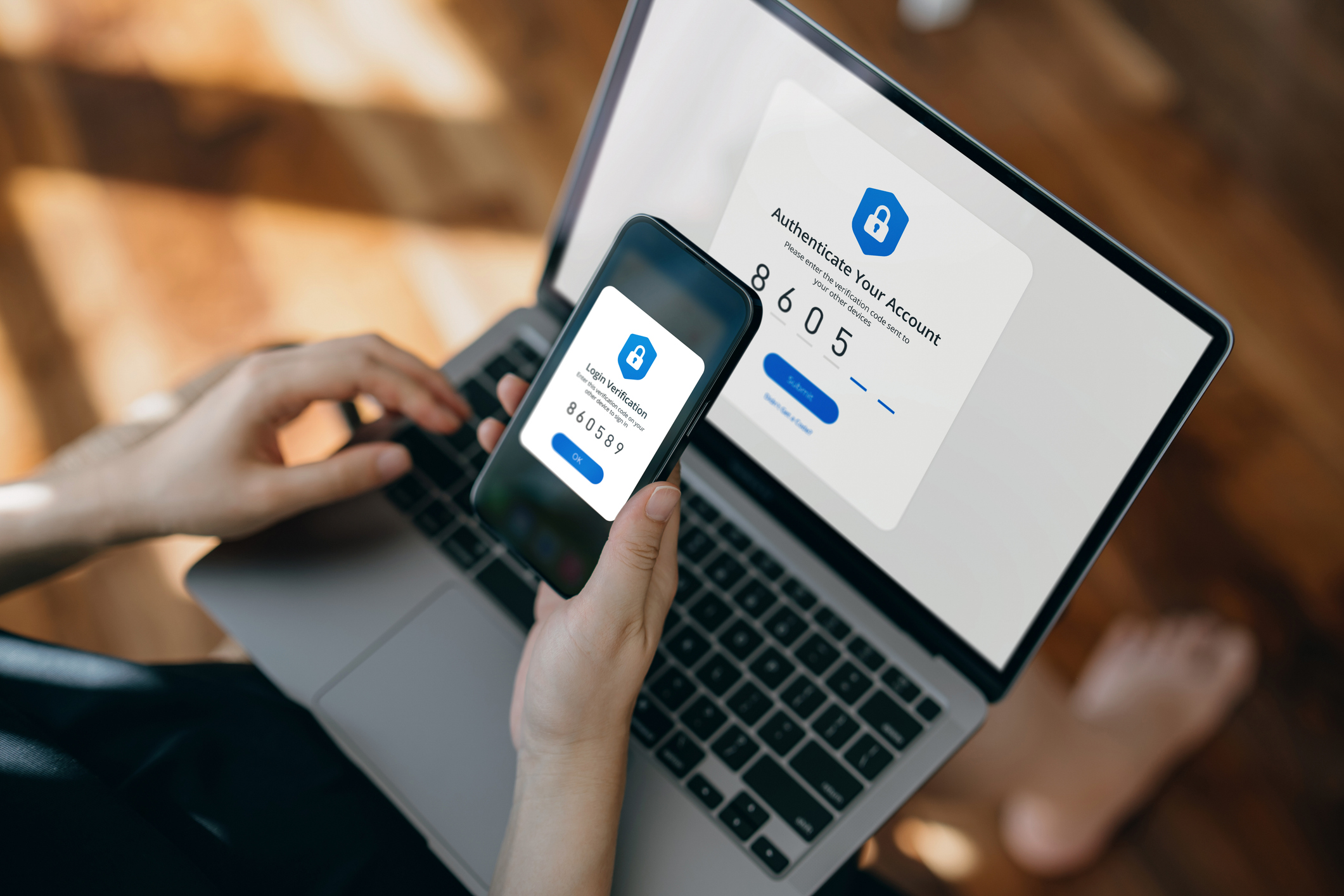
Generally, we're not great at passwords. We set ones we'll remember since life throws so much at us, then use them for everything.
However, if a thief knows you pretty well, they can accurately guess your password or use hacking techniques to find it. Once they're into your Wi-Fi network, it makes it easier for them to access any devices you have connected to it, such as your smart lock. From there, they can unlock and lock your door with ease, which is not optimal.
This is why it's important to pay attention to software updates on your router, cell phone and any other device connected to your home's network. Before installing your smart lock, check for updates since it might not have the latest software updates. On top of this, use strong, unique passwords for all things digital that are difficult to crack.
This is why I like password managers. They create strong, random passwords and store them for you, so you don't have to remember them all.
Tom's Guide named 1Password its best password manager of 2025, thanks to its easy-to-use features, cloud storage and affordability.
A few other tips to keep you protected include:
- Disable temporary door codes once you no longer use them; this prevents someone from continuing to have access when they no longer need it
- Use multi-factor authentication, particularly biometrics
- Have a separate connection for your home's security equipment apart from your personal devices
- Use Z-Wave devices as they connect through a mesh network, not Wi-Fi
Ultimately, thieves are opportunists, looking for an easy score. As such, you likely won't have to worry about your average criminal trying to hack your smart lock.
That said, there are some smooth criminals out there with digital skills. Using these tips and installing the right security equipment can make it less desirable for thieves of all skill levels, keeping you safe and protecting your most valuable assets.
Related content
Profit and prosper with the best of Kiplinger's advice on investing, taxes, retirement, personal finance and much more. Delivered daily. Enter your email in the box and click Sign Me Up.

Sean is a veteran personal finance writer, with over 10 years of experience. He's written finance guides on insurance, savings, travel and more for CNET, Bankrate and GOBankingRates.
-
 Nasdaq Leads a Rocky Risk-On Rally: Stock Market Today
Nasdaq Leads a Rocky Risk-On Rally: Stock Market TodayAnother worrying bout of late-session weakness couldn't take down the main equity indexes on Wednesday.
-
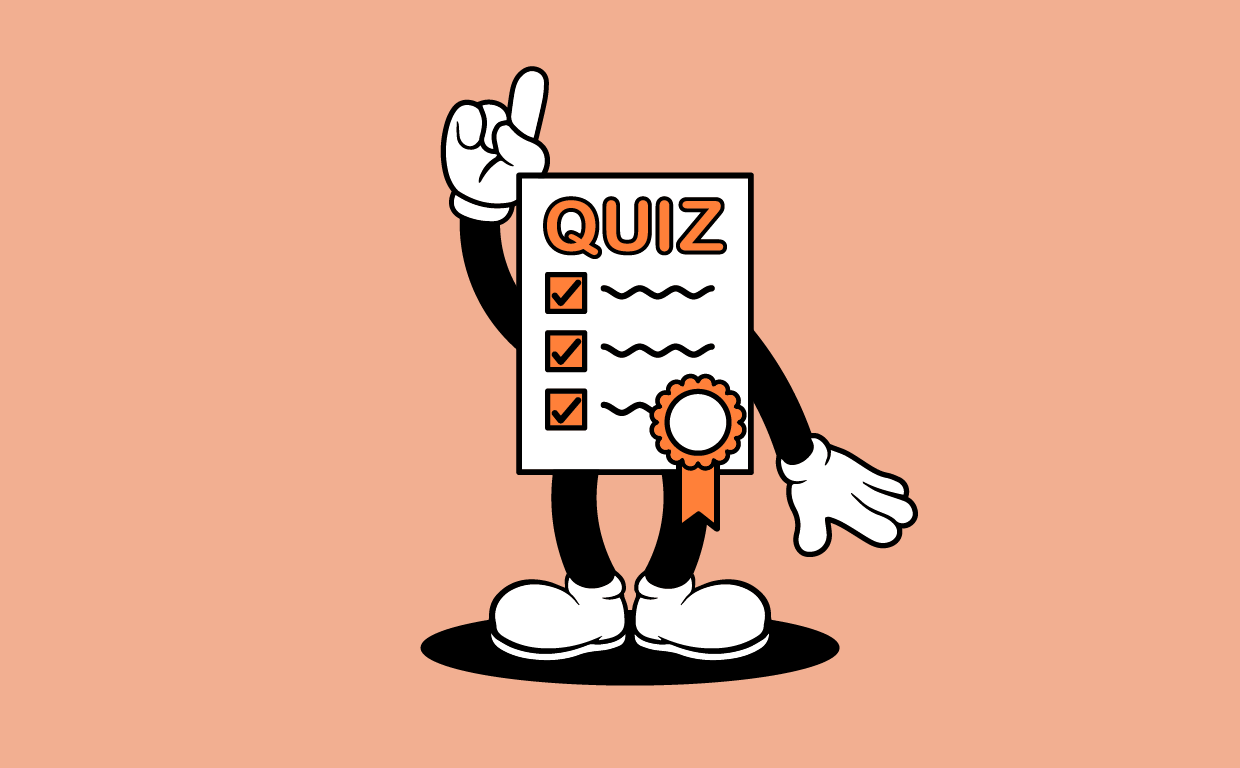 Quiz: Do You Know How to Avoid the "Medigap Trap?"
Quiz: Do You Know How to Avoid the "Medigap Trap?"Quiz Test your basic knowledge of the "Medigap Trap" in our quick quiz.
-
 5 Top Tax-Efficient Mutual Funds for Smarter Investing
5 Top Tax-Efficient Mutual Funds for Smarter InvestingMutual funds are many things, but "tax-friendly" usually isn't one of them. These are the exceptions.
-
 One of the Most Powerful Wealth-Building Moves a Woman Can Make: A Midcareer Pivot
One of the Most Powerful Wealth-Building Moves a Woman Can Make: A Midcareer PivotIf it feels like you can't sustain what you're doing for the next 20 years, it's time for an honest look at what's draining you and what energizes you.
-
 I'm a Wealth Adviser Obsessed With Mahjong: Here Are 8 Ways It Can Teach Us How to Manage Our Money
I'm a Wealth Adviser Obsessed With Mahjong: Here Are 8 Ways It Can Teach Us How to Manage Our MoneyThis increasingly popular Chinese game can teach us not only how to help manage our money but also how important it is to connect with other people.
-
 Looking for a Financial Book That Won't Put Your Young Adult to Sleep? This One Makes 'Cents'
Looking for a Financial Book That Won't Put Your Young Adult to Sleep? This One Makes 'Cents'"Wealth Your Way" by Cosmo DeStefano offers a highly accessible guide for young adults and their parents on building wealth through simple, consistent habits.
-
 My Spouse and I Are Saving Money for a Down Payment on a House. Which Savings Account is the Best Way to Reach Our Goal?
My Spouse and I Are Saving Money for a Down Payment on a House. Which Savings Account is the Best Way to Reach Our Goal?Learn how timing matters when it comes to choosing the right account.
-
 We're 78 and Want to Use Our 2026 RMD to Treat Our Kids and Grandkids to a Vacation. How Should We Approach This?
We're 78 and Want to Use Our 2026 RMD to Treat Our Kids and Grandkids to a Vacation. How Should We Approach This?An extended family vacation can be a fun and bonding experience if planned well. Here are tips from travel experts.
-
 My First $1 Million: Retired From Real Estate, 75, San Francisco
My First $1 Million: Retired From Real Estate, 75, San FranciscoEver wonder how someone who's made a million dollars or more did it? Kiplinger's My First $1 Million series uncovers the answers.
-
 To Love, Honor and Make Financial Decisions as Equal Partners
To Love, Honor and Make Financial Decisions as Equal PartnersEnsuring both partners are engaged in financial decisions isn't just about fairness — it's a risk-management strategy that protects against costly crises.
-
 Top 5 Career Lessons From the 2026 Winter Olympics (So Far)
Top 5 Career Lessons From the 2026 Winter Olympics (So Far)Five lessons to learn from the 2026 Winter Olympics for your career and finances.
