7 Things You Need to Know About Cloud Computing
The sky truly is the limit, but take precautions to keep your risk down to earth.

Profit and prosper with the best of Kiplinger's advice on investing, taxes, retirement, personal finance and much more. Delivered daily. Enter your email in the box and click Sign Me Up.
You are now subscribed
Your newsletter sign-up was successful
Want to add more newsletters?

Delivered daily
Kiplinger Today
Profit and prosper with the best of Kiplinger's advice on investing, taxes, retirement, personal finance and much more delivered daily. Smart money moves start here.

Sent five days a week
Kiplinger A Step Ahead
Get practical help to make better financial decisions in your everyday life, from spending to savings on top deals.

Delivered daily
Kiplinger Closing Bell
Get today's biggest financial and investing headlines delivered to your inbox every day the U.S. stock market is open.

Sent twice a week
Kiplinger Adviser Intel
Financial pros across the country share best practices and fresh tactics to preserve and grow your wealth.

Delivered weekly
Kiplinger Tax Tips
Trim your federal and state tax bills with practical tax-planning and tax-cutting strategies.

Sent twice a week
Kiplinger Retirement Tips
Your twice-a-week guide to planning and enjoying a financially secure and richly rewarding retirement

Sent bimonthly.
Kiplinger Adviser Angle
Insights for advisers, wealth managers and other financial professionals.

Sent twice a week
Kiplinger Investing Weekly
Your twice-a-week roundup of promising stocks, funds, companies and industries you should consider, ones you should avoid, and why.

Sent weekly for six weeks
Kiplinger Invest for Retirement
Your step-by-step six-part series on how to invest for retirement, from devising a successful strategy to exactly which investments to choose.
1. Where's my stuff? Going to the cloud means storing your electronic files on giant, off-site hard drives or using Web-based applications and accessing them through an online connection -- whether it’s via PC, tablet or mobile phone. That means your files could actually be stored, say, in a giant server farm in Iowa.
SEE ALSO: Earn Money by Sharing Info Online
2. You're already up in the air. In a recent survey by the NPD Group, 76% of those who responded had used Web e-mail and tax-preparation and photo-sharing sites, but only 22% were familiar with the term cloud computing.
From just $107.88 $24.99 for Kiplinger Personal Finance
Become a smarter, better informed investor. Subscribe from just $107.88 $24.99, plus get up to 4 Special Issues

Sign up for Kiplinger’s Free Newsletters
Profit and prosper with the best of expert advice on investing, taxes, retirement, personal finance and more - straight to your e-mail.
Profit and prosper with the best of expert advice - straight to your e-mail.
3. Clear the clutter. Using the cloud means you will get free storage space and access to a range of services for personal use. For example, Dropbox, an online storage site, provides 2 gigabytes of free storage, or enough to hold 500 songs in MP3 format; Amazon provides 5GB of free storage. In addition to e-mail, Google lets you create documents, spreadsheets and calendars -- all free. Spotify, an Internet music service, unleashes millions of songs; unlimited use is free for six months.
4. Cut the cord. The ability to access data anywhere and pick up a computing task exactly where you left off will only get easier, says Judith Hurwitz, partner at Hurwitz and Associates and author of Cloud Computing for Dummies. Apple's iCloud already lets you sync your devices simultaneously whenever you update a file so that no matter which Apple device you're using, you have access to the exact same file. Caveat: You may pay a price for this free service—your privacy. In the user agreements for many services, including iCloud and Amazon Cloud, is a statement that allows the platform to share your data anonymously. That could mean more targeted ads.
5. Give your business a boost. "Entrepreneurs have access to sophisticated technologies at low costs," says Hurwitz. That means big savings in energy and software costs just by moving from an e-mail program to Web mail and shifting your antivirus protection to cloud software. Signing up with a service such as Box.com lets you manage all your information, no matter where it's located.
6. Hey, you, get off of my… "Make sure your information is encrypted from the start," says Brian McGinley, senior vice-president of data-risk management at Identity Theft 911. It's especially important for financial transactions and documents that contain your Social Security number. Look for "https://" at the beginning of a site's hyperlink; the s means it's secure. Also check the site to make sure the data is encrypted while it's stored. Stick with well-known companies with strong reputations, such as Google or Salesforce. For an additional layer of security, encrypt Word documents and Excel files before you store them in the cloud (click the Microsoft Office button, then click "Prepare" and "Encrypt Document").
7. Back it up. Dropbox had a data breach in 2011 in which 25 million accounts were compromised. Although only a tiny percentage of users were affected, you could be a hacker's next victim. McGinley recommends an external hard drive with encryption. If a thief steals it, the data will be scrambled and unusable without your password.
Profit and prosper with the best of Kiplinger's advice on investing, taxes, retirement, personal finance and much more. Delivered daily. Enter your email in the box and click Sign Me Up.

John Miley is a Senior Associate Editor at The Kiplinger Letter. He mainly covers AI, technology, telecom and education, but will jump on other business topics as needed. In his role, he provides timely forecasts about emerging technologies, business trends and government regulations. He also edits stories for the weekly publication and has written and edited email newsletters.
He holds a BA from Bates College and a master’s degree in magazine journalism from Northwestern University, where he specialized in business reporting. An avid runner and a former decathlete, he has written about fitness and competed in triathlons.
-
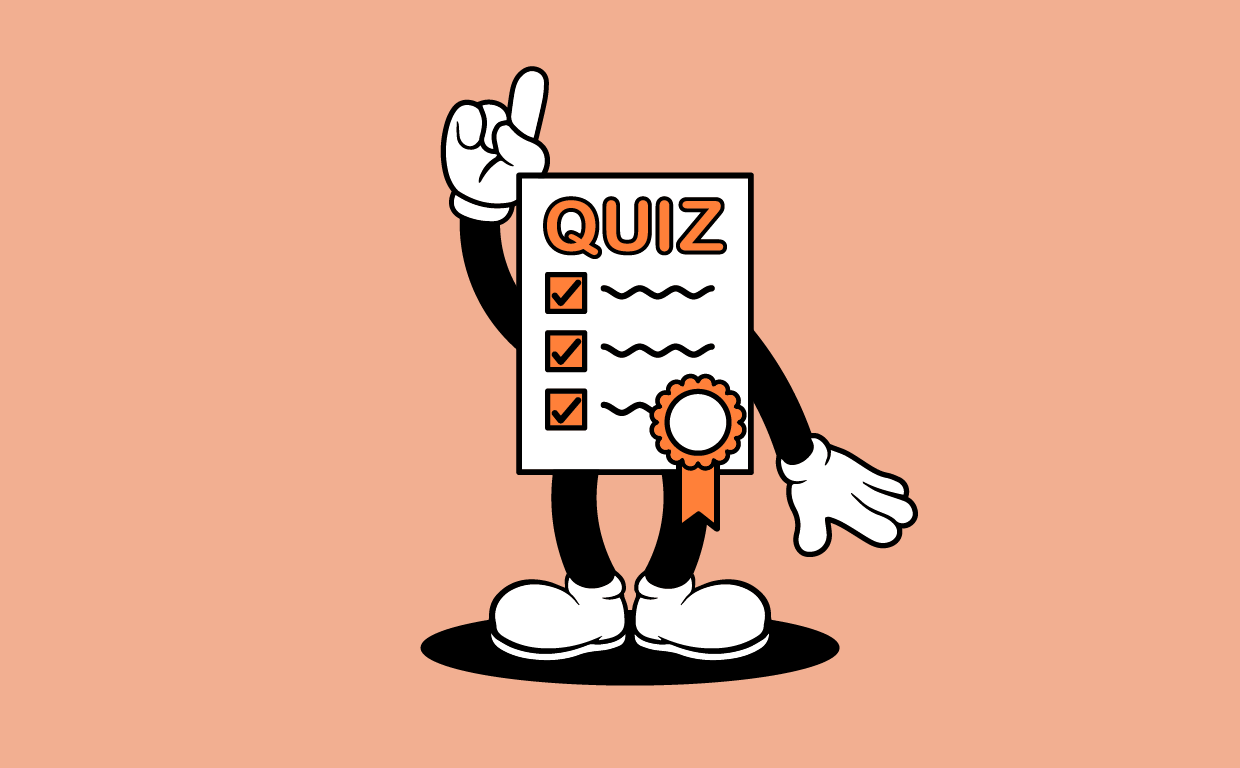 Quiz: Do You Know How to Avoid the "Medigap Trap?"
Quiz: Do You Know How to Avoid the "Medigap Trap?"Quiz Test your basic knowledge of the "Medigap Trap" in our quick quiz.
-
 5 Top Tax-Efficient Mutual Funds for Smarter Investing
5 Top Tax-Efficient Mutual Funds for Smarter InvestingMutual funds are many things, but "tax-friendly" usually isn't one of them. These are the exceptions.
-
 AI Sparks Existential Crisis for Software Stocks
AI Sparks Existential Crisis for Software StocksThe Kiplinger Letter Fears that SaaS subscription software could be rendered obsolete by artificial intelligence make investors jittery.
-
 9 Types of Insurance You Probably Don't Need
9 Types of Insurance You Probably Don't NeedFinancial Planning If you're paying for these types of insurance, you might be wasting your money. Here's what you need to know.
-
 When Tech is Too Much
When Tech is Too MuchOur Kiplinger Retirement Report editor, David Crook, sounds off on the everyday annoyances of technology.
-
 I Let AI Read Privacy Policies for Me. Here's What I Learned
I Let AI Read Privacy Policies for Me. Here's What I LearnedA reporter uses AI to review privacy policies, in an effort to better protect herself from fraud and scams.
-
 Amazon Resale: Where Amazon Prime Returns Become Your Online Bargains
Amazon Resale: Where Amazon Prime Returns Become Your Online BargainsFeature Amazon Resale products may have some imperfections, but that often leads to wildly discounted prices.
-
 What Is AI? Artificial Intelligence 101
What Is AI? Artificial Intelligence 101Artificial intelligence has sparked huge excitement among investors and businesses, but what exactly does the term mean?
-
 Roth IRA Contribution Limits for 2026
Roth IRA Contribution Limits for 2026Roth IRAs Roth IRAs allow you to save for retirement with after-tax dollars while you're working, and then withdraw those contributions and earnings tax-free when you retire. Here's a look at 2026 limits and income-based phaseouts.
-
 Four Tips for Renting Out Your Home on Airbnb
Four Tips for Renting Out Your Home on Airbnbreal estate Here's what you should know before listing your home on Airbnb.
-
 Five Ways to a Cheap Last-Minute Vacation
Five Ways to a Cheap Last-Minute VacationTravel It is possible to pull off a cheap last-minute vacation. Here are some tips to make it happen.