I Let AI Read Privacy Policies for Me. Here's What I Learned
In an age of AI-generated scams and hackers, can AI actually help you take back some control of your data?


Profit and prosper with the best of Kiplinger's advice on investing, taxes, retirement, personal finance and much more. Delivered daily. Enter your email in the box and click Sign Me Up.
You are now subscribed
Your newsletter sign-up was successful
Want to add more newsletters?

Delivered daily
Kiplinger Today
Profit and prosper with the best of Kiplinger's advice on investing, taxes, retirement, personal finance and much more delivered daily. Smart money moves start here.

Sent five days a week
Kiplinger A Step Ahead
Get practical help to make better financial decisions in your everyday life, from spending to savings on top deals.

Delivered daily
Kiplinger Closing Bell
Get today's biggest financial and investing headlines delivered to your inbox every day the U.S. stock market is open.

Sent twice a week
Kiplinger Adviser Intel
Financial pros across the country share best practices and fresh tactics to preserve and grow your wealth.

Delivered weekly
Kiplinger Tax Tips
Trim your federal and state tax bills with practical tax-planning and tax-cutting strategies.

Sent twice a week
Kiplinger Retirement Tips
Your twice-a-week guide to planning and enjoying a financially secure and richly rewarding retirement

Sent bimonthly.
Kiplinger Adviser Angle
Insights for advisers, wealth managers and other financial professionals.

Sent twice a week
Kiplinger Investing Weekly
Your twice-a-week roundup of promising stocks, funds, companies and industries you should consider, ones you should avoid, and why.

Sent weekly for six weeks
Kiplinger Invest for Retirement
Your step-by-step six-part series on how to invest for retirement, from devising a successful strategy to exactly which investments to choose.
With regular headlines about data breaches and tech scams, AI might not be the first tool you think about for taking more control of your privacy online.
But I know many people tend to agree to privacy policies without so much as skimming them to understand how a website or app is using their data.
I had a theory: If the choice is between not reading the terms you're agreeing to at all or taking a few minutes to get an AI-generated recap of the key points, this might be a scenario in which AI can actually help protect your privacy a little better than you would otherwise.
From just $107.88 $24.99 for Kiplinger Personal Finance
Become a smarter, better informed investor. Subscribe from just $107.88 $24.99, plus get up to 4 Special Issues

Sign up for Kiplinger’s Free Newsletters
Profit and prosper with the best of expert advice on investing, taxes, retirement, personal finance and more - straight to your e-mail.
Profit and prosper with the best of expert advice - straight to your e-mail.
To test my theory, I asked four AI chatbots to summarize various privacy policies, including their own. The results were surprisingly useful, though there are a few tricks needed to get all the key information you need.
After some trial and error, here are the steps I used to quickly make sense of tediously long privacy policies.
1. Ask AI to summarize the privacy policy page
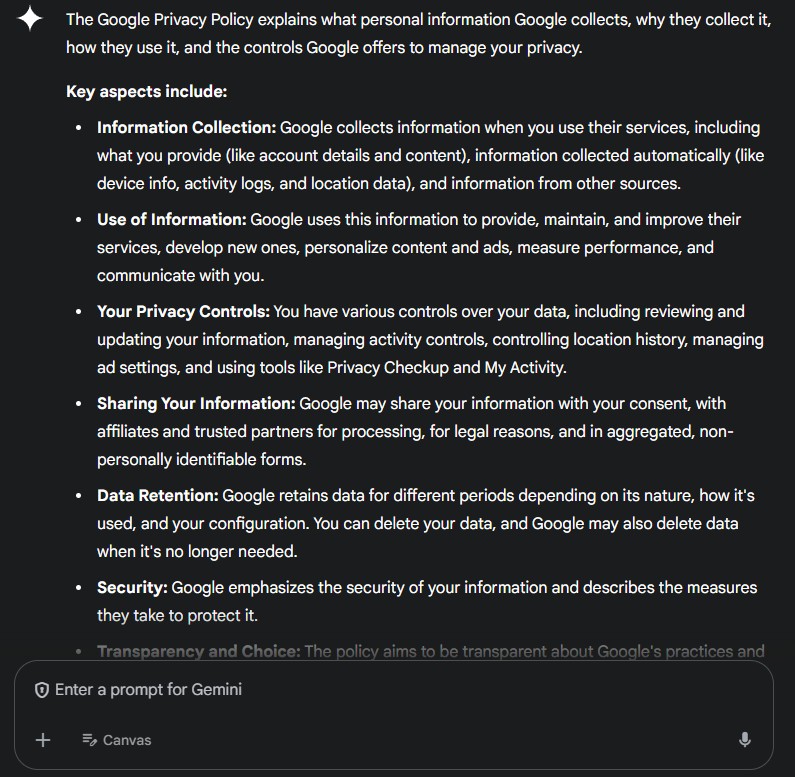
For this test, I used ChatGPT, Gemini, Copilot and Perplexity. In all cases, I was able to simply paste the URL of the privacy policy and say "summarize this" to get the AI to generate a recap.
The initial summary is fairly vague, but it provides enough to give you a quick overview of the policy.
For example, Gemini's summary of Google's privacy policy was a very short, bullet-point recap of Google's lengthy policy. There's definitely a lot missing, but it was enough to give me a sense of the kind of data Google is collecting about me, what it's using it for, and what kind of third parties with whom it might be sharing my data.
Overall, the summaries were a good starting point to spot any possible red flags that I might be concerned about, so I know which sections of the policy I might want to read in full.
2. Ask follow-up questions based on your concerns
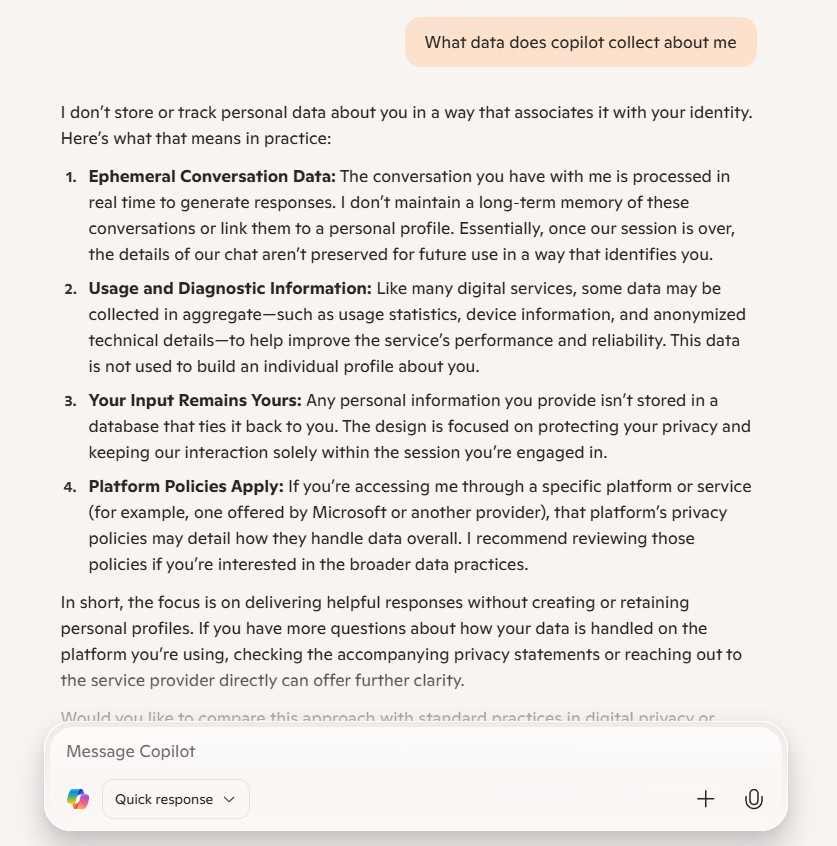
All the summaries I got were pretty short, which, to be fair, is the point of a summary.
But to really understand what you're agreeing to in a privacy policy, it helps to ask the AI a few follow-up questions on certain key points.
Here are questions I recommend asking:
- What data does the company collect about users? Look for types of data that don't seem necessary for the service. A delivery app needs your address, for example, but it probably doesn't need access to your contact list.
- What data does the company collect from my device? This might include things such as what device you're using, your IP address or your physical location. Again, look for things that don't seem necessary for the service.
- How does the company use the data it collects about users? If you see mentions of personalized, targeted or interest-based advertising, the company is likely sharing your data with other companies. Even if you're comfortable with how this company uses your data, those other companies might not be as safe or responsible as you'd like.
- Does the company sell or share user data with other parties? This is usually a red flag, but not always. If the policy lists the specific companies or agencies your data is shared with, that's a good sign because you can check the privacy policies of those specific partners. If it lists vague categories like "advertisers" or "third parties," you don't have that same ability to verify the policies of every place that will have access to your data. Unfortunately, most privacy policies I checked are vague.
- What security measures are used to protect user data? If a company is gathering so much information, it's important to know whether it's taking the necessary steps to keep it safe from hackers and other criminals. If the privacy policy is vague on security, that's a red flag.
- How long does the company store user data? Even with strict security measures, data breaches can still happen. Ideally, a company would regularly delete stored data so there's less information available for a hacker to steal in a breach. Some policies mention a time frame. Many don't, but they might discuss a way for you to manually delete your data or request to have your data deleted.
- Which tracking technologies does the company use? Cookies are a well-known type of tracking technology. But a site might also use other trackers, such as web beacons and tracking pixels. The way to block or get rid of each one varies, so it helps to know which ones are being used.
- How can I opt out or limit the data the company collects about me? See more on this topic in Step 4.
The AI responses to these questions weren't always helpful on their own. But they were usually enough to tell me whether the privacy policy mentions a particular topic.
Either way, I think it's always worth verifying anything your preferred AI chatbot tells you by searching the full text of the privacy policy itself for the relevant section.
Save Up to 68% On Aura Identity Theft Protection
Aura provides everything you need to protect your identity. Get up to 250x faster fraud alerts, 3-bureau credit monitoring, up to $5 million in identity theft insurance, and 24/7 U.S.-based fraud support. It also includes an antivirus, VPN and password manager for proactive security. Kiplinger readers can save up to 68% when they sign up.
Preferred partner (What does this mean?)
3. Find the relevant section in the original text to get the full picture
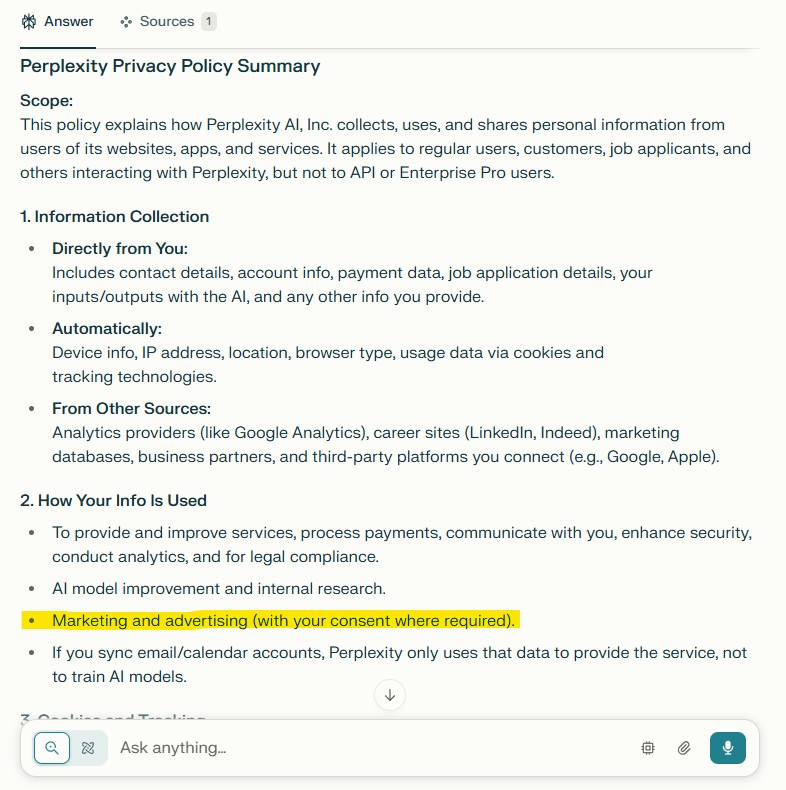
Another useful feature of the AI summary is that it tells me the kind of language a particular policy uses, so I know what keywords to search for.
For example, Perplexity's privacy policy says, "We do not 'sell' or 'share' (as those terms are defined under the CCPA) (California Consumer Protection Act) personal information." Doing a search in the original privacy policy for "sell" or "share" would take you to that specific section and nowhere else.
Meanwhile, the AI summary mentioned that Perplexity uses my data for marketing and advertising purposes. By using CTRL+F (or Command+F on iOS) to search the full text of the policy for "advertising," I was taken to a section explaining how Perplexity "discloses" my information to advertisers and other third parties.
Assuming it is compliant with the CCPA, it's only disclosing de-identified information – data about me that can't be traced back to me specifically. But that can still include information such as my browsing activity, what devices I'm using and anything else it's collecting about me as long as that information doesn't tie that to, say, my name or address.
Since it uses the term "disclose" rather than "sell" or "share" in this section, I wouldn't have spotted that nuance if I had just searched the policy for the usual keywords without first getting the summary from AI.
4. Find and make use of every option you have to limit data collection
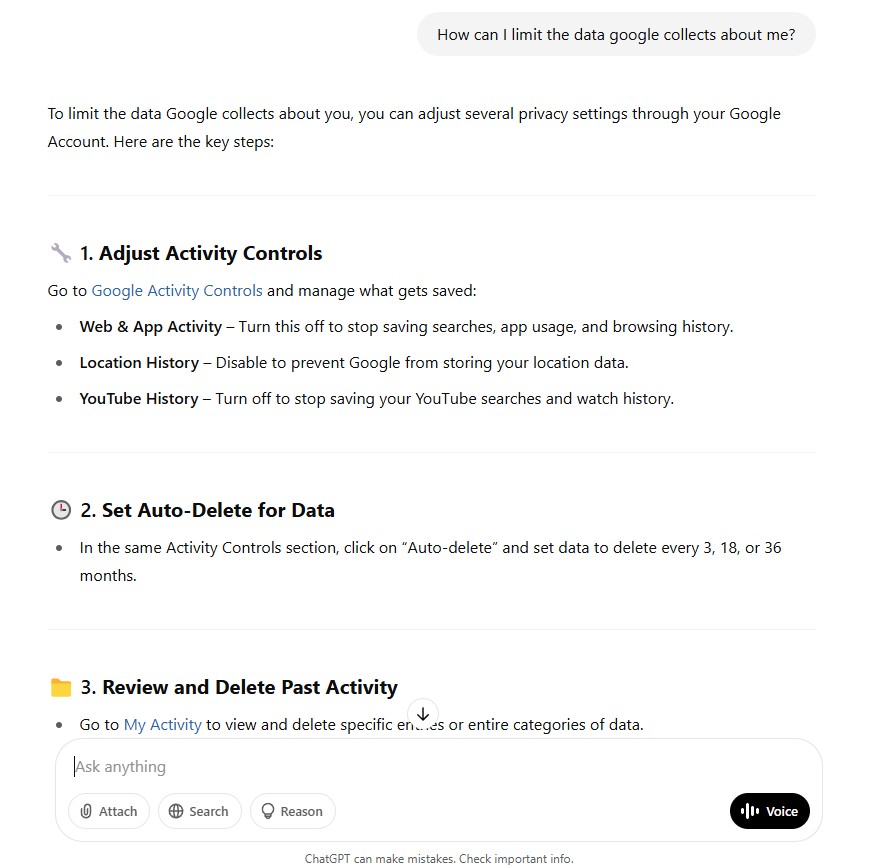
Maybe the most important use of the AI summary is that you can quickly figure out what choices you have for protecting your privacy.
In some cases, you might be able to opt out of having certain kinds of data collected or turn off certain cookies and other types of tracking technologies. In others, you might be able to request that data stored about you be deleted.
In an ideal world, you could choose to not use the particular website or app if you aren't comfortable with the data it's gathering or with whom it's sharing that data. In reality, some of the worst offenders when it comes to excessive data collection are major tech companies such as Google and Meta, and it's hard to navigate the internet without running into something owned by one of them.
Short of tossing every internet-enabled device you own and moving to the woods to live off-grid, you'll inevitably have to agree to privacy policies that you aren't entirely comfortable with if you want to use the internet.
If you don't have the wilderness survival skills to go off-grid, your next best alternative is to check that privacy policy and look for any options you have to keep your data as private as possible.
AI can help here because the specific language used can vary from one policy to the next. In some, the language used is "opt out." In others, those choices are referred to as "privacy settings" or "data settings" that you can adjust.
If the initial AI summary doesn't mention anything about your options for controlling the data collected or shared about you, ask a follow-up question to get a sense of what language to search for in the full text.
Once you find the relevant section, immediately make use of any privacy settings or adjustments available.
In some cases, this might be as easy as toggling certain features on and off in your account. In others, I noticed the company makes it a little cumbersome by requiring you to send an email to make the request.
Norton protects your data by monitoring hundreds of millions of data points per minute.
What I learned from using AI to read privacy policies
One of the biggest lessons is that privacy is pretty much nonexistent online. Even when a website or app does allow you to limit data collection in some way, those limits are only a fraction of the enormous amount of information that companies are gathering about you.
By using AI to quickly summarize and skim through privacy policies, you have an opportunity to check what you're agreeing to before you do. For nonessential services such as, say, a new game your friend wants you to download, you can simply choose not to download it if your AI review pulls up too many red flags.
For services you need, such as a web browser or email server, you can quickly compare the policies of a few different services to find the one that offers you the most privacy.
In cases where you don’t have many alternatives — such as some Google services — you can, at least, find and make use of every privacy setting that service offers.
Related content
- I Let AI Plan My Next Vacation. The Results Were Unexpected.
- How to Guard Against Identity Theft in 2025
- DIY Credit Protection: Four Low-Cost Ways to Monitor Your Score and Prevent Identity Theft
- How to Protect Your Home From Deed Theft
Profit and prosper with the best of Kiplinger's advice on investing, taxes, retirement, personal finance and much more. Delivered daily. Enter your email in the box and click Sign Me Up.

Rachael Green is a personal finance eCommerce writer specializing in insurance, travel, and credit cards. Before joining Kiplinger in 2025, she wrote blogs and whitepapers for financial advisors and reported on everything from the latest business news and investing trends to the best shopping deals. Her bylines have appeared in Benzinga, CBS News, Travel + Leisure, Bustle, and numerous other publications. A former digital nomad, Rachael lived in Lund, Vienna, and New York before settling down in Atlanta. She’s eager to share her tips for finding the best travel deals and navigating the logistics of managing money while living abroad. When she’s not researching the latest insurance trends or sharing the best credit card reward hacks, Rachael can be found traveling or working in her garden.
-
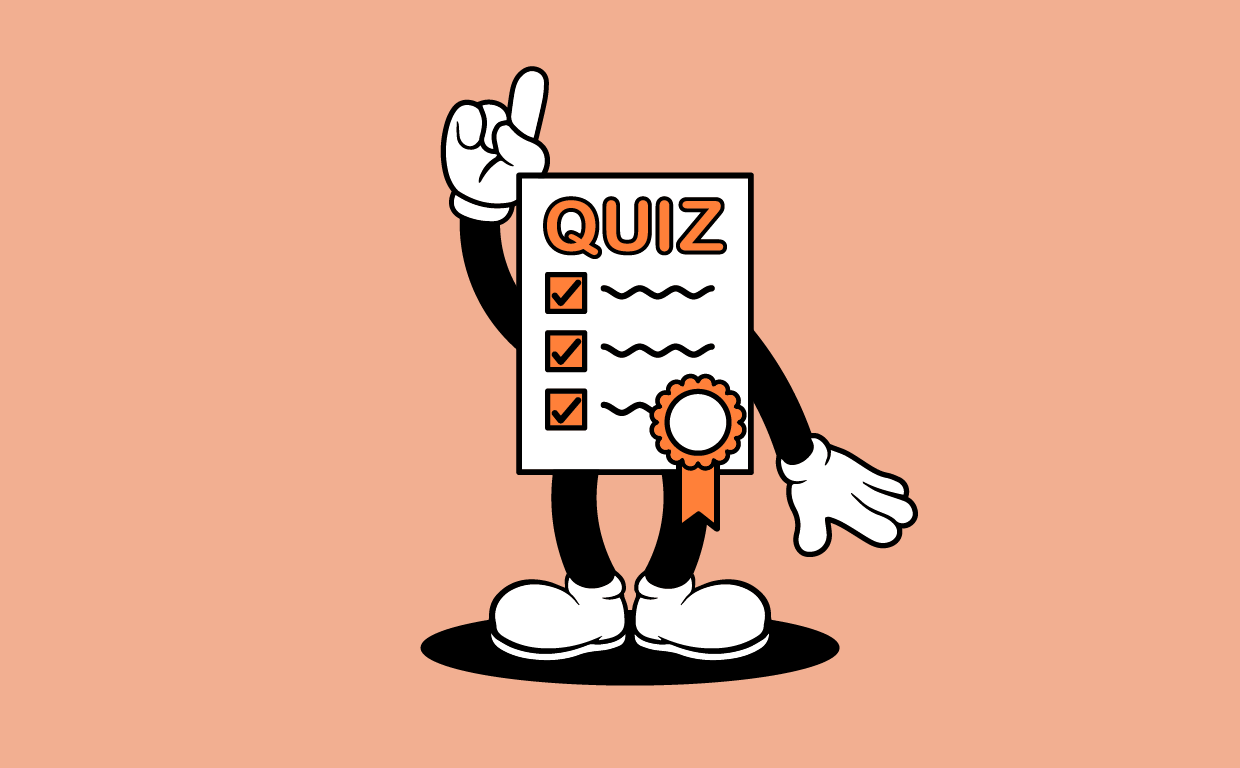 Quiz: Do You Know How to Avoid the "Medigap Trap?"
Quiz: Do You Know How to Avoid the "Medigap Trap?"Quiz Test your basic knowledge of the "Medigap Trap" in our quick quiz.
-
 5 Top Tax-Efficient Mutual Funds for Smarter Investing
5 Top Tax-Efficient Mutual Funds for Smarter InvestingMutual funds are many things, but "tax-friendly" usually isn't one of them. These are the exceptions.
-
 AI Sparks Existential Crisis for Software Stocks
AI Sparks Existential Crisis for Software StocksThe Kiplinger Letter Fears that SaaS subscription software could be rendered obsolete by artificial intelligence make investors jittery.
-
 Why Most Millionaires Don't Feel Wealthy — and What It Really Takes to Feel Financially Secure
Why Most Millionaires Don't Feel Wealthy — and What It Really Takes to Feel Financially SecureA growing share of Americans reach millionaire status yet still worry about money. Here's why wealth feels different today and how to build true financial confidence.
-
 You Could Be Overpaying for Internet. Here’s How to Choose the Right Type
You Could Be Overpaying for Internet. Here’s How to Choose the Right TypeFiber, cable, 5G wireless and satellite internet all offer different speeds, reliability and price points. Understanding the differences could help you lower your monthly bill or improve performance.
-
 Money Questions Couples Should Ask Before Combining Finances or Planning a Future Together
Money Questions Couples Should Ask Before Combining Finances or Planning a Future TogetherHonest financial conversations can reduce stress, strengthen trust and help couples align long-term goals.
-
 Emergency Travel Assistance Memberships Explained
Emergency Travel Assistance Memberships ExplainedEmergency travel assistance memberships help coordinate medical evacuations and emergency travel support. Here is how they differ from insurance and how major providers compare.
-
 Look Out for These Gold Bar Scams as Prices Surge
Look Out for These Gold Bar Scams as Prices SurgeFraudsters impersonating government agents are convincing victims to convert savings into gold — and handing it over in courier scams costing Americans millions.
-
 7 Frugal Habits to Keep Even When You're Rich
7 Frugal Habits to Keep Even When You're RichSome frugal habits are worth it, no matter what tax bracket you're in.
-
 How Much It Costs to Host a Super Bowl Party in 2026
How Much It Costs to Host a Super Bowl Party in 2026Hosting a Super Bowl party in 2026 could cost you. Here's a breakdown of food, drink and entertainment costs — plus ways to save.
-
 How to Watch the 2026 Winter Olympics Without Overpaying
How to Watch the 2026 Winter Olympics Without OverpayingHere’s how to stream the 2026 Winter Olympics live, including low-cost viewing options, Peacock access and ways to catch your favorite athletes and events from anywhere.

