Checking in on Social Security
Social Security would like you to conduct your business online, but be prepared to navigate some speed bumps.

Profit and prosper with the best of Kiplinger's advice on investing, taxes, retirement, personal finance and much more. Delivered daily. Enter your email in the box and click Sign Me Up.
You are now subscribed
Your newsletter sign-up was successful
Want to add more newsletters?

Delivered daily
Kiplinger Today
Profit and prosper with the best of Kiplinger's advice on investing, taxes, retirement, personal finance and much more delivered daily. Smart money moves start here.

Sent five days a week
Kiplinger A Step Ahead
Get practical help to make better financial decisions in your everyday life, from spending to savings on top deals.

Delivered daily
Kiplinger Closing Bell
Get today's biggest financial and investing headlines delivered to your inbox every day the U.S. stock market is open.

Sent twice a week
Kiplinger Adviser Intel
Financial pros across the country share best practices and fresh tactics to preserve and grow your wealth.

Delivered weekly
Kiplinger Tax Tips
Trim your federal and state tax bills with practical tax-planning and tax-cutting strategies.

Sent twice a week
Kiplinger Retirement Tips
Your twice-a-week guide to planning and enjoying a financially secure and richly rewarding retirement

Sent bimonthly.
Kiplinger Adviser Angle
Insights for advisers, wealth managers and other financial professionals.

Sent twice a week
Kiplinger Investing Weekly
Your twice-a-week roundup of promising stocks, funds, companies and industries you should consider, ones you should avoid, and why.

Sent weekly for six weeks
Kiplinger Invest for Retirement
Your step-by-step six-part series on how to invest for retirement, from devising a successful strategy to exactly which investments to choose.
My most recent birthday was a significant milestone: I turned 62. And as every American within two decades of retirement knows, that’s when you can claim Social Security benefits.
Turning 62 prompted me to dig up my latest Social Security benefits estimate to incorporate into my retirement financial plan. I don’t intend to claim benefits until at least full retirement age (66 and 6 months for someone born when I was), when I can lock in a monthly benefit about 35% higher than I’d get at my current age. In fact, I may wait until age 70 so I can earn the 8%-a-year bonus for three and a half years. But it’s comforting to know that if I need the income sooner, it’s there. (We help you sort out the best time to file, among other common conundrums, in our collection of Social Security FAQs.)
In 2011, Social Security stopped mailing annual paper statements to beneficiaries younger than 60, and a few years back I signed up for a mySocialSecurity account at www.ssa.gov/myaccount. But when I went online to retrieve my statement, the password I had jotted down didn’t work. And that’s when things got discouraging.
From just $107.88 $24.99 for Kiplinger Personal Finance
Become a smarter, better informed investor. Subscribe from just $107.88 $24.99, plus get up to 4 Special Issues

Sign up for Kiplinger’s Free Newsletters
Profit and prosper with the best of expert advice on investing, taxes, retirement, personal finance and more - straight to your e-mail.
Profit and prosper with the best of expert advice - straight to your e-mail.
Office, phone or online? More than 40 million people visit a field office each year, and according to a 2018 report from the Social Security Office of the Inspector General, the average wait time is 25 minutes—but more than 4 million visitors cool their heels for longer than an hour. Trying to get answers on the phone isn’t much better. In a recent exchange in a Facebook group for finances, users compared notes, and commiserated, over the frustratingly long times they spent on hold trying to reach customer service. (As a workaround, go to GetHuman.com and search for “Social Security.” If you type in your phone number, you will get a call back when the service connects with a live rep.)
The Social Security Administration would like you to conduct your business online, but be prepared to navigate speed bumps there, too. For example, to create a mySocialSecurity account online, you have to answer questions about your Equifax credit history. That isn’t necessarily a test you’ll easily ace. I’ve received questions about who serviced my kids’ student loans that I co-signed a decade ago. Plus, if you’ve frozen your credit files, you’ll have to remove the freeze on your Equifax report temporarily. (You won’t have to lift the freeze if you go to a Social Security office to open the account.)
Back to my saga: I followed the prompts to reset my password, which led me to the security questions I had set up years before: In what city did you meet your spouse/significant other? I knew the answer was Washington, D.C., but with or without capitals, periods and commas? Next one: What was the model name of your first car? Hmm. Did I say Volkswagen (or VW) Super Beetle? Or perhaps superbeetle? None of my answers were correct.
I requested a temporary password, and a letter arrived a couple of weeks later—with one of the characters of the password illegible because of an ink problem. I called customer service, and a pleasant rep named Karen told me there was nothing she could do short of mailing another letter with another temporary password.
For most of the past decade, Congress reduced Social Security’s operating budget. But it recently reversed course and increased the agency’s funding. Most of the customer service improvements in the works will be for online operations. So whatever you do, don’t lose your password.
Tax help. See our cover story, You Still Have Time to Save on Your Taxes, for plenty of ways you can still trim your tax bill.
Profit and prosper with the best of Kiplinger's advice on investing, taxes, retirement, personal finance and much more. Delivered daily. Enter your email in the box and click Sign Me Up.

Mark was the editor of Kiplinger's Personal Finance magazine from July 2017 to June 2023. Prior to becoming editor, he was the Money and Living sections editor and, before that, the automotive writer. He has also been editor of Kiplinger.com as well as the magazine's managing editor, assistant managing editor and chief copy editor. Mark has also served as president of the Washington Automotive Press Association. In 1990 he was nominated for a National Magazine Award. Mark earned a B.A. from University of Virginia and an M.A. in Writing from Johns Hopkins University. Mark lives in Washington, D.C., with his wife, and they spend as much time as possible in their Glen Arbor, Mich., vacation home.
-
 Ask the Tax Editor: Federal Income Tax Deductions
Ask the Tax Editor: Federal Income Tax DeductionsAsk the Editor In this week's Ask the Editor Q&A, Joy Taylor answers questions on federal income tax deductions
-
 States With No-Fault Car Insurance Laws (and How No-Fault Car Insurance Works)
States With No-Fault Car Insurance Laws (and How No-Fault Car Insurance Works)A breakdown of the confusing rules around no-fault car insurance in every state where it exists.
-
 7 Frugal Habits to Keep Even When You're Rich
7 Frugal Habits to Keep Even When You're RichSome frugal habits are worth it, no matter what tax bracket you're in.
-
 Rethinking Retirement Income Strategies
Rethinking Retirement Income StrategiesFeature When interest rates are this low, it might be time to revisit some of the old rules of thumbs about reducing the risk of outliving your money.
-
 Test-Driving Retirement
Test-Driving RetirementFeature The pandemic hasn't pushed up our retirement timeline, but it has presented an opportunity to test out our retirement lifestyle.
-
 A Brush With Warren Buffett
A Brush With Warren BuffettFeature COVID-19 has turned off the party at Berkshire Hathaway’s “Woodstock for Capitalists,” but as ever, he has wise words for troubled times.
-
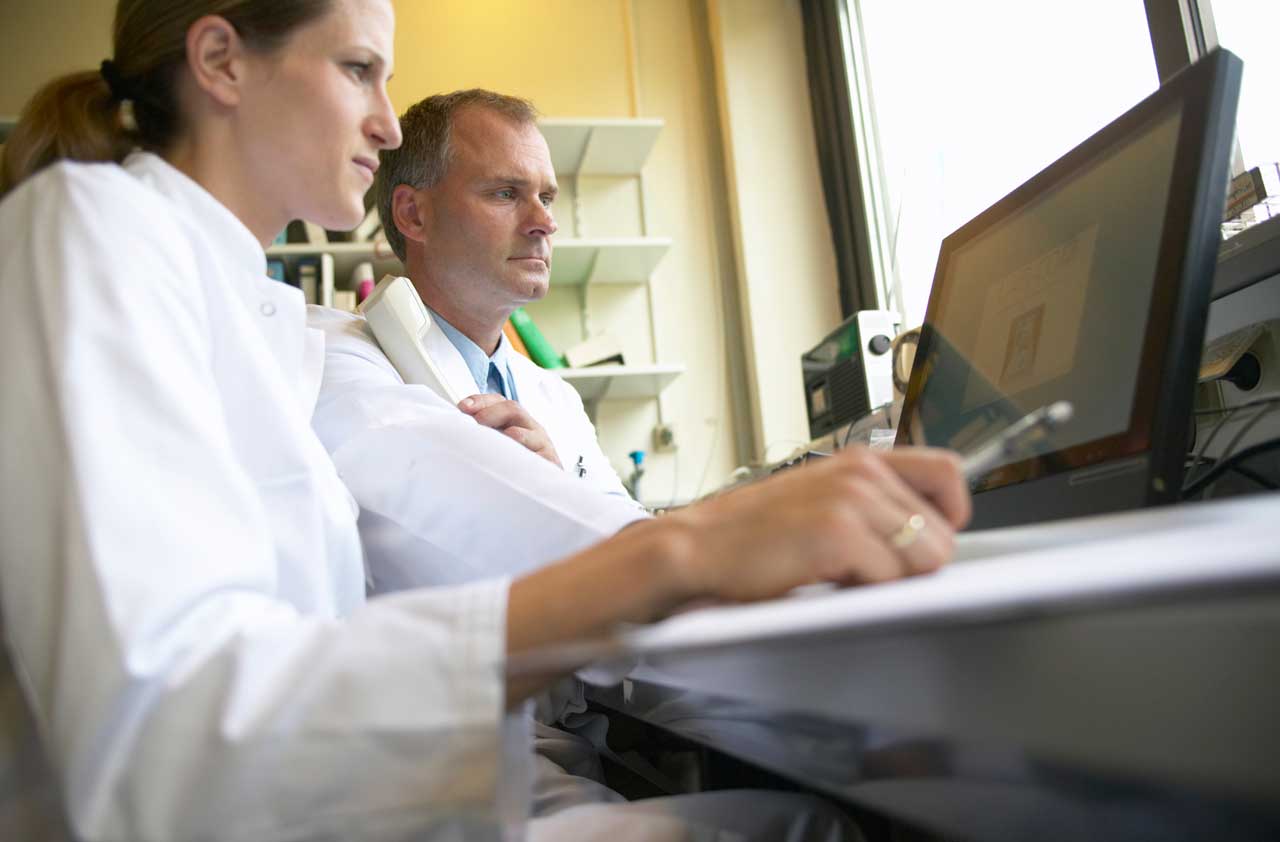 Affordable Health Care
Affordable Health CareFeature We pay more for health care than any other nation, averaging nearly $10,800 per person per year.
-
 The Broker Matrix
The Broker MatrixFeature The best broker for you depends on what’s important to you.
-
 Playing With FIRE (Financial Independence, Retire Early)
Playing With FIRE (Financial Independence, Retire Early)Feature We explore the hot FIRE movement and its leader, Mr. Money Mustache, and discover that being mustachian fits well with the financial philosophies we've been espousing for decades.
-
 Retirees: Help Is Here
Retirees: Help Is HereFeature Aging forces you to make increasingly complex financial decisions.
-
 As Retirement Looms, So Does Questions of Moving
As Retirement Looms, So Does Questions of MovingFeature Each of the places in our cover story has attributes that are high on retirees’ wish lists.