Profit and prosper with the best of Kiplinger's advice on investing, taxes, retirement, personal finance and much more. Delivered daily. Enter your email in the box and click Sign Me Up.
You are now subscribed
Your newsletter sign-up was successful
Want to add more newsletters?

Delivered daily
Kiplinger Today
Profit and prosper with the best of Kiplinger's advice on investing, taxes, retirement, personal finance and much more delivered daily. Smart money moves start here.

Sent five days a week
Kiplinger A Step Ahead
Get practical help to make better financial decisions in your everyday life, from spending to savings on top deals.

Delivered daily
Kiplinger Closing Bell
Get today's biggest financial and investing headlines delivered to your inbox every day the U.S. stock market is open.

Sent twice a week
Kiplinger Adviser Intel
Financial pros across the country share best practices and fresh tactics to preserve and grow your wealth.

Delivered weekly
Kiplinger Tax Tips
Trim your federal and state tax bills with practical tax-planning and tax-cutting strategies.

Sent twice a week
Kiplinger Retirement Tips
Your twice-a-week guide to planning and enjoying a financially secure and richly rewarding retirement

Sent bimonthly.
Kiplinger Adviser Angle
Insights for advisers, wealth managers and other financial professionals.

Sent twice a week
Kiplinger Investing Weekly
Your twice-a-week roundup of promising stocks, funds, companies and industries you should consider, ones you should avoid, and why.

Sent weekly for six weeks
Kiplinger Invest for Retirement
Your step-by-step six-part series on how to invest for retirement, from devising a successful strategy to exactly which investments to choose.
The Internet is a dangerous place. Spyware, viruses and other malware (rogue software code) can corrupt your files, steal your personal data and even turn your PC into a spam-spewing zombie. Although Microsoft and other software vendors have redoubled their efforts to bolster computer security, it's still up to you to stay safe online.
| Row 0 - Cell 0 | Laptops for Under $500 |
| Row 1 - Cell 0 | No Place Like a Home Server |
Whether you're running Windows XP or Vista, three security tools are essential: a firewall, anti-spyware software and anti-virus software. Although Microsoft has talked up Vista's security improvements, the new operating system is still vulnerable to attacks. In fact, Microsoft has already issued several Vista security patches -- surprising, given the system's prerelease hype.
Security doesn't have to cost you a bundle. In fact, there are free choices for all three lines of defense. Or you could install a software suite, which is easier to manage than a collection of individual applications. You'll pay to install the most popular suite, but -- surprise, surprise -- there is an excellent, free alternative.
From just $107.88 $24.99 for Kiplinger Personal Finance
Become a smarter, better informed investor. Subscribe from just $107.88 $24.99, plus get up to 4 Special Issues

Sign up for Kiplinger’s Free Newsletters
Profit and prosper with the best of expert advice on investing, taxes, retirement, personal finance and more - straight to your e-mail.
Profit and prosper with the best of expert advice - straight to your e-mail.
Start with a firewall
Both XP and Vista come with a one-way firewall that keeps hackers from invading your PC. But a one-way firewall won't stop malware already on your system from broadcasting to the Net. For that, you'll need to get a two-way firewall, which monitors both inbound and outbound traffic. For home users with one computer, a good choice is ZoneAlarm's free firewall. If you want added security for home networks, ZoneAlarm sells an advanced firewall for $40.
Disarm spyware
Some spyware is annoying but relatively benign (for instance, pop-up ads that may appear on your screen). Other spy programs are downright evil, collecting sensitive personal information.
The good news, penny pinchers, is that you can download an anti-spyware program and not pay a dime. Microsoft's Windows Defender is free for XP users (Vista users already have a copy). Defender is easy to configure, and it runs automatically in the background. When it detects spyware, it describes the threat and suggests a course of action. Defender is fine for most home users -- and you can't beat the price.
Inoculate your machine
Viruses can wreak havoc. Whether you're running Vista or XP, anti-virus software is a must. A proven winner is Symantec's Norton AntiVirus ($40), which blocks both viruses and spyware. Or you could load Norton Internet Security ($70), an all-in-one security suite that includes a two-way firewall. The suite also inspects banking, retail and investing sites to make sure that they are not fakes.
Critics have slammed security suites for dragging down PC performance. But Norton Internet Security 2007 is faster than earlier versions.
And, yes, there is a free suite. AOL's Safety and Security Center provides all the protection you need, as long as you sign up for a free AOL account. One caveat: When the security console is open, you'll have to view ads in a bottom window. The ads, however, are easy to ignore.
For casual users who don't regularly frequent the dark side of the Net -- which is a nice way of saying gambling, porn and other questionable sites -- a suite may be overkill. Says Richard Vamosi, CNET's senior editor and security columnist: "If you don't go to risky sites, you can probably get away with minimum protection."
Profit and prosper with the best of Kiplinger's advice on investing, taxes, retirement, personal finance and much more. Delivered daily. Enter your email in the box and click Sign Me Up.
-
 Nasdaq Leads a Rocky Risk-On Rally: Stock Market Today
Nasdaq Leads a Rocky Risk-On Rally: Stock Market TodayAnother worrying bout of late-session weakness couldn't take down the main equity indexes on Wednesday.
-
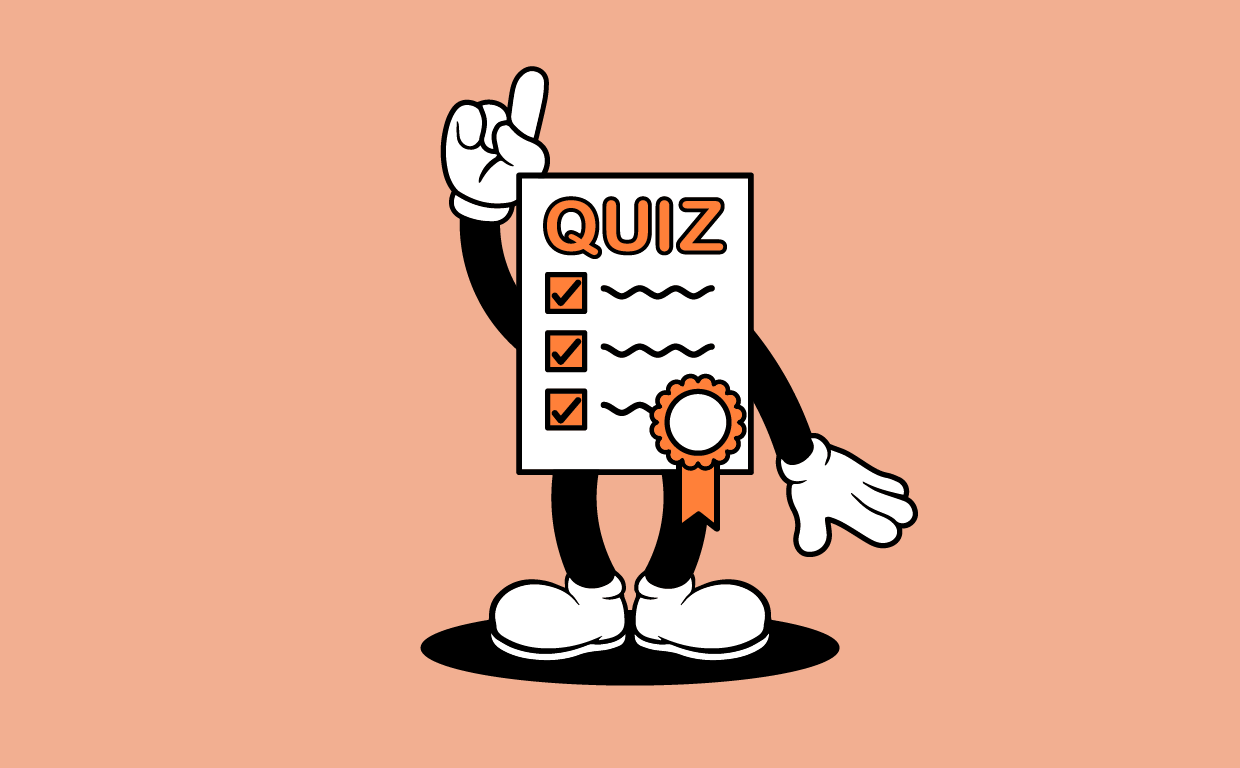 Quiz: Do You Know How to Avoid the "Medigap Trap?"
Quiz: Do You Know How to Avoid the "Medigap Trap?"Quiz Test your basic knowledge of the "Medigap Trap" in our quick quiz.
-
 5 Top Tax-Efficient Mutual Funds for Smarter Investing
5 Top Tax-Efficient Mutual Funds for Smarter InvestingMutual funds are many things, but "tax-friendly" usually isn't one of them. These are the exceptions.
-
 9 Types of Insurance You Probably Don't Need
9 Types of Insurance You Probably Don't NeedFinancial Planning If you're paying for these types of insurance, you might be wasting your money. Here's what you need to know.
-
 When Tech is Too Much
When Tech is Too MuchOur Kiplinger Retirement Report editor, David Crook, sounds off on the everyday annoyances of technology.
-
 I Let AI Read Privacy Policies for Me. Here's What I Learned
I Let AI Read Privacy Policies for Me. Here's What I LearnedA reporter uses AI to review privacy policies, in an effort to better protect herself from fraud and scams.
-
 Amazon Resale: Where Amazon Prime Returns Become Your Online Bargains
Amazon Resale: Where Amazon Prime Returns Become Your Online BargainsFeature Amazon Resale products may have some imperfections, but that often leads to wildly discounted prices.
-
 What Is AI? Artificial Intelligence 101
What Is AI? Artificial Intelligence 101Artificial intelligence has sparked huge excitement among investors and businesses, but what exactly does the term mean?
-
 Roth IRA Contribution Limits for 2026
Roth IRA Contribution Limits for 2026Roth IRAs Roth IRAs allow you to save for retirement with after-tax dollars while you're working, and then withdraw those contributions and earnings tax-free when you retire. Here's a look at 2026 limits and income-based phaseouts.
-
 Four Tips for Renting Out Your Home on Airbnb
Four Tips for Renting Out Your Home on Airbnbreal estate Here's what you should know before listing your home on Airbnb.
-
 Five Ways to a Cheap Last-Minute Vacation
Five Ways to a Cheap Last-Minute VacationTravel It is possible to pull off a cheap last-minute vacation. Here are some tips to make it happen.