Technology Helps Seniors Stay at Home
These products can allow seniors with mild cognitive impairments to remain independent longer.
Profit and prosper with the best of Kiplinger's advice on investing, taxes, retirement, personal finance and much more. Delivered daily. Enter your email in the box and click Sign Me Up.
You are now subscribed
Your newsletter sign-up was successful
Want to add more newsletters?

Delivered daily
Kiplinger Today
Profit and prosper with the best of Kiplinger's advice on investing, taxes, retirement, personal finance and much more delivered daily. Smart money moves start here.

Sent five days a week
Kiplinger A Step Ahead
Get practical help to make better financial decisions in your everyday life, from spending to savings on top deals.

Delivered daily
Kiplinger Closing Bell
Get today's biggest financial and investing headlines delivered to your inbox every day the U.S. stock market is open.

Sent twice a week
Kiplinger Adviser Intel
Financial pros across the country share best practices and fresh tactics to preserve and grow your wealth.

Delivered weekly
Kiplinger Tax Tips
Trim your federal and state tax bills with practical tax-planning and tax-cutting strategies.

Sent twice a week
Kiplinger Retirement Tips
Your twice-a-week guide to planning and enjoying a financially secure and richly rewarding retirement

Sent bimonthly.
Kiplinger Adviser Angle
Insights for advisers, wealth managers and other financial professionals.

Sent twice a week
Kiplinger Investing Weekly
Your twice-a-week roundup of promising stocks, funds, companies and industries you should consider, ones you should avoid, and why.

Sent weekly for six weeks
Kiplinger Invest for Retirement
Your step-by-step six-part series on how to invest for retirement, from devising a successful strategy to exactly which investments to choose.
EDITOR'S NOTE: This article was originally published in the July 2012 issue of Kiplinger's Retirement Report. To subscribe, click here.
We all want to remain independent as we age. But living alone can be difficult, if not dangerous, for seniors with declining cognitive abilities, including the early stages of Alzheimer's disease. Even common tasks, such as preparing a sandwich, can be a challenge.
There's good news, however. New technology can help many people with mild cognitive impairments, such as persistent memory loss, stay in their homes a bit longer.
From just $107.88 $24.99 for Kiplinger Personal Finance
Become a smarter, better informed investor. Subscribe from just $107.88 $24.99, plus get up to 4 Special Issues

Sign up for Kiplinger’s Free Newsletters
Profit and prosper with the best of expert advice on investing, taxes, retirement, personal finance and more - straight to your e-mail.
Profit and prosper with the best of expert advice - straight to your e-mail.
The technology runs the gamut. Home-monitoring systems can check on an individual's movements at all hours, and you can buy devices that turn off stoves automatically and medication dispensers that mete out the correct doses at the correct times. "There's a tremendous demand for technological tools to help caregiving, particularly as baby boomers deal with elderly parents who may be living across the country," says Tracy Zitzelberger, administrative director of the Oregon Center for Aging & Technology. The Portland-based Oregon Health & Science University studies aging and other health issues.
Before you buy any products, though, there are ethical issues to consider. People diagnosed with early-stage dementia may still be making their own meals and even driving, but they are often depressed and confused, says Leah Eskenazi, director of operations and planning for the Family Caregiver Alliance, in San Francisco. Introducing new technology to seniors who may be experiencing memory loss can be frustrating to everyone involved. It's best to introduce the products slowly. "You can try a couple of different assistive tools, and see what they think," Eskenazi says.
Also, assistive technologies should be used together with regular visits, either by a relative, neighbor or geriatric-care manager. The easier the product, the better, says Rosemary Bakker, a gerontologist in New York City and creator of ThisCaringHome.org, a Web site that offers advice on caring for people with dementia-related issues. "People with dementia have a hard time with sequential tasks. If you give them a piece of technology and they have to do steps one, two and three, you've probably lost them," she says.
Of course, there are low-tech measures that you can use to improve a senior's safety and reduce forgetfulness. Perhaps the best route is to combine low-tech options with newer products. "Labeling can really help," says Bakker. "You may want to label the door 'toilet' or 'bathroom.' If their internal brain isn't telling them things, you want to make sure the outside environment tells them what they need to know."
Since hallway doors often look the same, inexpensive LED lights that plug into wall sockets emit a soft glow and can help guide a senior to the bathroom in the middle of the night. For more tips on low-tech measures and high-tech products, go to www.thiscaringhome.org. Here are some of the new technologies to help keep a loved one independent and safe.
Keeping tabs. If Mom lives alone, you want to know whether she is waking up and going to sleep on time, eating properly, showering and taking medicine. New systems allow adult children to monitor the everyday habits of their ailing parents.
Monitoring services will install wireless sensors in areas of the home that a senior uses most often, including the bathroom, bedroom and kitchen. The sensors will track certain kinds of movement, such as when a refrigerator, medicine cabinet or front door opens. During setup, the service will study the senior's normal pattern of daily activities.
Sensors installed by West Bend, Wis.-based GrandCare Systems (www.grandcare.com) issue a minute-by-minute report to a designated caregiver, who can view the information on a Web page. The sensors will note any changes in normal patterns. For instance, if there's an unusual amount of movement in the middle of the night or if the medicine cabinet doesn't open at the regular times, GrandCare will send an automated message via phone, e-mail or text message to the caregiver. The cost for a system is about $500 for installation and $100 in monthly fees for a one-bedroom apartment, says Laura Mitchell, vice-president of marketing. GrandCare doesn't use cameras.
The service's social component may be just as important to seniors who live alone. A touch-screen computer provides the senior easy access to popular online tools, such as Skype for two-way video chats, family photos on Facebook and family videos on YouTube. If the touch-screen user is a grandfather, for example, "he presses a button that says 'Suzy's dance recital' and watches the video," Mitchell says.
Michelle Spettel has been using GrandCare to monitor her mother, Esther, 71, who lives alone a half hour away. "She's getting older and doesn't remember things as well," says Spettel, who lives in West Bend. Spettel goes to a Web page to track her mom's daily activities. "I know when she comes home, but it's not intrusive. I don't have to call her and say, 'Mom, did you make it home safe?' " she says.
Other monitoring systems are QuietCare, sold by Intel-GE Care Innovations (www.careinnovations.com), in Roseville, Cal., and technology sold by Wellaware Systems (www.wellawaresystems.com), in Glen Allen, Va.
While sensors can tell when a resident leaves the house, they don't know where the senior is going. Using global positioning system technology, cellphones, wristwatches and other new products allow caregivers to keep track of loved ones who may become disoriented, wander off and get lost.
Aetrex Navistar GPS Footwear System (www.aetrex.com/aetrex-gps) is a pair of shoes with GPS technology in the heel. Originally created to locate lost and kidnapped children, Aetrex Navistar was later redesigned for elderly use after Andrew Carle, founding director of the Program in Senior Housing Administration at George Mason University, in Fairfax, Va., saw its benefits for dementia patients.
Carle, who is a consultant for Aetrex, says it's unlikely that a senior would leave the house without shoes. Of the three types of memory, the longest lasting is habitual memory, which includes getting dressed. "That's one of the reasons why we put the technology in the shoe," says Carle, rather than on a pendant that the senior hasn't worn before and may forget to put on. If you use this product, you may need to remove other shoes from the closet. The cost is $300 for the shoes, plus a monthly monitoring fee of $35 to $40.
Harris Shapiro, 77, doesn't have dementia, but the New York City investment banker wears Navistar shoes from time to time. "I do have some health problems. I've passed out on a few occasions. We thought the shoes would be a good experiment," says Shapiro, an investor in GTX Corp., the Scottsdale, Ariz., company that makes the GPS tracking device used in the Navistar shoe. "My wife on her computer can go to a site and track me wherever I go," he says.
[page break]
Digital reminders. Memory loss is a key issue for people with cognitive impairment. Luckily, you have choices among memory aides that can issue reminders about appointments, tasks and medication schedules. You can even buy a large wall clock with a hand that tracks the days of the week.
The Philips Medication Dispensing Service (www.managemypills.com), for example, is a countertop appliance that reminds someone to take pills and delivers the correct dosage like a vending machine. A caregiver -- usually a spouse, nurse or adult child -- fills the Philips device with several days' worth of medications. Each dose goes inside a small plastic cup, which the caregiver seals with a lid and stacks inside the machine. After receiving the medication schedule from the caretaker, the service programs the dispenser remotely. The machine can't hold liquids, but it can remind patients with an audio alert to take liquid medications.
When it's time for a scheduled dose, the dispenser flashes a red button and sounds an audio alert: "Time for your medication, press button to dispense." Voice prompts continue every minute for up to 90 minutes until the senior pushes the button. If there's no response, the caregiver receives an automated call alert. "The caregiver can go over or call Mom or Dad and say, 'You didn't take your medication,' " says Mark Rutherford, Philips Lifeline's senior director of marketing. The medication dispensing service has a monthly rental and monitoring fee ranging from $59 to $75.
You can also buy products that will remind you of appointments and various tasks. One is the Senior Digital Voice Reminder, made by Genji Sports. When you open the door to leave the house, a message will remind you to turn off the lights and to take your key. (Find this item at Amazon.com for $25.)
Medical alert. Wearable devices that allow seniors to seek help after they fall aren’t new. But sensors in the latest models can tell when someone has fallen as opposed to, say, bending down to open the oven door.
With Philips Lifeline with AutoAlert (http://philips.lifelinesystems.com), the senior, immediately after a fall, can initiate a help call by pushing a button on the pendant. If the person hasn't gotten up or pushed the button after 30 seconds, AutoAlert calls a center, which asks via a home speakerphone if help is needed. If there's no response, Lifeline contacts emergency services.
With traditional help buttons, "many people become so confused or stunned, they forget they have the button on in the first place," says Philips' Rutherford. "Or it's two in the morning and they don't want to bother anybody. They'll wait until 7 or 8 a.m. to press the button, and by that point they've got all kinds of secondary consequences from the fall." The Lifeline with AutoAlert costs $49 a month, and a pendant without fall detection goes for $36 a month.
LogicMark's Freedom Alert (www.logicmark.com), an emergency button that you wear as a pendant or attach to a belt, costs $300 but has no monthly fees. Over the year, it's less expensive than Lifeline with AutoAlert, but it lacks Lifeline's fall-detection capability. The pendant includes a two-way speaker that you talk into. It can contact your friends, family or 911, depending on which setting you choose.
Freedom Alert is not limited to reporting falls. You can press the button if, say, you feel heart pain. If you don't want to wear the pendant at all times, you can buy the optional "emergency wall communicator" ($120), a water-resistant device that you can mount next to a shower, bathtub or bed.
Stay in touch. Specially designed telephones are helpful for seniors who are beginning to forget names and telephone numbers. With the Memory Phone ($65 at www.alzstore.com), a senior calls a friend or relative by pressing the person's photo. The phone has room for nine photos, and there is also a large keypad with easy-to-read keys.
If you'd rather keep your current phone, the Photo Touch n Dial (find it at www.techforltc.org for $80) connects to a home phone. You can flip through six pages of photos (24 photos total), and then push a button next to the picture of the person you'd like to call.
Kitchen and bathroom safety. Assistive products that require little or no user input, also known as "passive" devices, are ideal for the two rooms where accidents happen most. "If someone leaves the stove on in the middle of the night, the stove will automatically shut off," says Bakker.
ThisCaringHome.org recommends stove turn-off products from several manufacturers, including CookStop (www.cookstop.com; $359 to $395), HomeSense Enterprises (www.homesensers.com; $300) and Stove Guard International (www.stoveguardintl.com; $400 to $500). They generally shut down after sensors note that someone has left the area for a certain amount of time.
For the bathroom tub or sink, the Flowban ($270) stops overflows by shutting off faucets that are left running by accident. Ask your plumber to install it.
The future. The next decade should bring rapid improvements in assistive technology. Researchers at Carnegie Mellon University are developing what they call "virtual coaches," says Jim Osborn, executive director of Carnegie Mellon University's Quality of Life Technology Center. "They're everything a human coach would be, but they're a computer."
One prototype is First Person Vision, a pair of tiny cameras attached to eyeglasses. One camera sees what you see, and the second looks back at your eye and allows the computer to figure out what you're looking at.
First Person Vision has many potential uses, such as helping memory-impaired seniors identify visiting family and friends. The device could "recognize a face and put a name to it -- either whisper it in your ear or project it onto the face of the glasses," Osborn says. For someone living alone, the device also could help identify various foods and prescription drugs.
Another work in progress at the Carnegie Mellon center is the Cueing Kitchen, which would help prepare meals if you forget how. "It picks up on the sequence of things that have to happen to, say, make a peanut-butter-and-jelly sandwich," says Osborn.
Working in conjunction with a pair of First Person Vision glasses, a computer could study a person's actions and provide clues on how the person should proceed. "It might make a subtle sound or speak the word 'peanut butter,' " says Osborn. "Or it might project a picture of peanut butter on the wall, light up the cabinet where the peanut butter is kept or light the handle of that cabinet."
Profit and prosper with the best of Kiplinger's advice on investing, taxes, retirement, personal finance and much more. Delivered daily. Enter your email in the box and click Sign Me Up.
-
 Nasdaq Leads a Rocky Risk-On Rally: Stock Market Today
Nasdaq Leads a Rocky Risk-On Rally: Stock Market TodayAnother worrying bout of late-session weakness couldn't take down the main equity indexes on Wednesday.
-
 Quiz: Do You Know How to Avoid the "Medigap Trap?"
Quiz: Do You Know How to Avoid the "Medigap Trap?"Quiz Test your basic knowledge of the "Medigap Trap" in our quick quiz.
-
 5 Top Tax-Efficient Mutual Funds for Smarter Investing
5 Top Tax-Efficient Mutual Funds for Smarter InvestingMutual funds are many things, but "tax-friendly" usually isn't one of them. These are the exceptions.
-
 9 Types of Insurance You Probably Don't Need
9 Types of Insurance You Probably Don't NeedFinancial Planning If you're paying for these types of insurance, you might be wasting your money. Here's what you need to know.
-
 Amazon Resale: Where Amazon Prime Returns Become Your Online Bargains
Amazon Resale: Where Amazon Prime Returns Become Your Online BargainsFeature Amazon Resale products may have some imperfections, but that often leads to wildly discounted prices.
-
 457 Plan Contribution Limits for 2026
457 Plan Contribution Limits for 2026Retirement plans There are higher 457 plan contribution limits in 2026. That's good news for state and local government employees.
-
 Medicare Basics: 12 Things You Need to Know
Medicare Basics: 12 Things You Need to KnowMedicare There's Medicare Part A, Part B, Part D, Medigap plans, Medicare Advantage plans and so on. We sort out the confusion about signing up for Medicare — and much more.
-
 The Seven Worst Assets to Leave Your Kids or Grandkids
The Seven Worst Assets to Leave Your Kids or Grandkidsinheritance Leaving these assets to your loved ones may be more trouble than it’s worth. Here's how to avoid adding to their grief after you're gone.
-
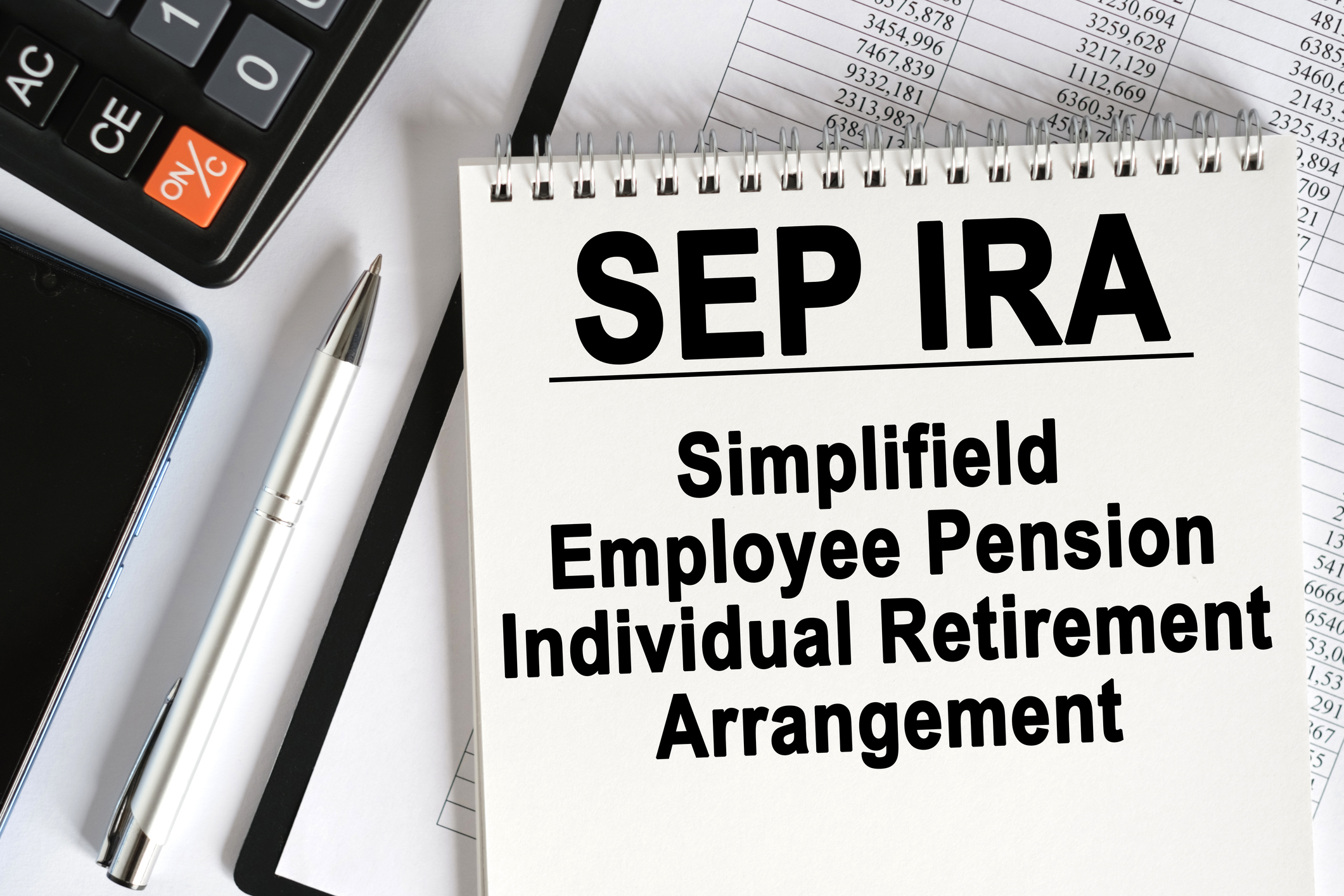 SEP IRA Contribution Limits for 2026
SEP IRA Contribution Limits for 2026SEP IRA A good option for small business owners, SEP IRAs allow individual annual contributions of as much as $70,000 in 2025, and up to $72,000 in 2026.
-
 Roth IRA Contribution Limits for 2026
Roth IRA Contribution Limits for 2026Roth IRAs Roth IRAs allow you to save for retirement with after-tax dollars while you're working, and then withdraw those contributions and earnings tax-free when you retire. Here's a look at 2026 limits and income-based phaseouts.
-
 SIMPLE IRA Contribution Limits for 2026
SIMPLE IRA Contribution Limits for 2026simple IRA For 2026, the SIMPLE IRA contribution limit rises to $17,000, with a $4,000 catch-up for those 50 and over, totaling $21,000.