Sugar Rush: Kentucky Boy Orders $4,000 in Lollipops from Mom's Phone
A Kentucky mom was surprised to find her son ordered 70,000 lollipops from Amazon. Here's how to ensure a similar oopsie doesn't happen to you.


Profit and prosper with the best of Kiplinger's advice on investing, taxes, retirement, personal finance and much more. Delivered daily. Enter your email in the box and click Sign Me Up.
You are now subscribed
Your newsletter sign-up was successful
Want to add more newsletters?

Delivered daily
Kiplinger Today
Profit and prosper with the best of Kiplinger's advice on investing, taxes, retirement, personal finance and much more delivered daily. Smart money moves start here.

Sent five days a week
Kiplinger A Step Ahead
Get practical help to make better financial decisions in your everyday life, from spending to savings on top deals.

Delivered daily
Kiplinger Closing Bell
Get today's biggest financial and investing headlines delivered to your inbox every day the U.S. stock market is open.

Sent twice a week
Kiplinger Adviser Intel
Financial pros across the country share best practices and fresh tactics to preserve and grow your wealth.

Delivered weekly
Kiplinger Tax Tips
Trim your federal and state tax bills with practical tax-planning and tax-cutting strategies.

Sent twice a week
Kiplinger Retirement Tips
Your twice-a-week guide to planning and enjoying a financially secure and richly rewarding retirement

Sent bimonthly.
Kiplinger Adviser Angle
Insights for advisers, wealth managers and other financial professionals.

Sent twice a week
Kiplinger Investing Weekly
Your twice-a-week roundup of promising stocks, funds, companies and industries you should consider, ones you should avoid, and why.

Sent weekly for six weeks
Kiplinger Invest for Retirement
Your step-by-step six-part series on how to invest for retirement, from devising a successful strategy to exactly which investments to choose.
Talk about a sweet surprise: A Kentucky mom, Holly LaFavers, made the startling discovery that her son ordered 70,000 Dum-Dum suckers from Amazon while he was playing on her phone.
By the time she found out about it, it was too late to stop the order. So, in a scene that would make Buddy the Elf squeal in joy, boxes of sugary treats arrived on her doorstep.
"He told me that he wanted to have a carnival, and he was ordering the Dum-Dums as prizes for his carnival," LaFavers told CBS News. "Again, he was being friendly, he was being kind to his friends."
From just $107.88 $24.99 for Kiplinger Personal Finance
Become a smarter, better informed investor. Subscribe from just $107.88 $24.99, plus get up to 4 Special Issues

Sign up for Kiplinger’s Free Newsletters
Profit and prosper with the best of expert advice on investing, taxes, retirement, personal finance and more - straight to your e-mail.
Profit and prosper with the best of expert advice - straight to your e-mail.
Kids have all the best ideas, don't they?
How Amazon handled the sweet return
Her initial shock about the order grew when she found out this sugar party was costing her upwards of $4,000.
Thankfully for her and her bank account, Amazon plans to refund the entire order, according to WKYT. This came after she spent a day on the phone with her bank and being interviewed by local TV stations.
Even more amazing, Amazon didn't want the suckers back. So, Holly is taking a cue from her son and plans to donate these sugary treats.
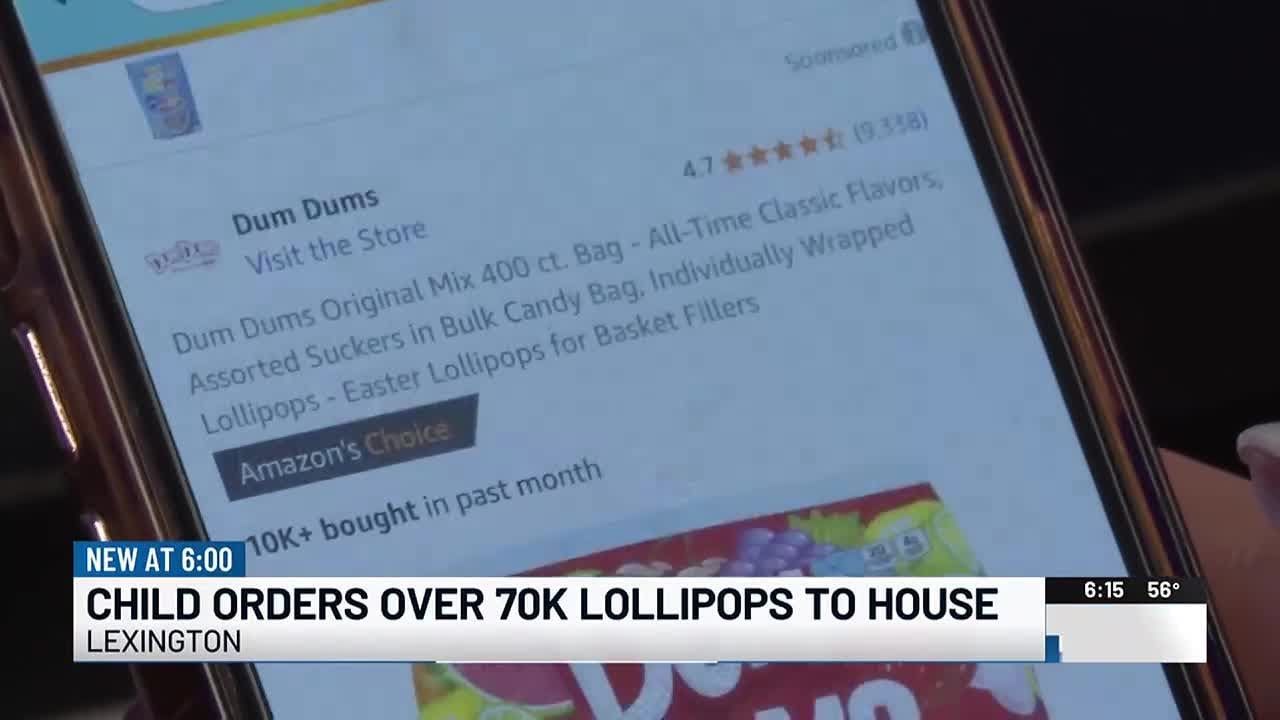
How do you prevent kids from ordering on your Amazon?
If you have kids or grandkids, you know how much they like to play on devices like your phone or tablet. So, it's important you set parental controls or else, you could wake up to a toy store or candy shop on your doorstep.
Amazon makes it simple to set up controls on their app. Here's how it works:
- Log into your Amazon account on your device's app
- Access settings
- Select parental controls
- Tap "Enable parental controls"
- The app will request your password again to verify
Once set up, you'll need to enter your password anytime you want to purchase an item. Make sure to set a password that isn't easy to guess or you could be looking at a sugary surprise arriving on your doorstep.
Related content
Profit and prosper with the best of Kiplinger's advice on investing, taxes, retirement, personal finance and much more. Delivered daily. Enter your email in the box and click Sign Me Up.

Sean is a veteran personal finance writer, with over 10 years of experience. He's written finance guides on insurance, savings, travel and more for CNET, Bankrate and GOBankingRates.
-
 Stocks Sink With Alphabet, Bitcoin: Stock Market Today
Stocks Sink With Alphabet, Bitcoin: Stock Market TodayA dismal round of jobs data did little to lift sentiment on Thursday.
-
 Betting on Super Bowl 2026? New IRS Tax Changes Could Cost You
Betting on Super Bowl 2026? New IRS Tax Changes Could Cost YouTaxable Income When Super Bowl LX hype fades, some fans may be surprised to learn that sports betting tax rules have shifted.
-
 How Much It Costs to Host a Super Bowl Party in 2026
How Much It Costs to Host a Super Bowl Party in 2026Hosting a Super Bowl party in 2026 could cost you. Here's a breakdown of food, drink and entertainment costs — plus ways to save.
-
 How Much It Costs to Host a Super Bowl Party in 2026
How Much It Costs to Host a Super Bowl Party in 2026Hosting a Super Bowl party in 2026 could cost you. Here's a breakdown of food, drink and entertainment costs — plus ways to save.
-
 3 Reasons to Use a 5-Year CD As You Approach Retirement
3 Reasons to Use a 5-Year CD As You Approach RetirementA five-year CD can help you reach other milestones as you approach retirement.
-
 How to Watch the 2026 Winter Olympics Without Overpaying
How to Watch the 2026 Winter Olympics Without OverpayingHere’s how to stream the 2026 Winter Olympics live, including low-cost viewing options, Peacock access and ways to catch your favorite athletes and events from anywhere.
-
 Here’s How to Stream the Super Bowl for Less
Here’s How to Stream the Super Bowl for LessWe'll show you the least expensive ways to stream football's biggest event.
-
 The Cost of Leaving Your Money in a Low-Rate Account
The Cost of Leaving Your Money in a Low-Rate AccountWhy parking your cash in low-yield accounts could be costing you, and smarter alternatives that preserve liquidity while boosting returns.
-
 This Is How You Can Land a Job You'll Love
This Is How You Can Land a Job You'll Love"Work How You Are Wired" leads job seekers on a journey of self-discovery that could help them snag the job of their dreams.
-
 We Inherited $250K: I Want a Second Home, but My Wife Wants to Save for Our Kids' College.
We Inherited $250K: I Want a Second Home, but My Wife Wants to Save for Our Kids' College.He wants a vacation home, but she wants a 529 plan for the kids. Who's right? The experts weigh in.
-
 4 Psychological Tricks to Save More in 2026
4 Psychological Tricks to Save More in 2026Psychology and money are linked. Learn how you can use this to help you save more throughout 2026.