Devise a Plan for Your Digital Assets
Why you should decide the fate of your email, Facebook and other online accounts.


Profit and prosper with the best of Kiplinger's advice on investing, taxes, retirement, personal finance and much more. Delivered daily. Enter your email in the box and click Sign Me Up.
You are now subscribed
Your newsletter sign-up was successful
Want to add more newsletters?

Delivered daily
Kiplinger Today
Profit and prosper with the best of Kiplinger's advice on investing, taxes, retirement, personal finance and much more delivered daily. Smart money moves start here.

Sent five days a week
Kiplinger A Step Ahead
Get practical help to make better financial decisions in your everyday life, from spending to savings on top deals.

Delivered daily
Kiplinger Closing Bell
Get today's biggest financial and investing headlines delivered to your inbox every day the U.S. stock market is open.

Sent twice a week
Kiplinger Adviser Intel
Financial pros across the country share best practices and fresh tactics to preserve and grow your wealth.

Delivered weekly
Kiplinger Tax Tips
Trim your federal and state tax bills with practical tax-planning and tax-cutting strategies.

Sent twice a week
Kiplinger Retirement Tips
Your twice-a-week guide to planning and enjoying a financially secure and richly rewarding retirement

Sent bimonthly.
Kiplinger Adviser Angle
Insights for advisers, wealth managers and other financial professionals.

Sent twice a week
Kiplinger Investing Weekly
Your twice-a-week roundup of promising stocks, funds, companies and industries you should consider, ones you should avoid, and why.

Sent weekly for six weeks
Kiplinger Invest for Retirement
Your step-by-step six-part series on how to invest for retirement, from devising a successful strategy to exactly which investments to choose.
When you created your estate plan, the fate of your e-mail, Facebook and other online accounts probably wasn’t your top concern. But if you haven’t made plans for your digital assets after your death, now is the time to take action.
In the past few years, more than three dozen states have passed a uniform law that greatly increases individuals’ ability to control what happens to their digital assets after they die—and the legislation has been introduced in most of the remaining states. So now, there’s no excuse for letting your precious online photos and witty blog posts pass into oblivion.
Your digital property likely has more value than you think. In addition to the sentimental value of family photos or videos stored online, there may be significant financial value in any domain names you own, PayPal and eBay accounts, or a novel you wrote on your home computer. But “if you don’t plan ahead and leave your password, it’s gone forever,” says James Lamm, an estate-planning lawyer in Minneapolis.
From just $107.88 $24.99 for Kiplinger Personal Finance
Become a smarter, better informed investor. Subscribe from just $107.88 $24.99, plus get up to 4 Special Issues

Sign up for Kiplinger’s Free Newsletters
Profit and prosper with the best of expert advice on investing, taxes, retirement, personal finance and more - straight to your e-mail.
Profit and prosper with the best of expert advice - straight to your e-mail.
The new state laws create clear rules that govern whether your executor can access your digital property. Previously, online service providers “could choose to turn over a person’s digital assets after death or not,” Lamm says. Visit uniformlaws.org for a map of states that have enacted or introduced laws governing digital property after your death.
To determine whether an executor will have access to a digital asset after the user’s death, the new uniform law takes a three-tiered approach. Any instructions you leave in a service provider’s online tool take precedence over instructions in your will or elsewhere. Using Google’s “inactive account manager,” for example, you can choose to have Google send a link to a trusted contact, allowing that person to download your account data if your account becomes inactive for a certain period of time. So if the inactive account manager says your executor should have access to everything in your Gmail account, but your will says nobody should have access, your executor will get the e-mails.
If you don’t leave any instructions in online tools, then your will governs who gets access to your digital property. And if you leave no instructions at all, the service provider’s terms of service will be in control. In some cases, that means it may be difficult or impossible for an executor to access your digital assets.
Leave a Detailed Roadmap
To ensure your wishes are followed, you can leave instructions in tools provided by online custodians as well as in your will, “and make sure the instructions agree,” says Evan Carroll, co-author of Your Digital Afterlife (New Riders, $35). Alternatively, Carroll says, avoid the online tools altogether, and make sure your will spells out your wishes.
Take particular care when leaving instructions for digital assets that include private communications, such as e-mail. Under the uniform law, if you don’t specifically grant access to such digital property in an online tool or your estate-planning documents, your executor can only get a log of the communications—in other words, the date and sender or recipient of your e-mails but not the actual messages.
Create a roadmap of your digital property for your executor and other heirs who will be accessing your accounts. Don’t include user names or passwords in your will, which is a public document. Instead, your will could direct heirs to a separate document listing your digital assets and user names. Leave a list of the corresponding passwords “somewhere separate that’s more secure—a safe deposit box or an encrypted file on your computer,” suggests Karin Prangley, a wealth planner at Brown Brothers Harriman, in Chicago.
Most people are creating and changing passwords all the time—so you may want to consider a password manager such as LastPass or Dashlane. These free services store your passwords, fill them in automatically when you’re logging in to an account and help you generate more-secure passwords.
Profit and prosper with the best of Kiplinger's advice on investing, taxes, retirement, personal finance and much more. Delivered daily. Enter your email in the box and click Sign Me Up.

-
 Dow Adds 1,206 Points to Top 50,000: Stock Market Today
Dow Adds 1,206 Points to Top 50,000: Stock Market TodayThe S&P 500 and Nasdaq also had strong finishes to a volatile week, with beaten-down tech stocks outperforming.
-
 Ask the Tax Editor: Federal Income Tax Deductions
Ask the Tax Editor: Federal Income Tax DeductionsAsk the Editor In this week's Ask the Editor Q&A, Joy Taylor answers questions on federal income tax deductions
-
 States With No-Fault Car Insurance Laws (and How No-Fault Car Insurance Works)
States With No-Fault Car Insurance Laws (and How No-Fault Car Insurance Works)A breakdown of the confusing rules around no-fault car insurance in every state where it exists.
-
 457 Plan Contribution Limits for 2026
457 Plan Contribution Limits for 2026Retirement plans There are higher 457 plan contribution limits in 2026. That's good news for state and local government employees.
-
 Medicare Basics: 12 Things You Need to Know
Medicare Basics: 12 Things You Need to KnowMedicare There's Medicare Part A, Part B, Part D, Medigap plans, Medicare Advantage plans and so on. We sort out the confusion about signing up for Medicare — and much more.
-
 The Seven Worst Assets to Leave Your Kids or Grandkids
The Seven Worst Assets to Leave Your Kids or Grandkidsinheritance Leaving these assets to your loved ones may be more trouble than it’s worth. Here's how to avoid adding to their grief after you're gone.
-
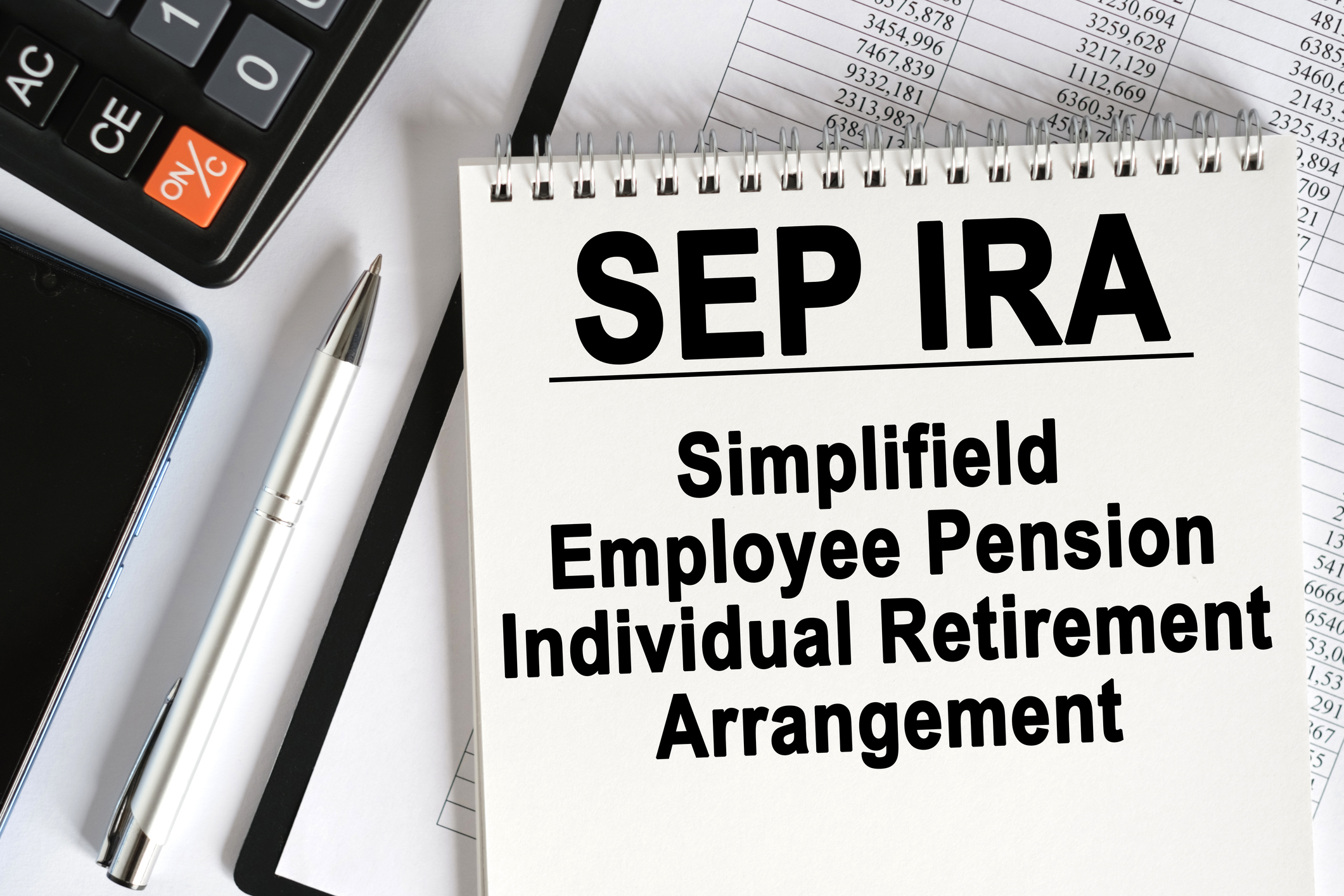 SEP IRA Contribution Limits for 2026
SEP IRA Contribution Limits for 2026SEP IRA A good option for small business owners, SEP IRAs allow individual annual contributions of as much as $70,000 in 2025, and up to $72,000 in 2026.
-
 Roth IRA Contribution Limits for 2026
Roth IRA Contribution Limits for 2026Roth IRAs Roth IRAs allow you to save for retirement with after-tax dollars while you're working, and then withdraw those contributions and earnings tax-free when you retire. Here's a look at 2026 limits and income-based phaseouts.
-
 SIMPLE IRA Contribution Limits for 2026
SIMPLE IRA Contribution Limits for 2026simple IRA For 2026, the SIMPLE IRA contribution limit rises to $17,000, with a $4,000 catch-up for those 50 and over, totaling $21,000.
-
 457 Contribution Limits for 2024
457 Contribution Limits for 2024retirement plans State and local government workers can contribute more to their 457 plans in 2024 than in 2023.
-
 Roth 401(k) Contribution Limits for 2026
Roth 401(k) Contribution Limits for 2026retirement plans The Roth 401(k) contribution limit for 2026 has increased, and workers who are 50 and older can save even more.