Lock Down Your Smartphone to Prevent Data Breaches
That phone in your pocket isn’t just a phone. It’s a computer. And it’s got a lot of data on it that thieves would love to get ahold of, so be smart and protect yourself.


Profit and prosper with the best of Kiplinger's advice on investing, taxes, retirement, personal finance and much more. Delivered daily. Enter your email in the box and click Sign Me Up.
You are now subscribed
Your newsletter sign-up was successful
Want to add more newsletters?

Delivered daily
Kiplinger Today
Profit and prosper with the best of Kiplinger's advice on investing, taxes, retirement, personal finance and much more delivered daily. Smart money moves start here.

Sent five days a week
Kiplinger A Step Ahead
Get practical help to make better financial decisions in your everyday life, from spending to savings on top deals.

Delivered daily
Kiplinger Closing Bell
Get today's biggest financial and investing headlines delivered to your inbox every day the U.S. stock market is open.

Sent twice a week
Kiplinger Adviser Intel
Financial pros across the country share best practices and fresh tactics to preserve and grow your wealth.

Delivered weekly
Kiplinger Tax Tips
Trim your federal and state tax bills with practical tax-planning and tax-cutting strategies.

Sent twice a week
Kiplinger Retirement Tips
Your twice-a-week guide to planning and enjoying a financially secure and richly rewarding retirement

Sent bimonthly.
Kiplinger Adviser Angle
Insights for advisers, wealth managers and other financial professionals.

Sent twice a week
Kiplinger Investing Weekly
Your twice-a-week roundup of promising stocks, funds, companies and industries you should consider, ones you should avoid, and why.

Sent weekly for six weeks
Kiplinger Invest for Retirement
Your step-by-step six-part series on how to invest for retirement, from devising a successful strategy to exactly which investments to choose.
Your phone is essentially a one-stop shop for your data and, if stolen or exposed to identity thieves, can compromise your identity and financial accounts. People are using smartphones for more of their digital needs, but even if you don’t use mobile banking or financial apps, your phone could store sensitive data from online shopping, social networking, games and more. An unsecured phone poses a major security risk that makes you vulnerable everywhere you go.
Here’s a quick checklist of how to protect your data from identity thieves by securing your mobile phone:
1. Password-protect your phone.
A password locks your phone, so that anyone who picks it up can’t just rummage around in your mobile life. Use a complex and unique password, beyond just numbers if possible. A good password mixes letters, numbers, punctuation and special characters. Use unexpected transformations. “Dollars” is a very easy password to crack, but so are the common variations “Doll@rs” and “Doll@r$.” Instead, try inserting a random character in a less predictable way to get something such as “D[]//@r$” or ”D{}LL@r$” for increased security. As an alternative, your fingerprint may be sufficient to protect your phone – if it has a fingerprint sensor and if you don’t mind the invasiveness of a phone company having a unique identifier for you.
From just $107.88 $24.99 for Kiplinger Personal Finance
Become a smarter, better informed investor. Subscribe from just $107.88 $24.99, plus get up to 4 Special Issues

Sign up for Kiplinger’s Free Newsletters
Profit and prosper with the best of expert advice on investing, taxes, retirement, personal finance and more - straight to your e-mail.
Profit and prosper with the best of expert advice - straight to your e-mail.
2. Set your phone to auto-lock.
Auto-lock means that your phone will automatically require a password for you to re-enter after a certain amount of time. This feature is important, especially in public places where phones that look alike can be accidentally swapped. You can set the auto-lock time by going into your phone settings and choosing anywhere from immediately up to several minutes, even hours.
3. Saving passwords isn’t smart.
Make sure any mobile banking or financial apps have passwords that are not automatically saved on your phone. It may be convenient, but it’s also potentially dangerous.
4. Turn off GPS, Bluetooth and wireless features.
When you’re not using them, of course. Not only do they drain the battery life, but thieves can pair their Bluetooth device with yours to hack personal information or even track you.
5. Be careful on Wi-Fi networks.
Wi-Fi is another channel for thieves to remotely access your data undetected. Only connect your phone to secure networks with passwords, especially in public places that offer free Wi-Fi. Even if you are using Wi-Fi for browsing and not for shopping, banking or anything else that requires passwords or account data, on a public, open-source network, your personal information can be exposed unwittingly.
6. Download with discretion.
Before downloading any apps to your phone, always do a quick search to make sure they come from a legitimate site or publisher. Check user reviews for any complaints.
7. To move forward, back up.
If you have photos, videos, music, emails, contacts or any other information that you want to make sure you can access if your smartphone if ever hacked, lost or stolen, then make sure they are all backed up on a computer, USB drive or cloud storage service. It’s always a good idea to make backup copies. Quick: Think of your best friend. Do you know his/her phone number? While some information can be replaced, it can turn out to be more of a hassle than you bargained for, and some items may be irreplaceable.
8. Enable a service with remote tracking.
This is a service that exists on most phones. In the event your phone is stolen, you can remotely lock your phone and even erase its data while the GPS tracks its movement in a criminal’s hands. You can even set your phone to automatically wipe your data if your phone password is entered incorrectly several times. Of course, a full reset would be a last resort to protect personal information, and hopefully you remembered to back up your data.
Did you know?
If you are changing or upgrading smartphones, then make sure that all of your personal information and content is erased from your old phone after you have uploaded it into your new one. Many phones have built-in reset features that will restore all settings to their defaults.
Profit and prosper with the best of Kiplinger's advice on investing, taxes, retirement, personal finance and much more. Delivered daily. Enter your email in the box and click Sign Me Up.

Justin J. Kumar embraces a proactive, systematic investment management approach with a customized, proprietary system to help guide his clients toward their financial goals.
-
 Nasdaq Leads a Rocky Risk-On Rally: Stock Market Today
Nasdaq Leads a Rocky Risk-On Rally: Stock Market TodayAnother worrying bout of late-session weakness couldn't take down the main equity indexes on Wednesday.
-
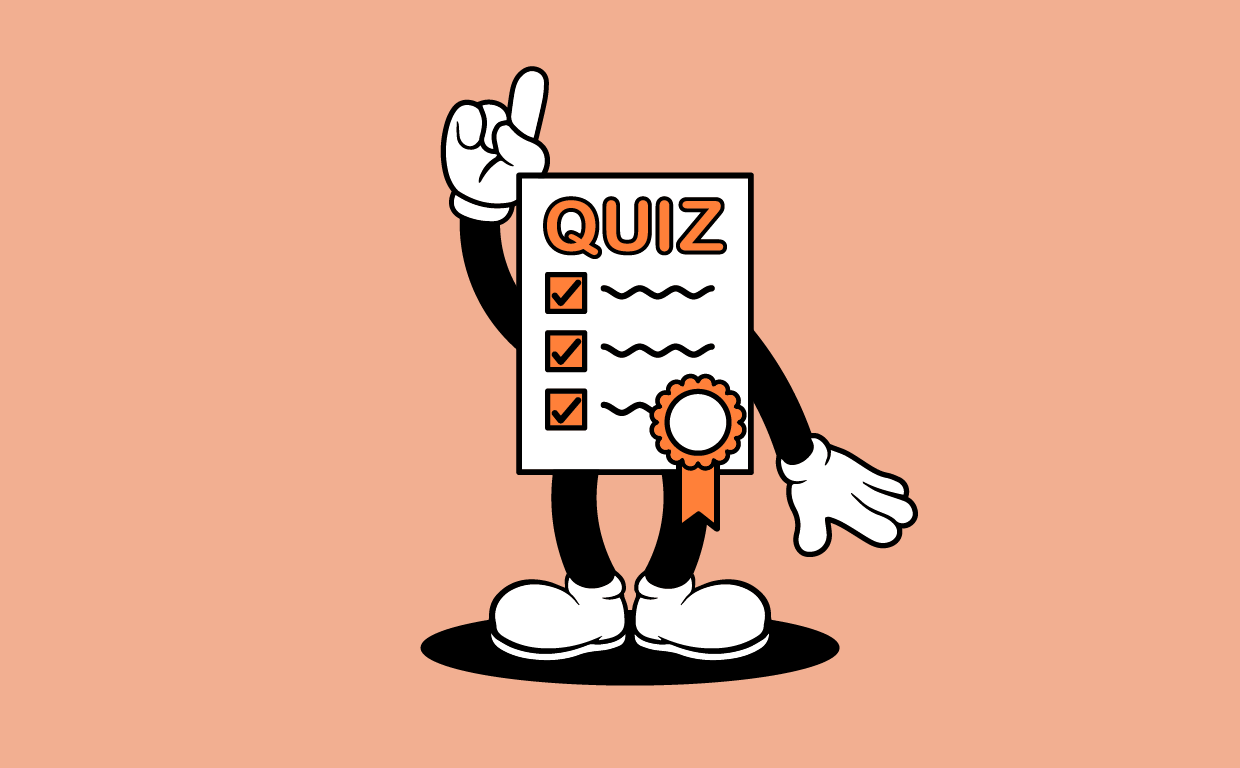 Quiz: Do You Know How to Avoid the "Medigap Trap?"
Quiz: Do You Know How to Avoid the "Medigap Trap?"Quiz Test your basic knowledge of the "Medigap Trap" in our quick quiz.
-
 5 Top Tax-Efficient Mutual Funds for Smarter Investing
5 Top Tax-Efficient Mutual Funds for Smarter InvestingMutual funds are many things, but "tax-friendly" usually isn't one of them. These are the exceptions.
-
 Social Security Break-Even Math Is Helpful, But Don't Let It Dictate When You'll File
Social Security Break-Even Math Is Helpful, But Don't Let It Dictate When You'll FileYour Social Security break-even age tells you how long you'd need to live for delaying to pay off, but shouldn't be the sole basis for deciding when to claim.
-
 I'm an Opportunity Zone Pro: This Is How to Deliver Roth-Like Tax-Free Growth (Without Contribution Limits)
I'm an Opportunity Zone Pro: This Is How to Deliver Roth-Like Tax-Free Growth (Without Contribution Limits)Investors who combine Roth IRAs, the gold standard of tax-free savings, with qualified opportunity funds could enjoy decades of tax-free growth.
-
 One of the Most Powerful Wealth-Building Moves a Woman Can Make: A Midcareer Pivot
One of the Most Powerful Wealth-Building Moves a Woman Can Make: A Midcareer PivotIf it feels like you can't sustain what you're doing for the next 20 years, it's time for an honest look at what's draining you and what energizes you.
-
 I'm a Wealth Adviser Obsessed With Mahjong: Here Are 8 Ways It Can Teach Us How to Manage Our Money
I'm a Wealth Adviser Obsessed With Mahjong: Here Are 8 Ways It Can Teach Us How to Manage Our MoneyThis increasingly popular Chinese game can teach us not only how to help manage our money but also how important it is to connect with other people.
-
 Looking for a Financial Book That Won't Put Your Young Adult to Sleep? This One Makes 'Cents'
Looking for a Financial Book That Won't Put Your Young Adult to Sleep? This One Makes 'Cents'"Wealth Your Way" by Cosmo DeStefano offers a highly accessible guide for young adults and their parents on building wealth through simple, consistent habits.
-
 Global Uncertainty Has Investors Running Scared: This Is How Advisers Can Reassure Them
Global Uncertainty Has Investors Running Scared: This Is How Advisers Can Reassure ThemHow can advisers reassure clients nervous about their plans in an increasingly complex and rapidly changing world? This conversational framework provides the key.
-
 I'm a Real Estate Investing Pro: This Is How to Use 1031 Exchanges to Scale Up Your Real Estate Empire
I'm a Real Estate Investing Pro: This Is How to Use 1031 Exchanges to Scale Up Your Real Estate EmpireSmall rental properties can be excellent investments, but you can use 1031 exchanges to transition to commercial real estate for bigger wealth-building.
-
 Should You Jump on the Roth Conversion Bandwagon? A Financial Adviser Weighs In
Should You Jump on the Roth Conversion Bandwagon? A Financial Adviser Weighs InRoth conversions are all the rage, but what works well for one household can cause financial strain for another. This is what you should consider before moving ahead.