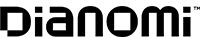10 Online-Shopping Traps That Catch Even Smart Shoppers
Doing your holiday shopping online can be a great way to avoid the crowds, compare prices and find deals.


Profit and prosper with the best of Kiplinger's advice on investing, taxes, retirement, personal finance and much more. Delivered daily. Enter your email in the box and click Sign Me Up.
You are now subscribed
Your newsletter sign-up was successful
Want to add more newsletters?

Delivered daily
Kiplinger Today
Profit and prosper with the best of Kiplinger's advice on investing, taxes, retirement, personal finance and much more delivered daily. Smart money moves start here.

Sent five days a week
Kiplinger A Step Ahead
Get practical help to make better financial decisions in your everyday life, from spending to savings on top deals.

Delivered daily
Kiplinger Closing Bell
Get today's biggest financial and investing headlines delivered to your inbox every day the U.S. stock market is open.

Sent twice a week
Kiplinger Adviser Intel
Financial pros across the country share best practices and fresh tactics to preserve and grow your wealth.

Delivered weekly
Kiplinger Tax Tips
Trim your federal and state tax bills with practical tax-planning and tax-cutting strategies.

Sent twice a week
Kiplinger Retirement Tips
Your twice-a-week guide to planning and enjoying a financially secure and richly rewarding retirement

Sent bimonthly.
Kiplinger Adviser Angle
Insights for advisers, wealth managers and other financial professionals.

Sent twice a week
Kiplinger Investing Weekly
Your twice-a-week roundup of promising stocks, funds, companies and industries you should consider, ones you should avoid, and why.

Sent weekly for six weeks
Kiplinger Invest for Retirement
Your step-by-step six-part series on how to invest for retirement, from devising a successful strategy to exactly which investments to choose.
Doing your holiday shopping online can be a great way to avoid the crowds, compare prices and find deals. But shopping online can also put you at risk of becoming a victim of identity theft if you don’t take the proper precautions. To keep your personal information safe, avoid doing these ten things.

Blindly Clicking Into Unfamiliar Sites
If you’re looking for a particular item, go to a well-known price-comparison site, such as Amazon.com or PriceGrabber.com. Don’t let a search engine pick a site for you because hackers seed search results with fraudulent sites, says Jon Heimerl, director of strategic security for security-services company Solutionary. Even if you're using a site that you think is legitimate, look for security labels, such as VeriSign and Cybertrust, and for https:// to appear in the URL on pages that prompt you to enter personal information.

Responding to Text Messages With Deal Offers
Be wary of text messages with notices of too-good-to-be-true deals or even gift card offers from major retailers. There's a good chance that they're fake. If you respond, you may be prompted to divulge personal information, such as your credit card number.

Not Monitoring Your Accounts
If you do a lot of shopping online, review your credit-card statements regularly to make sure there aren’t any unauthorized purchases. Heimerl recommends that you print out your receipts or put e-mail receipts into a separate folder so you can check your credit-card statements against your receipts. He uses one credit card for online purchases only and was able to catch an unauthorized purchase quickly when one of his other credit cards was used for an online purchase.

Shopping from a Public Wi-Fi Connection
Hackers can tap into Wi-Fi connections at hotspots, such as coffee shops, airports and hotels, to capture your personal information. That’s why you should never shop online using a public Wi-Fi connection. Also, never use a public computer to shop or check accounts online.

Downloading Access-Greedy Apps
Smart phone applications make it easy to compare prices and redeem coupons in stores. But before you download shopping apps, check what sort of access they want to your phone, Heimerl says. Opt for ones that require fewer permissions so you're not giving broad access to your personal information, such as your contact list, to a third party.

Wiring Money to Pay for an Item
If you purchase an item from an online and the seller asks you to wire your payment, don’t do it. Heimerl says wiring money is inviting yourself to a fraud situation -- you have no way to get your money back if the item you purchase never arrives. Pay with a credit card so you can dispute the charges if you don’t get what you paid for.

Falling for Too-Good-to-Be-True Deals
If a Web site or individual offers a deal that's too good to be true, demands a direct transfer of funds and won't accept credit cards, it's probably a scam. A common one: Someone claims he’s selling a vehicle at a low price because he needs the money fast (he lost a job or is a soldier going overseas, for example).

Clicking Links in Unsolicited E-Mails
Don’t ever click on a link in an unsolicited e-mail to go shopping, even if the e-mail looks as if it came from a legitimate retailer, Heimerl says. You’re safer going directly to a retailer’s site to see whether it’s having a sale rather than clicking on a link that could take you to a fraudulent site.

Clicking URLs on Social-Networking Sites
Using Twitter and Facebook can be smart ways to stay on top of deals, but you have to make sure the deals are legit. The URLs on Twitter (and sometimes Facebook) are often shortened, so you don’t know whether you’re going to land on a legitimate retailer’s site by clicking the link. Heimerl says to use a deal notification you see on Twitter as a tip, then find sales on your own.

Assuming an Escrow Service Is Always Safe
If the seller is pushing you to use a particular escrow company to handle a transaction, be suspicious because it might be part of a scam. You can verify a company's legitimacy by checking with state regulators, or ask to use an escrow company of your choosing, such as Escrow.com.

More From Kiplinger
QUIZ: Is Your Identity at Risk?
Smart Phone Safety Tips From a Hacker
Profit and prosper with the best of Kiplinger's advice on investing, taxes, retirement, personal finance and much more. Delivered daily. Enter your email in the box and click Sign Me Up.

Award-winning journalist, speaker, family finance expert, and author of Mom and Dad, We Need to Talk.
Cameron Huddleston wrote the daily "Kip Tips" column for Kiplinger.com. She joined Kiplinger in 2001 after graduating from American University with an MA in economic journalism.
-
 Ask the Tax Editor: Federal Income Tax Deductions
Ask the Tax Editor: Federal Income Tax DeductionsAsk the Editor In this week's Ask the Editor Q&A, Joy Taylor answers questions on federal income tax deductions
-
 States With No-Fault Car Insurance Laws (and How No-Fault Car Insurance Works)
States With No-Fault Car Insurance Laws (and How No-Fault Car Insurance Works)A breakdown of the confusing rules around no-fault car insurance in every state where it exists.
-
 7 Frugal Habits to Keep Even When You're Rich
7 Frugal Habits to Keep Even When You're RichSome frugal habits are worth it, no matter what tax bracket you're in.
-
 Seven Things You Should Do Now if You Think Your Identity Was Stolen
Seven Things You Should Do Now if You Think Your Identity Was StolenIf you suspect your identity was stolen, there are several steps you can take to protect yourself, but make sure you take action fast.
-
 The 8 Financial Documents You Should Always Shred
The 8 Financial Documents You Should Always ShredIdentity Theft The financial documents piling up at home put you at risk of fraud. Learn the eight types of financial documents you should always shred to protect yourself.
-
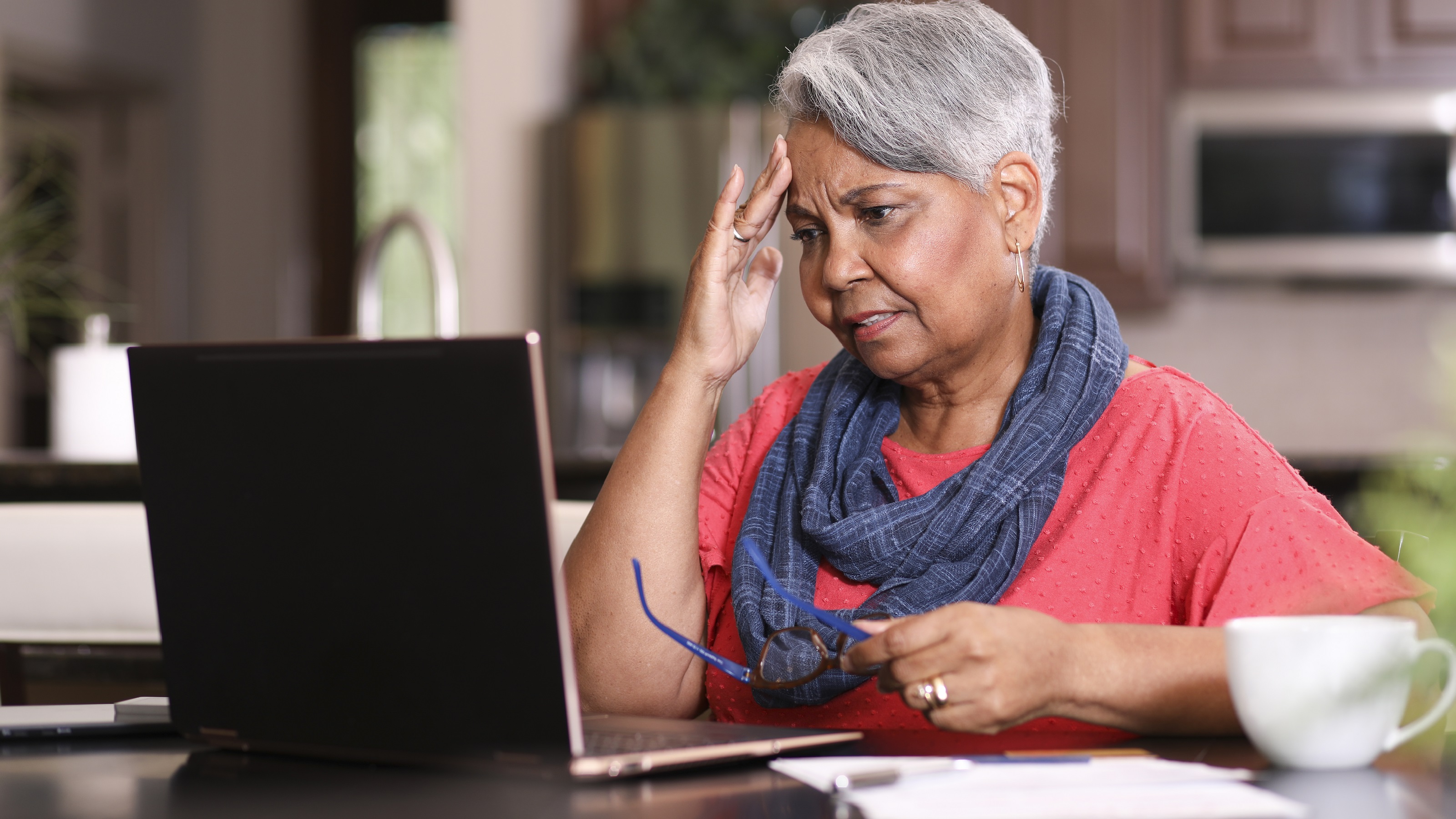 How to Guard Against the New Generation of Fraud and Identity Theft
How to Guard Against the New Generation of Fraud and Identity TheftIdentity Theft Fraud and identity theft are getting more sophisticated and harder to spot. Stay ahead of the scammers with our advice.
-
 12 Ways to Protect Yourself From Fraud and Scams
12 Ways to Protect Yourself From Fraud and ScamsIdentity Theft Think you can spot the telltale signs of frauds and scams? Follow these 12 tips to stay safe from evolving threats and prevent others from falling victim.
-
 Watch Out for These Travel Scams This Summer
Watch Out for These Travel Scams This SummerIdentity Theft These travel scams are easy to fall for and could wreck your summer. Take a moment to read up on the warning signs and simple ways to protect yourself.
-
 What to Do With Your Tax Refund: 6 Ways to Bring Growth
What to Do With Your Tax Refund: 6 Ways to Bring GrowthUse your 2024 tax refund to boost short-term or long-term financial goals by putting it in one of these six places.
-
 What Does Medicare Not Cover? Eight Things You Should Know
What Does Medicare Not Cover? Eight Things You Should KnowMedicare Part A and Part B leave gaps in your healthcare coverage. But Medicare Advantage has problems, too.
-
 15 Reasons You'll Regret an RV in Retirement
15 Reasons You'll Regret an RV in RetirementMaking Your Money Last Here's why you might regret an RV in retirement. RV-savvy retirees talk about the downsides of spending retirement in a motorhome, travel trailer, fifth wheel, or other recreational vehicle.